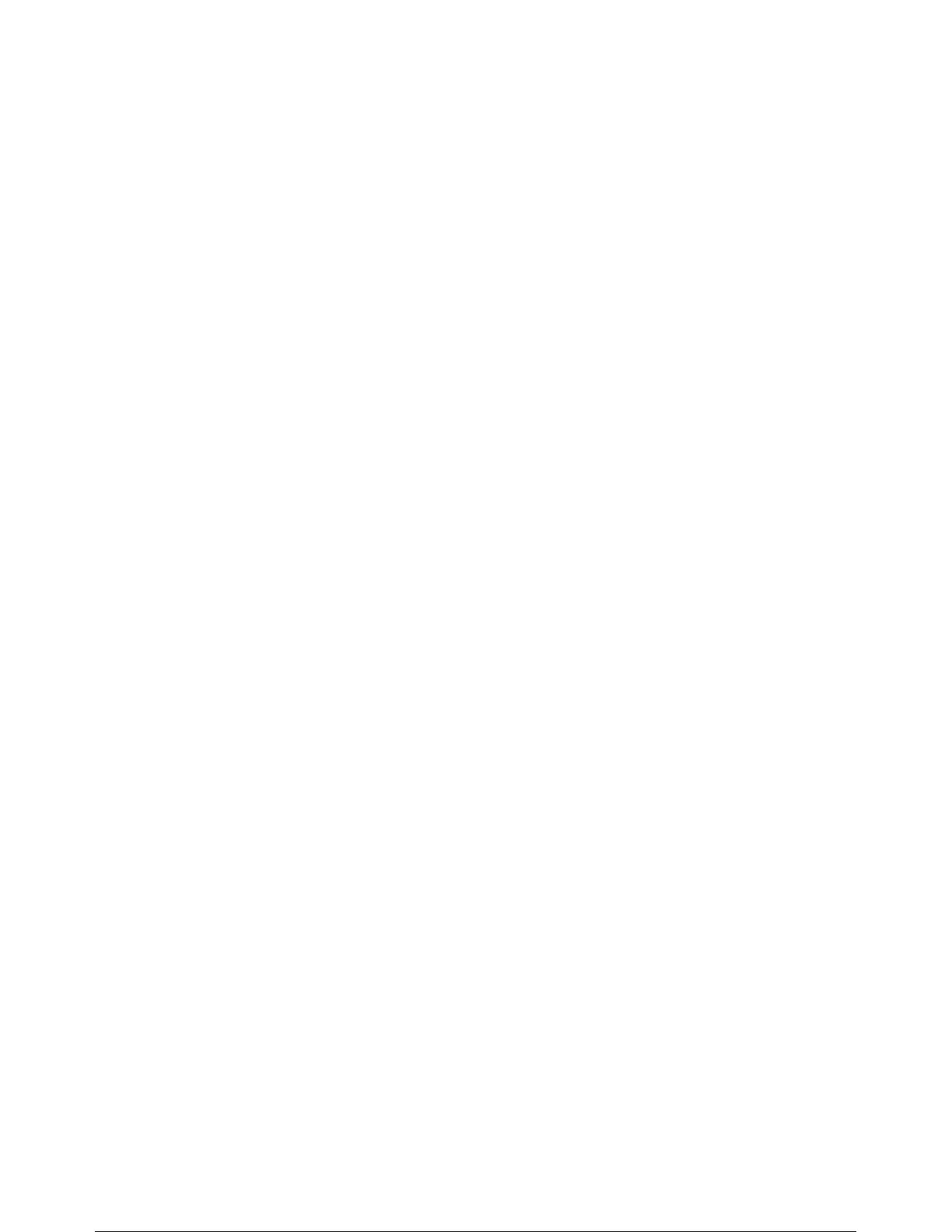7210 SAS-D Installation Guide Page 7
LIST OF FIGURES
7210 SAS-D Overview
Figure 1: 7210 SAS-D AC Chassis Front Panel. . . . . . . . . . . . . . . . . . . . . . . . . . . . . . . . . . . . . . . . . . . . .13
Figure 2: 7210 SAS-D DC Chassis Front Panel. . . . . . . . . . . . . . . . . . . . . . . . . . . . . . . . . . . . . . . . . . . . .13
Figure 3: 7210 SAS-D ETR AC Chassis Front Panel. . . . . . . . . . . . . . . . . . . . . . . . . . . . . . . . . . . . . . . . .14
Figure 4: 7210 SAS-D ETR DC Chassis Front Panel. . . . . . . . . . . . . . . . . . . . . . . . . . . . . . . . . . . . . . . . .14
Figure 5: 7210 SAS-D AC Chassis Front Panel. . . . . . . . . . . . . . . . . . . . . . . . . . . . . . . . . . . . . . . . . . . . .18
Figure 6: 7210 SAS-D ETR AC Chassis Front Panel. . . . . . . . . . . . . . . . . . . . . . . . . . . . . . . . . . . . . . . . .18
Figure 7: 7210 SAS-D DC Chassis Front Panel. . . . . . . . . . . . . . . . . . . . . . . . . . . . . . . . . . . . . . . . . . . . .20
Figure 8: 7210 SAS-D ETR DC Chassis Front Panel. . . . . . . . . . . . . . . . . . . . . . . . . . . . . . . . . . . . . . . . .20
Figure 9: AC and DC Power Modules . . . . . . . . . . . . . . . . . . . . . . . . . . . . . . . . . . . . . . . . . . . . . . . . . . . .23
Figure 10: External AC Power Modules . . . . . . . . . . . . . . . . . . . . . . . . . . . . . . . . . . . . . . . . . . . . . . . . . . . .24
Figure 11: External DC Power Modules. . . . . . . . . . . . . . . . . . . . . . . . . . . . . . . . . . . . . . . . . . . . . . . . . . . .25
Figure 12: Location of the System and Port LEDs . . . . . . . . . . . . . . . . . . . . . . . . . . . . . . . . . . . . . . . . . . . .26
Figure 13: Location of the Power Switch . . . . . . . . . . . . . . . . . . . . . . . . . . . . . . . . . . . . . . . . . . . . . . . . . . .27
Installing the 7210 SAS-D
Figure 14: Attaching the Brackets . . . . . . . . . . . . . . . . . . . . . . . . . . . . . . . . . . . . . . . . . . . . . . . . . . . . . . . .32
Figure 15: Installing the Switch in a Rack . . . . . . . . . . . . . . . . . . . . . . . . . . . . . . . . . . . . . . . . . . . . . . . . . .33
Figure 16: Attaching the Adhesive Feet . . . . . . . . . . . . . . . . . . . . . . . . . . . . . . . . . . . . . . . . . . . . . . . . . . . .34
Figure 17: Wall Mounting the Chassis using the Wall Mounting Screws . . . . . . . . . . . . . . . . . . . . . . . . . . .35
Figure 18: Connecting a -48 VDC Power Source. . . . . . . . . . . . . . . . . . . . . . . . . . . . . . . . . . . . . . . . . . . . .39
Figure 19: Connecting a +24 VDC Power Source . . . . . . . . . . . . . . . . . . . . . . . . . . . . . . . . . . . . . . . . . . . .41
Figure 20: Attaching the External Power to the Chassis Using the Mounting Kit (Front View) . . . . . . . . . .43
Figure 21: Attaching the External Power to the Chassis Using the Mounting Kit (Rear View). . . . . . . . . . .44
Figure 22: Connecting the Power Cable from the External Power Module to the Chassis . . . . . . . . . . . . .44
Configuring the 7210 SAS-D
Figure 23: 7210 SAS-D Boot Process . . . . . . . . . . . . . . . . . . . . . . . . . . . . . . . . . . . . . . . . . . . . . . . . . . . . .58
Troubleshooting
Appendix A: Specifications
Appendix B: Console Connection
