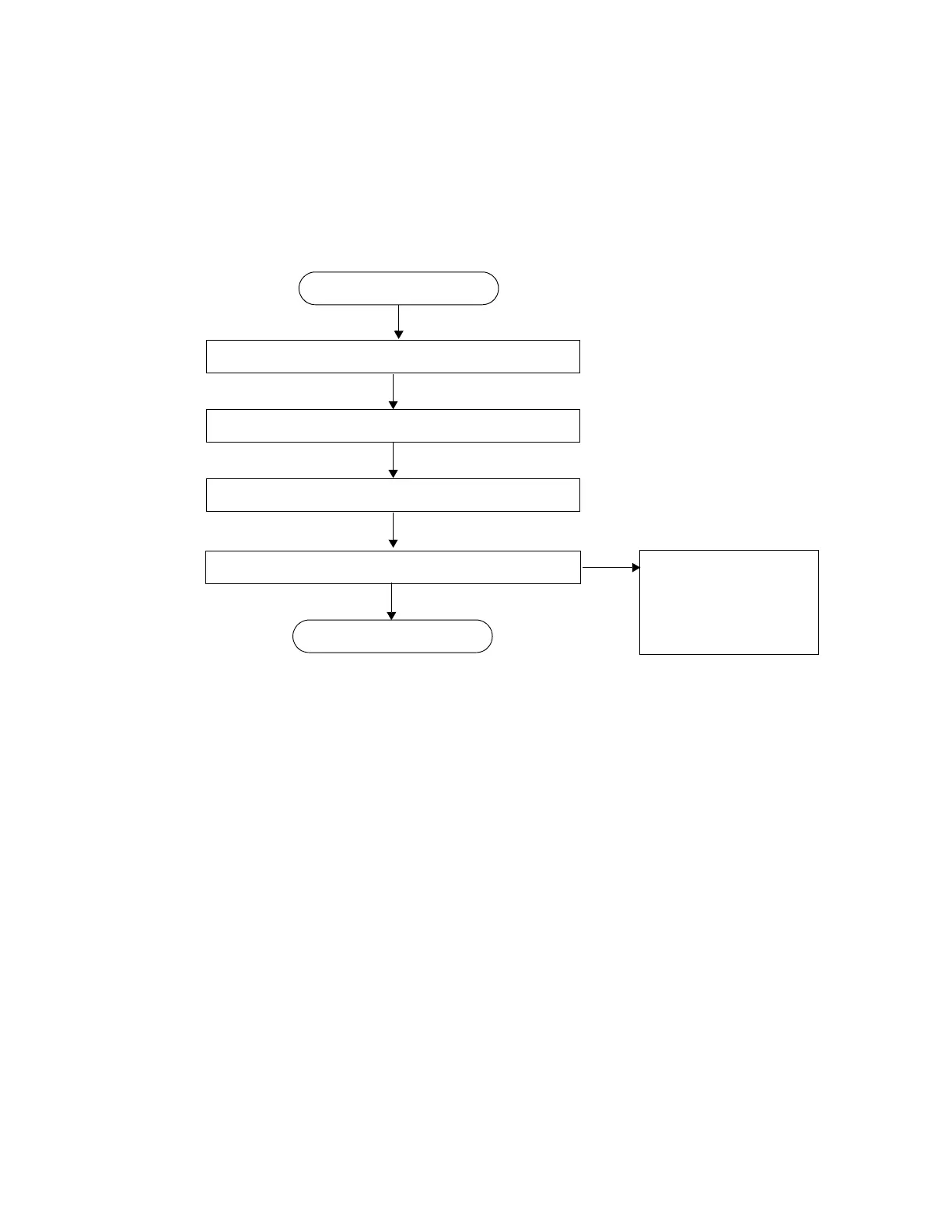Initial System Startup Process Flow
Page 102 7210 SAS M, X Basic System Configuration Guide
Initial System Startup Process Flow
Figure 14 displays the process start your system. Note that this example assumes that the boot
loader and BOF image and configuration files are successfully located.
SAVE CONFIG CHANGES
START
POWER CYCLE ROUTER
ESTABLISH ROUTER CONNECTION (CONSOLE PORT)
BOOT.TIM FILES FOUND
BOF FILES FOUND
CONFIGURE/MODIFY BOF FILE LOCATIONS
PRIMARY IMAGE
PRIMARY CONFIG
SECONDARY IMAGE
SECONDARY CONFIG
TERTIARY IMAGE
TERTIARY CONFIG
