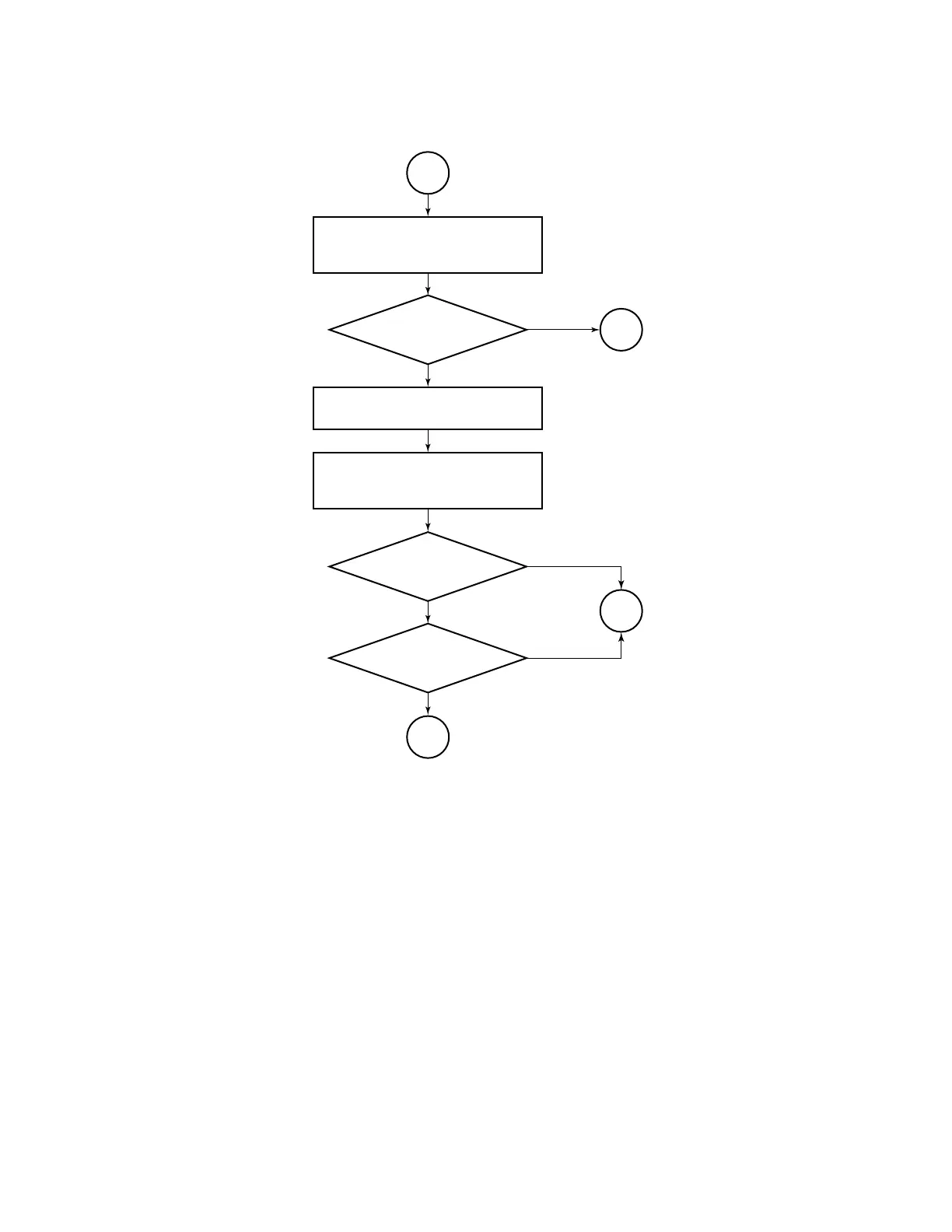Boot Option Files
7210 SAS M, X Basic System Configuration Guide Page 99
Figure 5: Bootstrap Process - System Initialization - Part II-C
When the runtime image is successfully downloaded, control is passed from the bootstrap image.
The runtime image attempts to load the configurations from the downloaded configuration file. If
no configuration file location is present in the BOF file, then the system is loaded with default
configuration. Also during the auto-init, if the configuration file or image file download fails from
the network, then the system is the auto-init procedure.
OSSG285
DHCP
Response Received?
Send DHCP Broadcast Requests On
The Uplink Ports One At A Time
(Designated For Auto-boot)
Configure New IP On The Uplink
Port On Which DHCP Response Was
Received And Download BOF
Receive IP, Static-route, BOF Path
In DHCP Response
Auto
Mode
Boot
Up
Restart
R
No
Yes
BOF
Download
Success?
No
Yes
Save
BOF Successful?
No
Yes
Restart
R
A
B
