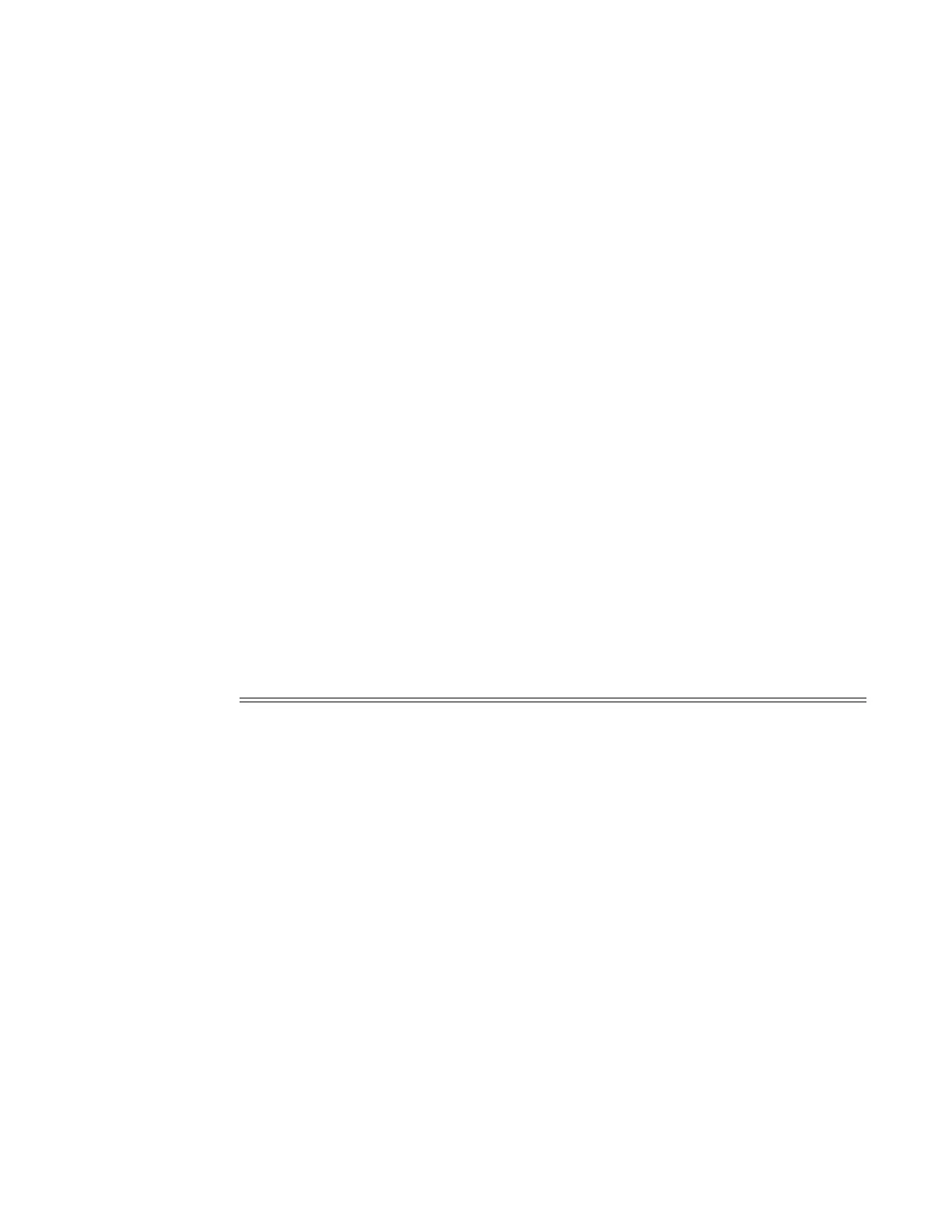System Management
7210 SAS M, X Basic System Configuration Guide Page 295
connections closed : 26 (including 2 drops)
embryonic connections dropped : 0
segments updated rtt : 338742 (of 338747 attempts)
retransmit timeouts : 75
connections dropped by rexmit timeout : 0
persist timeouts : 0
keepalive timeouts : 26
keepalive probes sent : 0
connections dropped by keepalive : 1
pcb cache lookups failed : 0
===============================================================================
A:ALA-12#
cpu
Syntax cpu [sample-period seconds]
Context show>system
Description This command displays CPU utilization per task over a sample period.
Parameters sample-period seconds — The number of seconds over which to sample CPU task utilization.
Default 1
Values 1 — 5
Output System CPU Output — The following table describes the system CPU output fields.
Table 22: Show System CPU Output Fields
Label Description
CPU Utilization
The total amount of CPU time.
Name
The process or protocol name.
CPU Time (uSec)
The CPU time each process or protocol has used in the specified time.
CPU Usage
The sum of CPU usage of all the processes and protocols.
Capacity Usage
Displays the level the specified service is being utilized. When this
number hits 100%, this part of the system is busied out. There may be
extra CPU cycles still left for other processes, but this service is run-
ning at capacity.
This column does not reflect the true CPU utilization value; that data is
still available in the CPU Usage column. This column is the busiest
task in each group, where busiest is defined as either actually running
or blocked attempting to acquire a lock.
