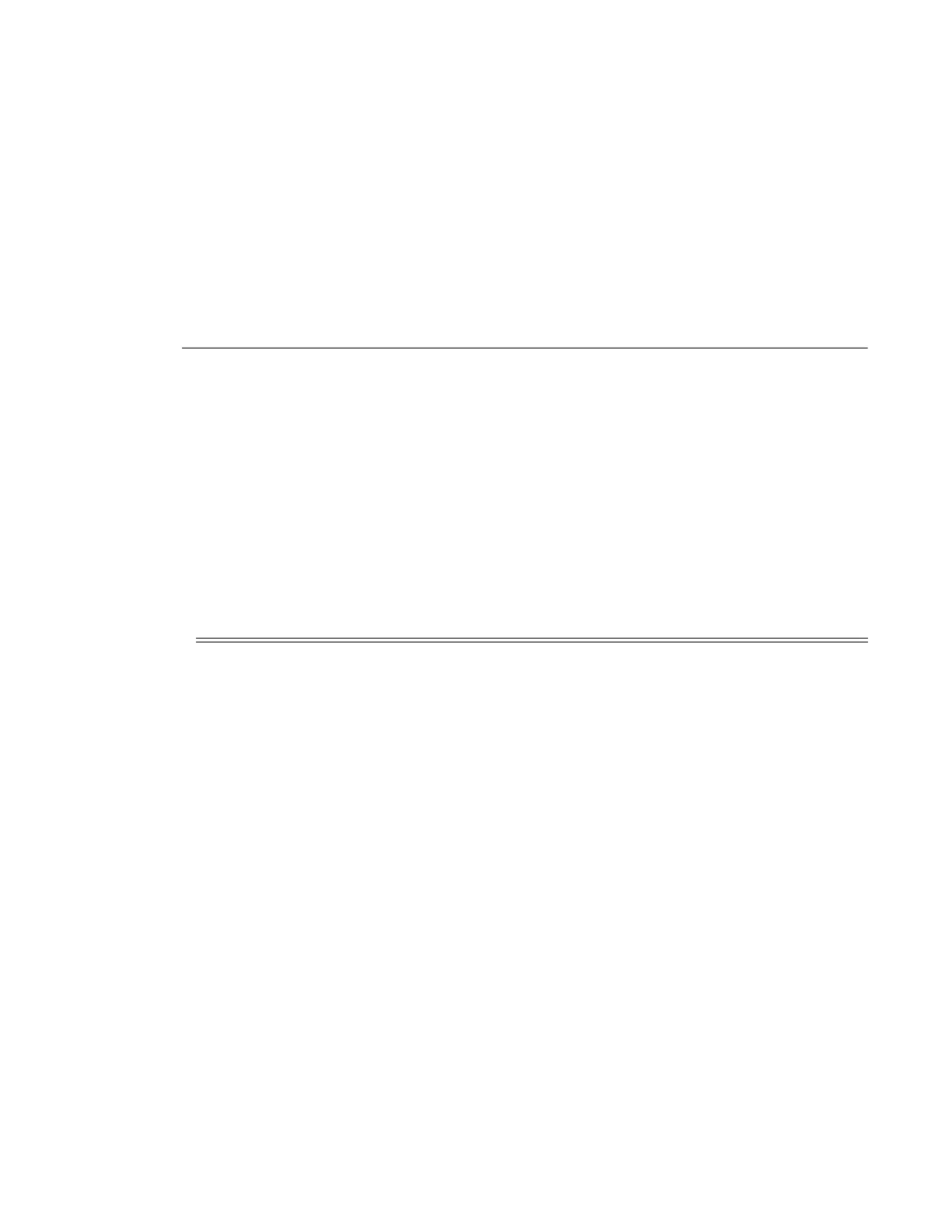Common Configuration Tasks
Page 112 7210 SAS M, X Basic System Configuration Guide
Accessing the CLI
To access the CLI to configure the software for the first time, follow these steps:
• When the power to the chassis is turned on, the 7210 SAS software automatically begins
the boot sequence.
• When the boot loader and BOF image and configuration files are successfully located,
establish a router connection (console session).
Console Connection
To establish a console connection, you will need the following:
• An ASCII terminal or a PC running terminal emulation software set to the parameters
shown in the table below.
• A standard serial cable connector for connecting to a RS232 port (provides a RJ45
connector).
Table 14: Console Configuration Parameter Values
Parameter Value
Baud Rate 115,200
Data Bits 8
Parity None
Stop Bits 1
Flow Control None
