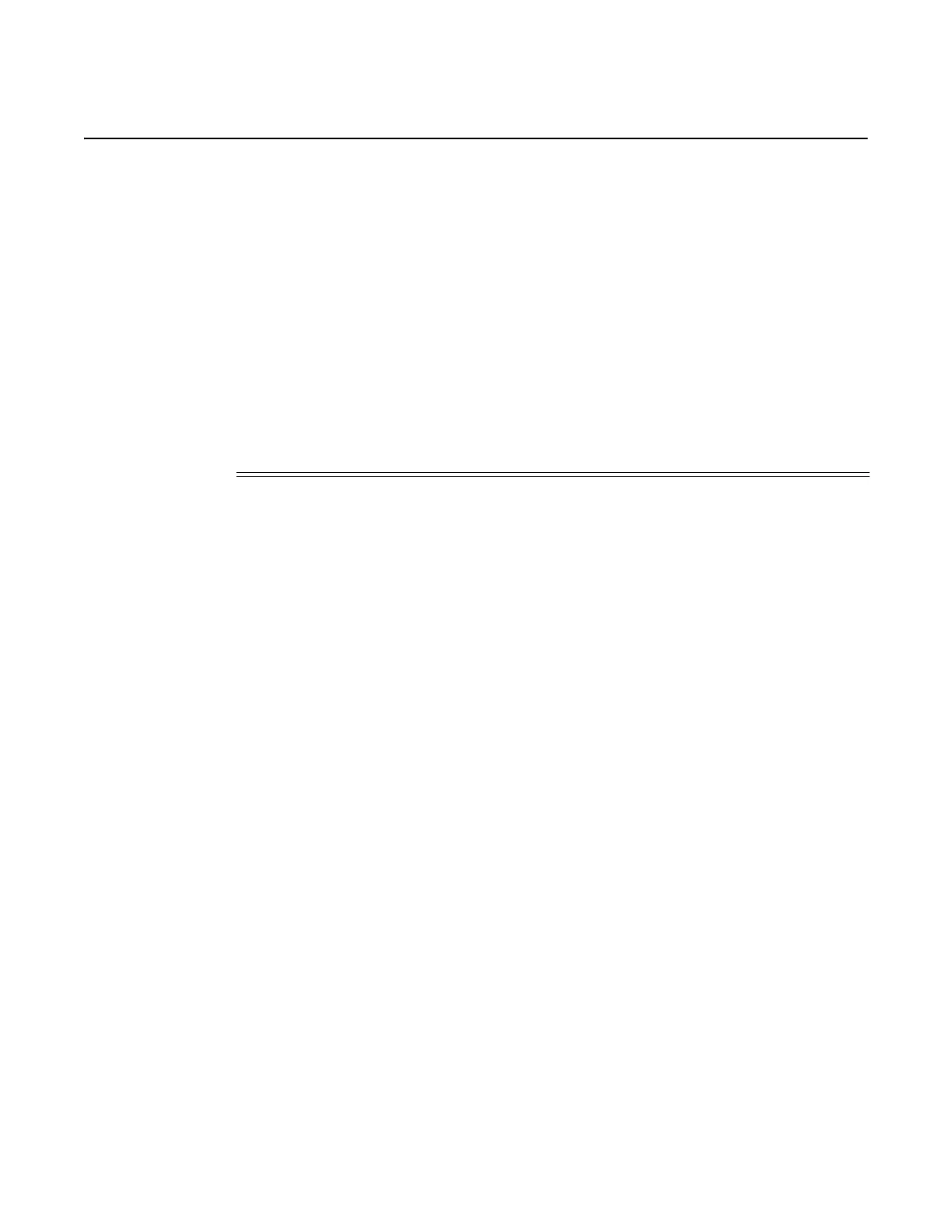Root Commands
7210 SAS M, X Basic System Configuration Guide Page 71
Show Commands
alias
Syntax alias
Context <root>
Description This command displays a list of existing aliases.
Output Show Alias Fields — The following table describes alias output fields.
Sample Output
A:ALA-103>config>system# show alias
==============================================================================
Alias-Name Alias-command-name
==============================================================================
sri show router interface
sse show service service-using epipe
ssvpls show service service-using vpls
ssi show service service-using ies
------------------------------------------------------------------------------
Number of aliases : 5
==============================================================================
A:ALA-103>config>system#
Table 11: Show Alias Output Fields
Label Description
Alias-Name
Displays the name of the alias.
Alias-command-name
The command and parameter syntax that define the alias.
Number of aliases
The total number of aliases configured on the router.