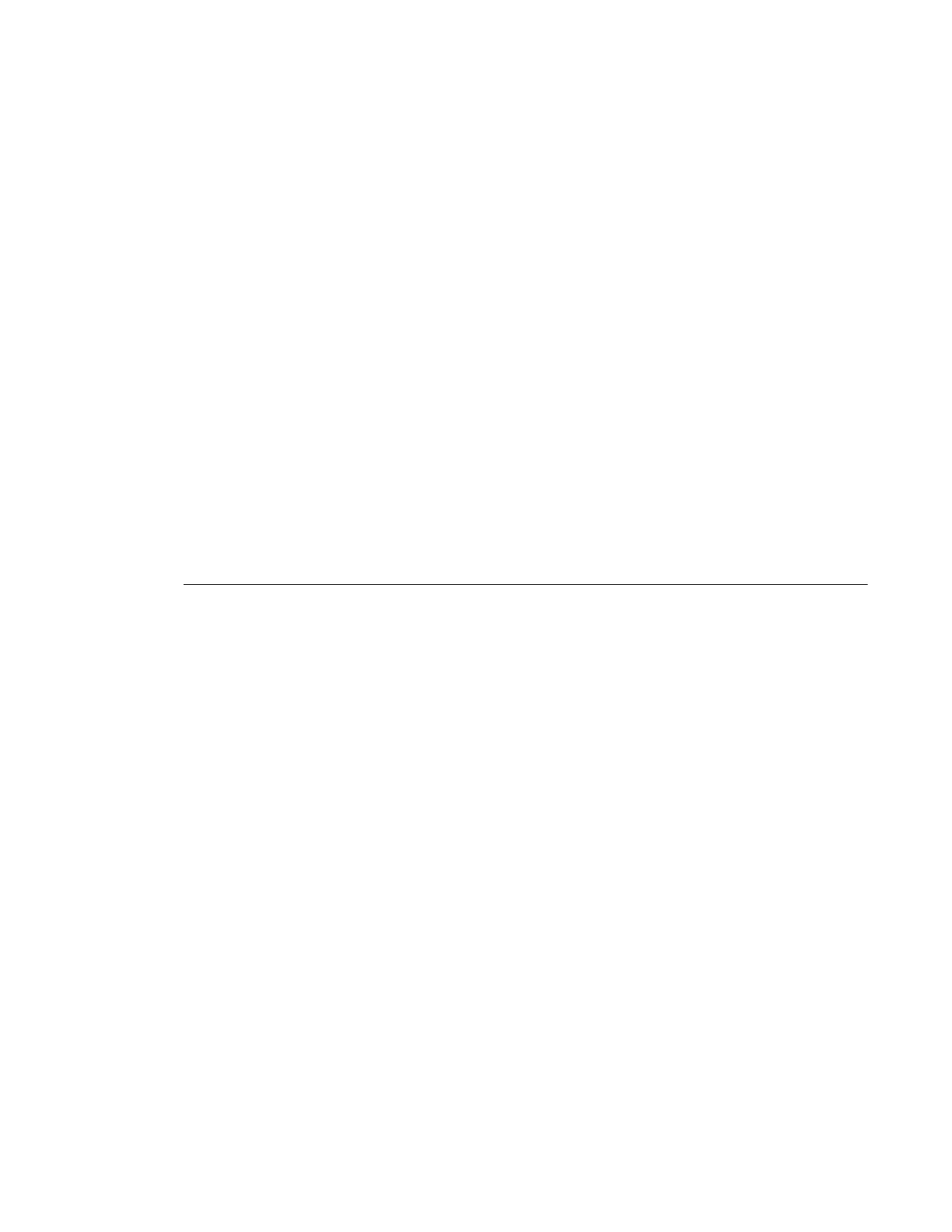Boot Option Files
7210 SAS M, X Basic System Configuration Guide Page 119
Saving a Configuration to a Different Filename
Save the current configuration with a unique filename to have additional backup copies and to edit
parameters with a text editor. You can save your current configuration to an ASCII file.
Use either of the following CLI syntax to save a configuration to a different location:
CLI Syntax: bof# save [cflash-id]
Example
: A:ALA-1# bof
A:ALA-1>bof# save cf1:
A:ALA-1>bof#
or
CLI Syntax: admin# save [file-url] [detail] [index]
Example
: A:ALA-1>admin# save cf1:\testABC.cfg
Saving config.# Saved to cf1:\testABC.cfg
... complete
A:ALA-1#
Rebooting
When an admin>reboot command is issued, the system reboots. Changes are lost unless the con-
figuration is saved. Use the
admin>save file-url command to save the current configuration. The
user is prompted to confirm the reboot operation.
Use the following CLI syntax to reboot:
CLI Syntax: admin# reboot [now]
Example
: A:ALA-1>admin# reboot
A:DutA>admin# reboot
Are you sure you want to reboot (y/n)? y
Resetting...OK
Alcatel-Lucent 7210 Boot ROM. Copyright 2000-2009 Alcatel-Lucent.
All rights reserved. All use is subject to applicable license agreements.
Running POST tests from ROM
Testing ROM load area...done
Relocating code...Jumping to RAM
...
