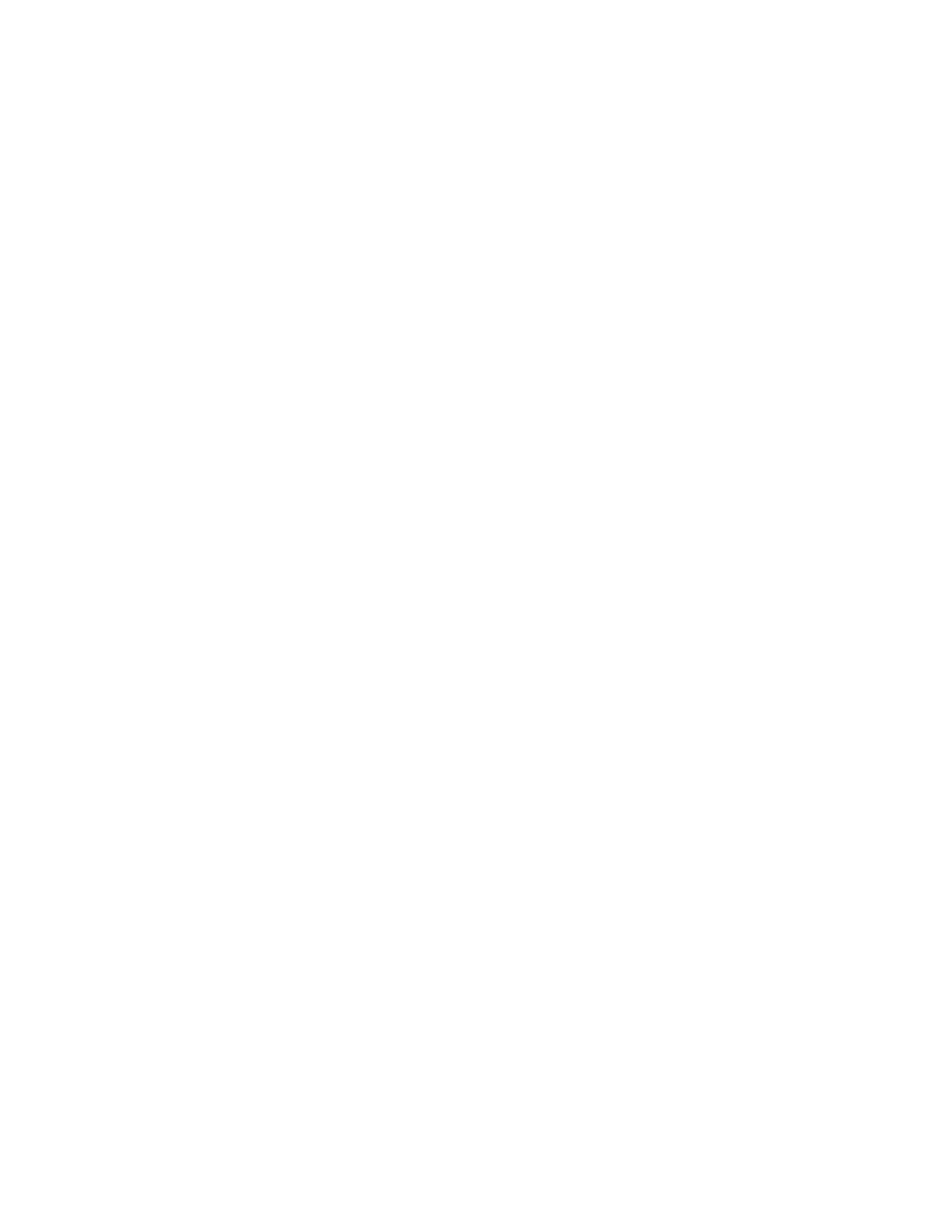Common Configuration Tasks
Page 110 7210 SAS M, X Basic System Configuration Guide
The existing Config URL is 'ftp://*:*@10.135.25.100/tftpboot/STU/config.cfg
Press ENTER to keep it, or the word 'none' for no Config URL.
Config File URL: none
Network Configuration
---------------------
Boot Interface Management
-------------------------
You specified a network location for either the
software or the configuration file. You need to
configure either eth-mgmt or uplinkA or uplinkB ports.
You will be asked to configure the port number, IP address,
static routes, and VLAN Id in case of uplink ports.
eth-mgmt Port Setting
--------------------
Existing eth-mgmt port settings are:
eth-mgmt-port
eth-mgmt-address 10.135.25.97/24
eth-mgmt-route 10.135.0.0/16 next-hop 10.135.25.1
eth-mgmt-route 135.254.0.0/16 next-hop 10.135.25.1
eth-mgmt port is configured for Boot Interface Management,
Press ENTER to proceed with existing port settings
Or "disable" to disable the port for Boot Interface Management
Or "edit" to change the port settings:
uplinkA Port Setting
--------------------
Existing uplinkA port settings are:
uplinkA-port 1/1/24
uplinkA-address 0
uplinkA-vlan 0
uplinkA port is configured for Boot Interface Management,
Press ENTER to proceed with existing port settings
Or "disable" to disable the port for Boot Interface Management
Or "edit" to change the port settings:
uplinkB Port Setting
--------------------
Existing uplinkB port settings are:
uplinkB-port 1/1/2
uplinkB-address 0
uplinkB-vlan 0
uplinkB port is configured for Boot Interface Management,
Press ENTER to proceed with existing port settings
Or "disable" to disable the port for Boot Interface Management
Or "edit" to change the port settings:
New Settings
------------
