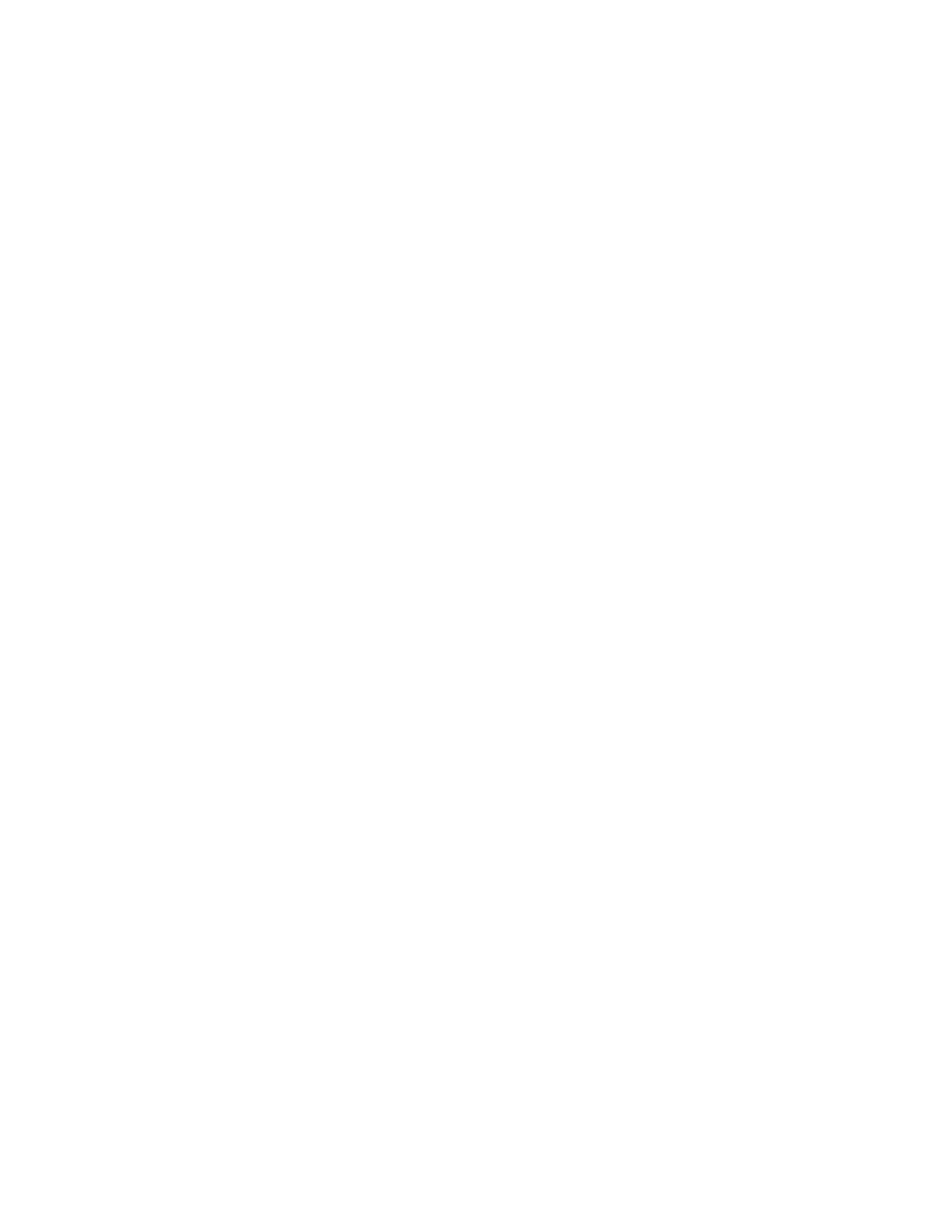Date and Time Commands
Page 266 7210 SAS M, X Basic System Configuration Guide
weekend
Syntax weekend start start-time-of-day end end-time-of-day
no weekend start start-time-of-day
Context config>cron>time-range
Description This command configures a time interval for every weekend day in the time range.
The resolution must be at least one minute apart, for example, start at 11:00 and end at 11:01. An
11:00 start and end time is invalid. This example configures a start at 11:00 and an end at 11:01 on
both Saturday and Sunday.
The no form of the command removes the weekend parameters from the configuration.
Parameters start-time-of-day — Specifies the starting time for the time range.
Values Syntax: hh:mm
hh 0 — 23
mm 0 — 59
end-time-of-day — Specifies the ending time for the time range.
Values Syntax: hh:mm
hh 0 — 24
mm 0 — 59
weekly
Syntax weekly start start-time-in-week end end-time-in-week
no weekly start start-time-in-week
Context config>cron>time-range
Description This command configures a weekly periodic interval in the time range.
The no form of the command removes the weekly parameters from the configuration.
Parameters start-time-in-week — Specifies the start day and time of the week.
Values Syntax: day,hh:mm
day sun, mon, tue, wed, thu, fri, sat
sunday, monday, tuesday, wednesday, thursday, friday,
saturday
hh 0 — 23
mm 0 — 59
end-time-in-week — Specifies the end day and time of the week.
Values Syntax: day,hh:mm
Values day sun, mon, tue, wed, thu, fri, sat
sunday, monday, tuesday, wednesday, thursday, friday,
saturday
