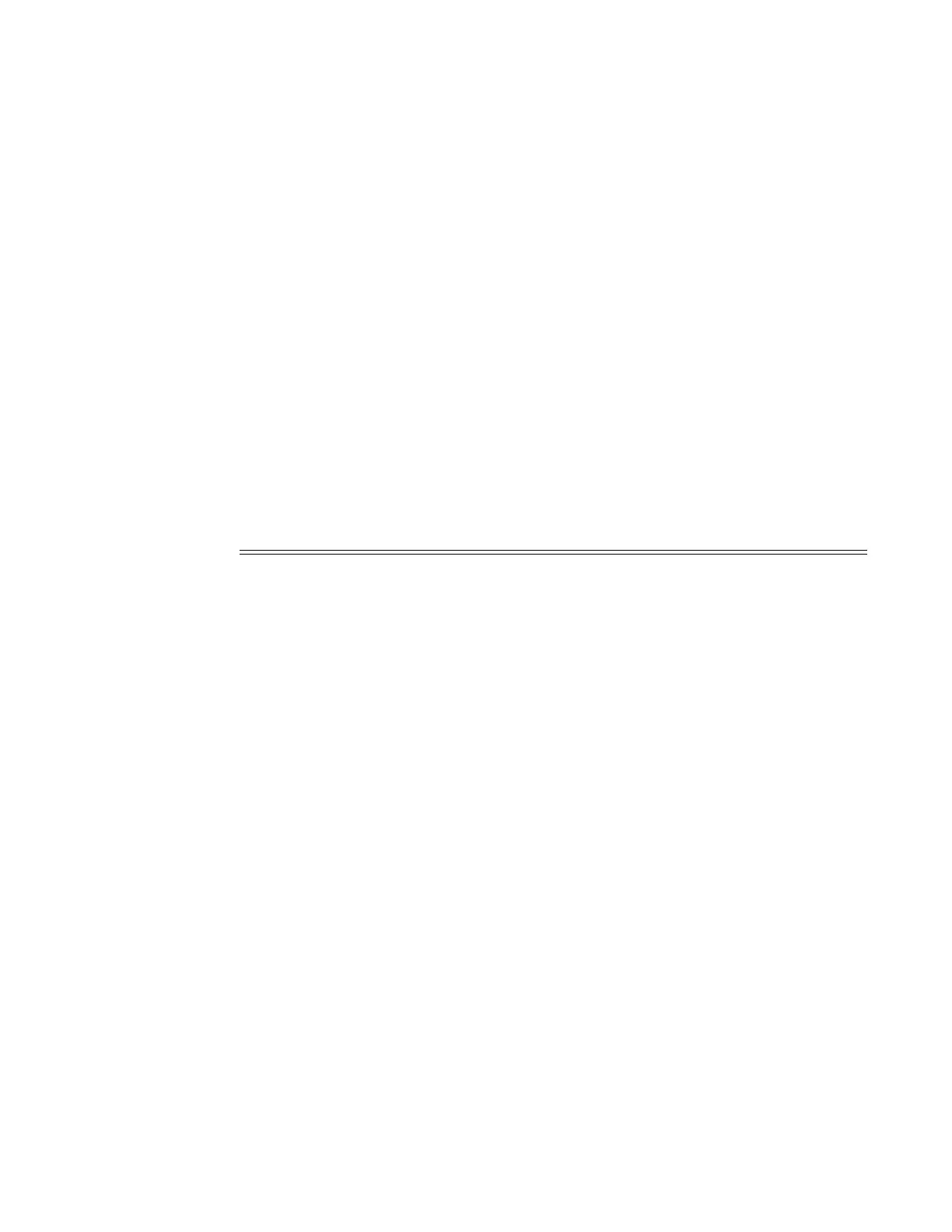System Commands
Page 310 7210 SAS M, X Basic System Configuration Guide
thresholds
Syntax thresholds
Context show>system
Description This command display system monitoring thresholds.
Output Thresholds Output — following table describes system threshold output fields.
Preference
Normal — When more than one time server is configured, one
server can be configured to have preference over another.
Preferred — Indicates that this server has preference over another.
Interval
The frequency, in seconds, that the server is queried.
Table 24: Show System SNTP Output Fields (Continued)
Label Description
Label Description
Variable
Displays the variable OID.
Alarm Id
Displays the numerical identifier for the alarm.
Last Value
Displays the last threshold value.
Rising Event Id
Displays the identifier of the RMON rising event.
Threshold
Displays the identifier of the RMON rising threshold.
Falling Event Id
Displays the identifier of the RMON falling event.
Threshold
Displays the identifier of the RMON falling threshold.
Sample Interval
Displays the polling interval, in seconds, over which the data is
sampled and compared with the rising and falling thresholds.
Sample Type
Displays the method of sampling the selected variable and calculating
the value to be compared against the thresholds.
Startup Alarm
Displays the alarm that may be sent when this alarm is first created.
Owner
Displays the owner of this alarm.
Description
Displays the event cause.
Event Id
Displays the identifier of the threshold event.
Last Sent
Displays the date and time the alarm was sent.
