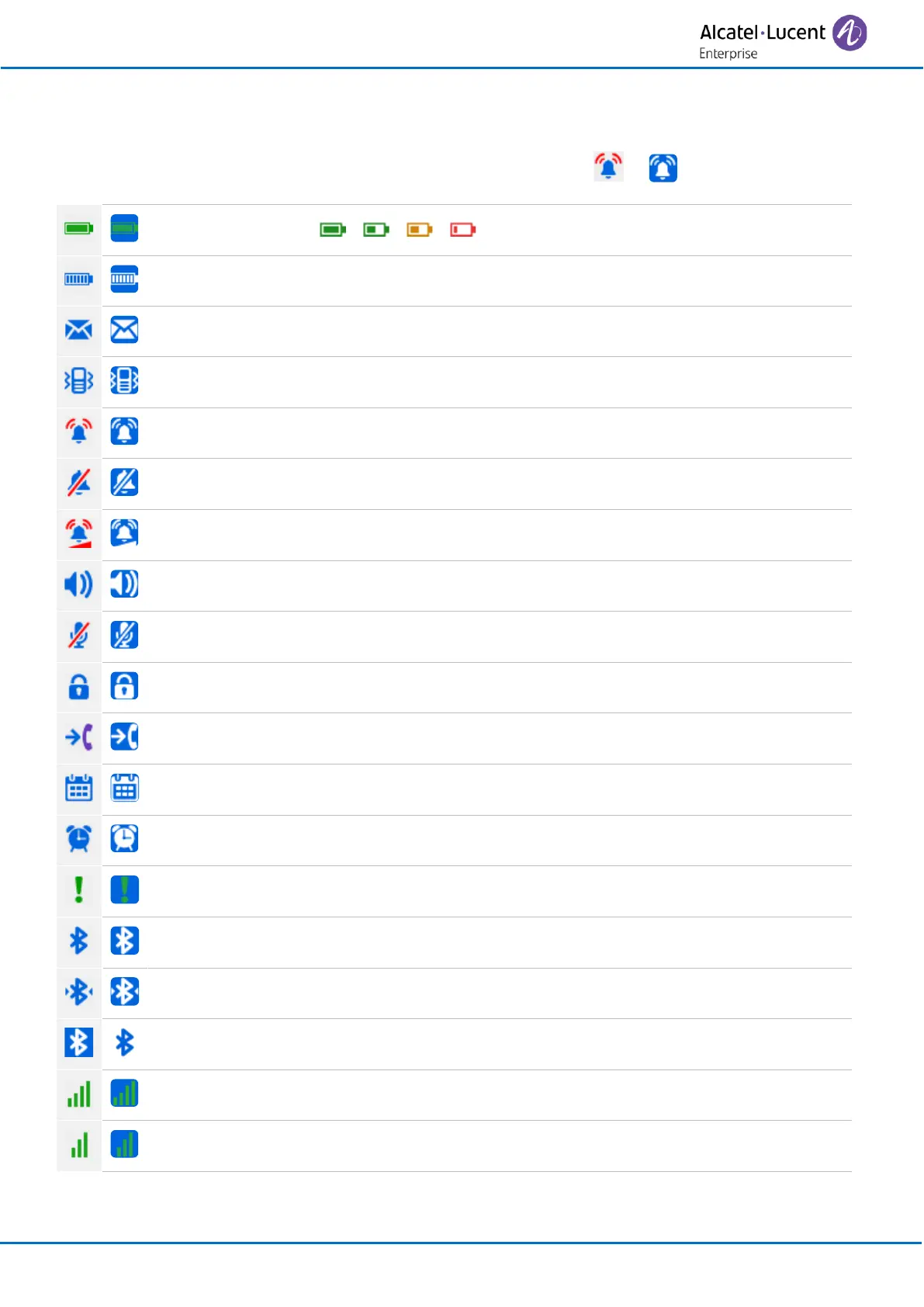Getting to know your telephone
8AL90396ENAAed01
1.2 Status icons
The status icons are displayed on the welcome screen and indicate the status of the telephone.
When selected, the icons are displayed in white on a blue background: -> .
Battery charge level ( > > > ).
In charge (Flashing icon).
New event(s) - callback request, voice mail, text mail, missed call.
Progressive ringing enabled.
Loudspeaker on (in conversation).
Mute on (in conversation).
Call diversion activated.
Indicates a pending calendar notification.
Bluetooth® connected to a device.
Bluetooth® audio active with a connected device.
Radio reception quality - Normal power mode.
Radio reception quality - 50 mW Power mode.