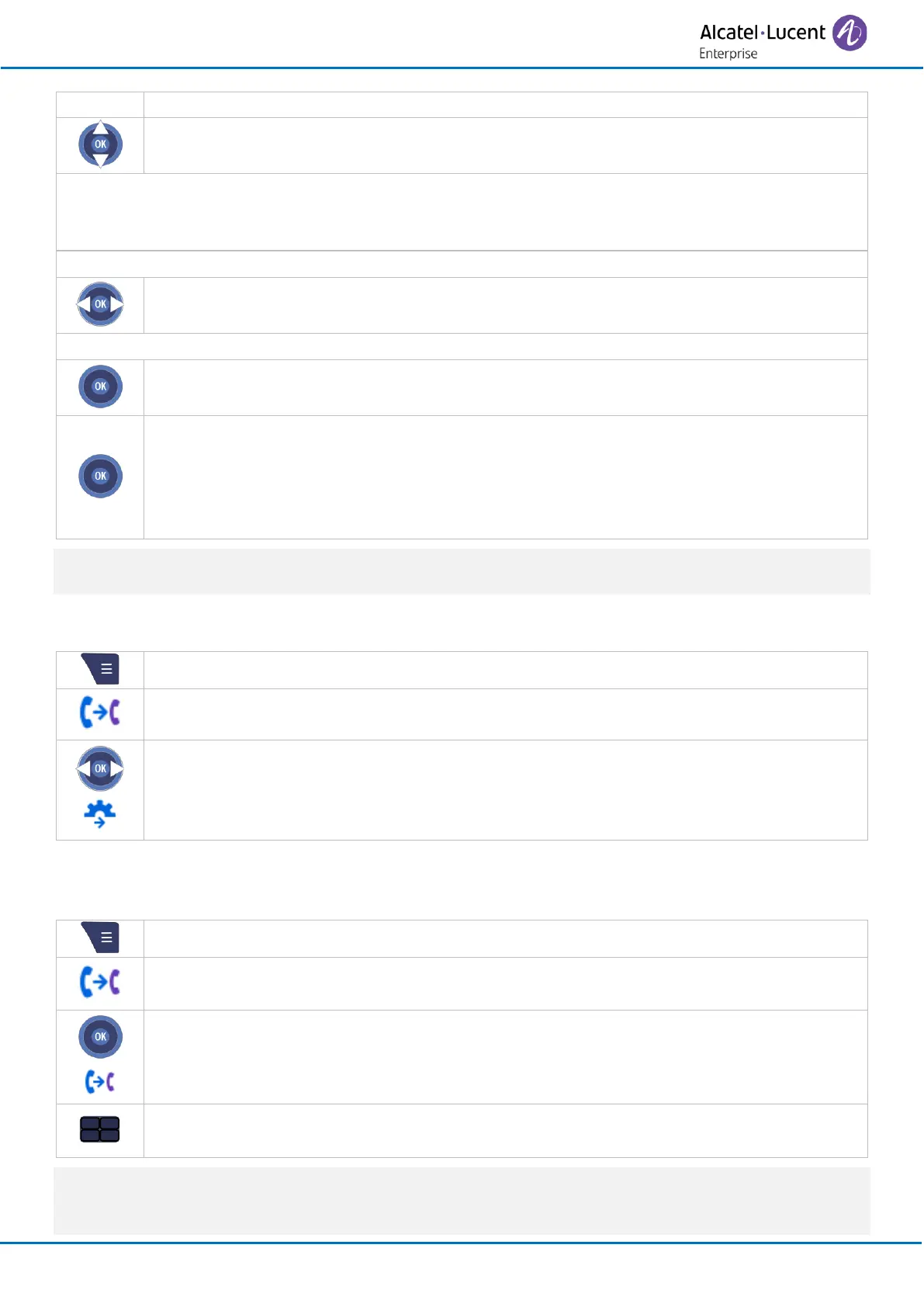Using your telephone
8AL90396ENAAed01
• Select the message to be sent.
• Confirm.
Distribution lists:
• 000: the message is sent to all voice mailboxes.
• 001 to 050: the message is sent to a group of voice mailboxes.
• Use one of the following:
o Ok: confirm the message.
o Listen: listen to the recorded message.
o Record: record a new message.
• Send message.
While the message is being recorded, you can select other functions with the navigate-up-down key (Stop,
Pause, Record).
3.16 Selecting calls to be forwarded
• Choose the type of calls to forward (all types of calls, internal or external calls).
o All calls
o Extern calls
o Local calls
3.17 Forwarding calls to another number (immediate forward)
The number can be your home, mobile, voice mailbox or an internal extension (operator, etc.).
• Forward
• Confirm access to immediate diversion.
• Dial the destination number.
• Confirm.
You can continue to make calls while your telephone is diverted.
General remark concerning diversions: you can only activate a single diversion on your telephone.
Programming a new diversion will cancel the previous one.