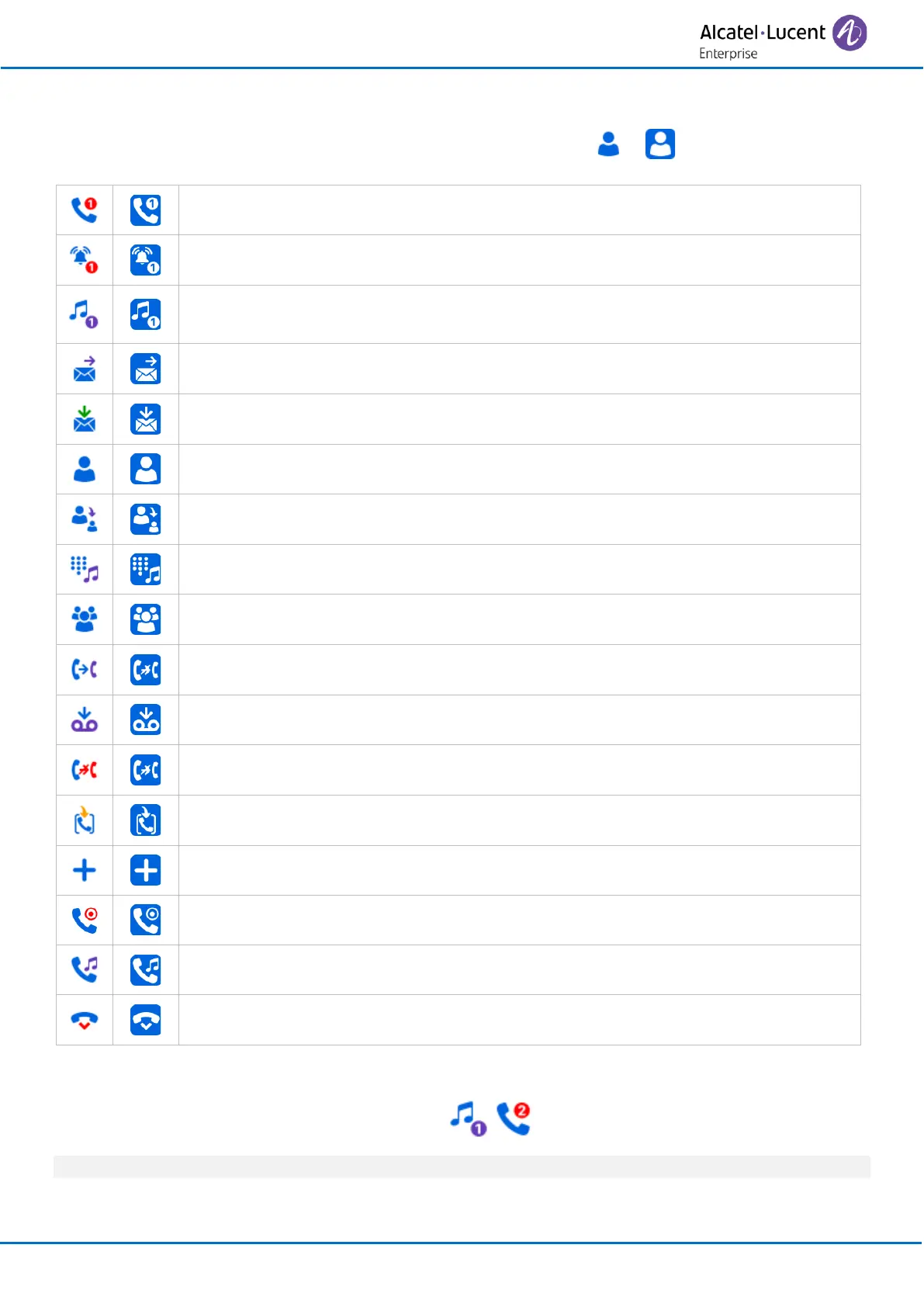Getting to know your telephone
8AL90396ENAAed01
1.4 Call icons
When selected, the icons are displayed in white on a blue background: → .
Making a call. The example is given for the first call (line 1).
Receiving a call. The example is given for the first call (line 1).
Call on hold. The example is given for the first call (line 1). When you make a second
call, your first contact is put on hold.
Accessing the directories.
Switching to DTMF signals.
Forwarding calls to your voice message service.
Parking an external communication.
Additional options (Features depending on the system).
In the event of a multiple call, the icons have symbols (such as numbers) to distinguish between the
different callers.
Example: first call is on hold, second call is ongoing / .
In the rest of the document, all icons are described in their unselected state.