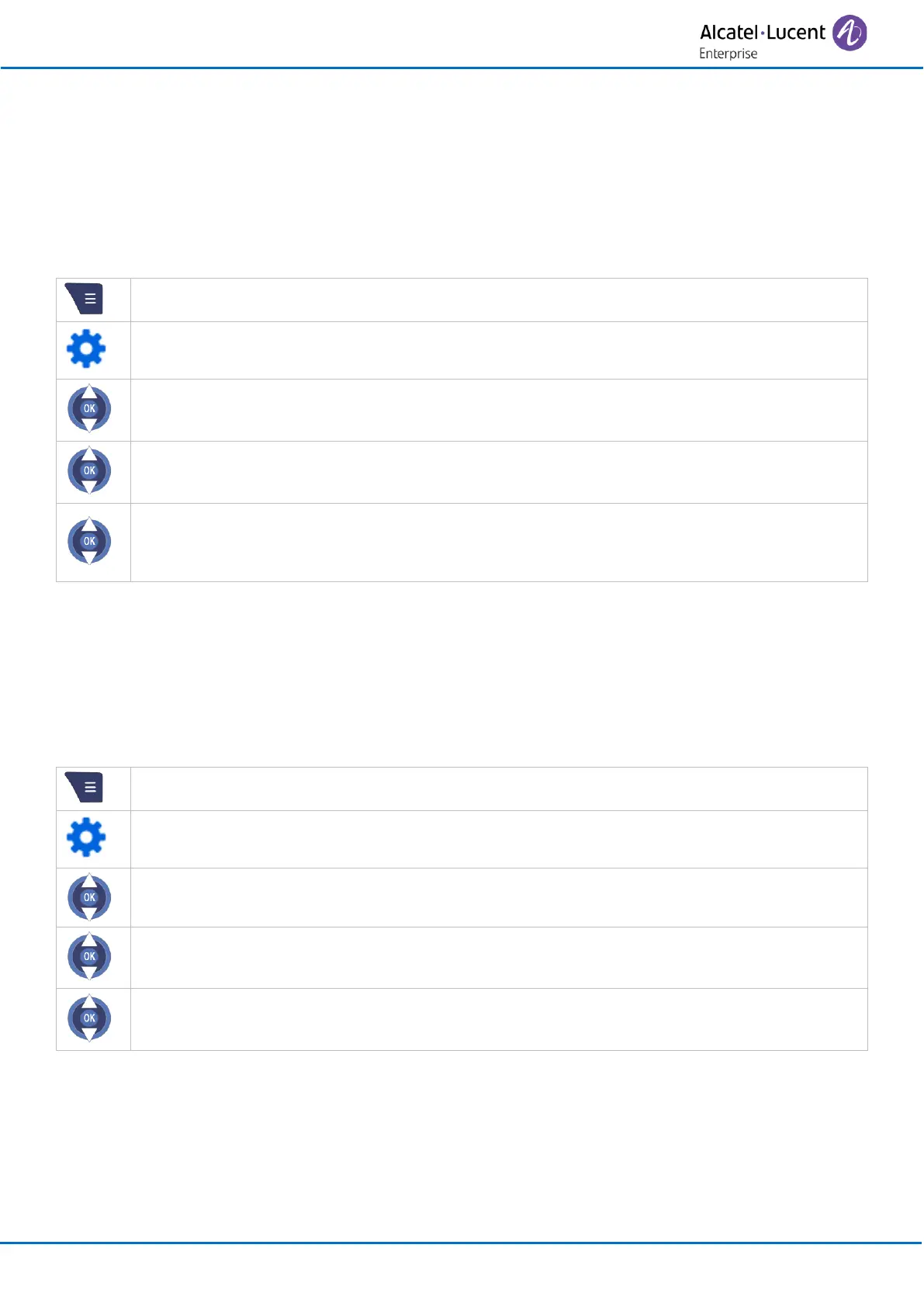Programming your telephone
8AL90396ENAAed01
5.13 Configure the P1, P2 keys
A lock, speed dial, alarm acknowledgment or notification event (if authorized) feature can be associated
with the P1 and P2 keys. Once configured these features can be accessed by a short or a long press.
For more information about alarm acknowledge or notification event, please consult: Live signal and
notification management.
5.13.1 Define the feature to associate with the P1/P2 key
• P1 short press / P1 long press / P2 short press / P2 long press: select the key to
configure.
• Set the type of feature (call, lock feature, Alarm acknowledge, notification event) you
want to associate with each key and key press (short or long). The list of available
features depends on the phone configuration (alarm acknowledge, notification event).
If you have linked the call feature to a P1 or P2 key, you have to configure the call feature (see chapter
below).
5.13.2 Define speed dial P1/P2 keys (long and short press)
This menu lets configure the call feature by defining name and number of your contact, linked to a P1 or P2
key, long or short press. The call feature (speed dial) has to be linked to the P1 or P2 key to be activated
(see chapter above).
• For each key and the kind of press (short or long), enter the name and the number of
the contact you wish to associate with the P key.
