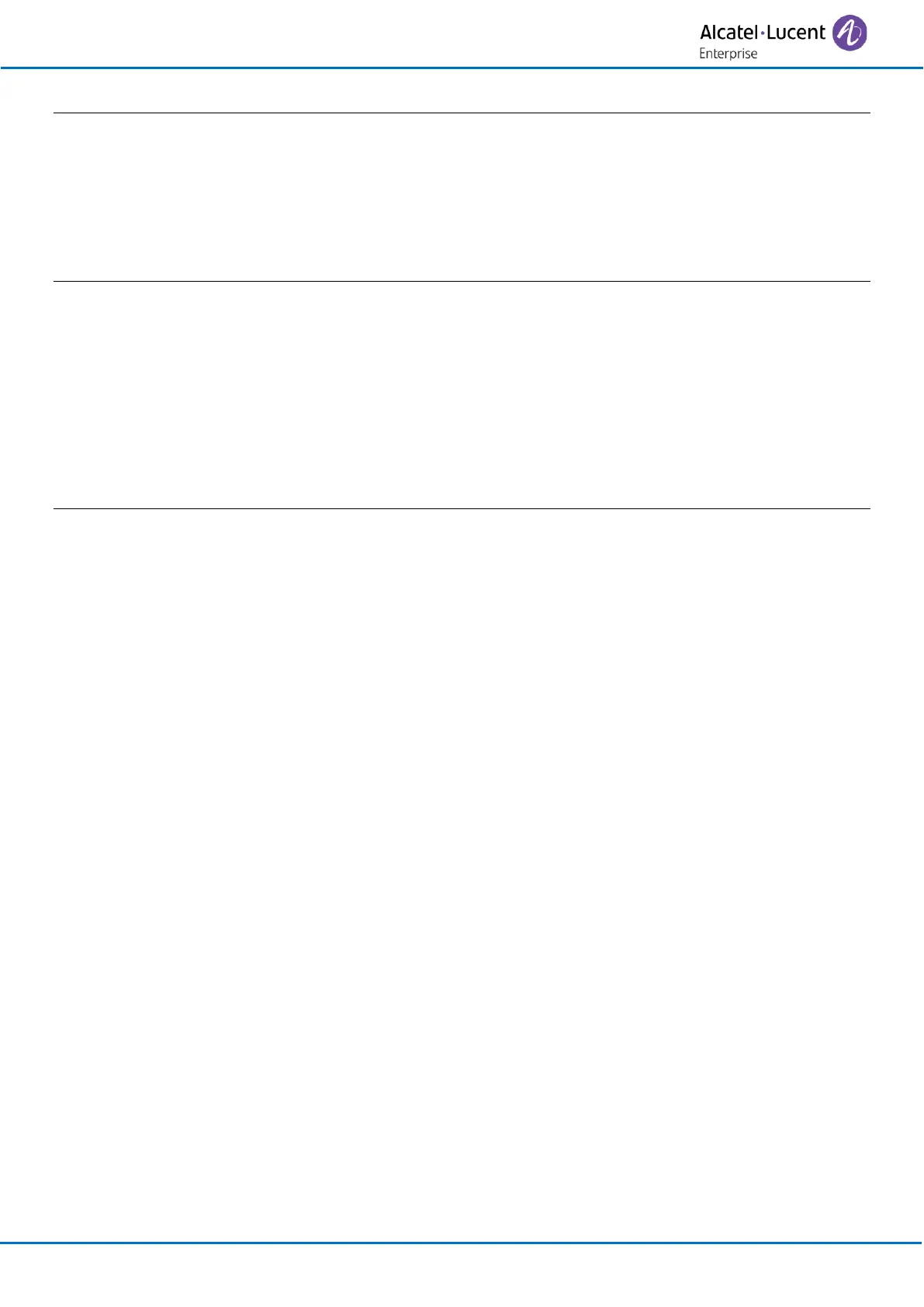1 Getting to know your telephone 7
1.1 Phone description 7
1.2 Status icons 10
1.3 MENU icons 11
1.4 Call icons 12
1.5 Accessing the MENU and navigating 13
1.6 Handset in icon display mode 14
1.7 Alphabetic keypad 14
2 Getting started 15
2.1 Unboxing 15
2.2 Installing the battery in the telephone 15
2.3 Installing the memory card 16
2.4 Charging your telephone battery 17
2.4.1 Charging the battery on a single charger 17
2.4.2 Charging the battery on a dual charger 18
2.4.3 LED 18
2.4.4 Autonomy of your telephone 18
2.5 Switching on your telephone 19
2.6 Switching off your telephone 19
3 Using your telephone 20
3.1 Messaging portal 20
3.2 Making a call 22
3.3 Calling from your personal directory 22
3.4 Calling your caller by name (company directory) 23
3.5 Calling using speed dial key 23
3.6 Receiving a call 23
3.7 Redialing 24
3.7.1 Call back one of the last numbers dialed 24
3.8 Requesting automatic callback if internal number is busy 24
3.9 Call log 24
3.9.1 Access the call log. 24
3.9.2 Call back the contact 25
3.9.3 Delete one call log event 25
3.9.4 Add a number to your personal directory 25
3.9.5 Display additional information about the call 25
3.9.6 Acknowledge all missed calls 25
3.9.7 Delete all events from the call log 25
3.10 callback requests 25
3.11 Consulting your voice mailbox 26
3.12 Consulting text messages 27
3.13 Sending a text message to an internal contact 27
3.14 Send a voice message copy 28
3.15 Sending a recorded message to a number or a distribution list 29
3.16 Selecting calls to be forwarded 30
3.17 Forwarding calls to another number (immediate forward) 30
3.18 Different types of diversions / Example of diversion on busy 31
3.18.1 Different types of diversions 31
3.18.2 Example of diversion on busy 31
3.19 Diverting calls to your voice mailbox 31
3.20 Cancelling all forwards 32
3.21 Activating/deactivating the personal assistant 32
3.22 Personal assistant: reaching you with one number only 32
3.23 Answering the general bell 33
3.24 Call pick-up 33
3.25 Hunting groups 34
3.26 Diverting hunting group calls 34
