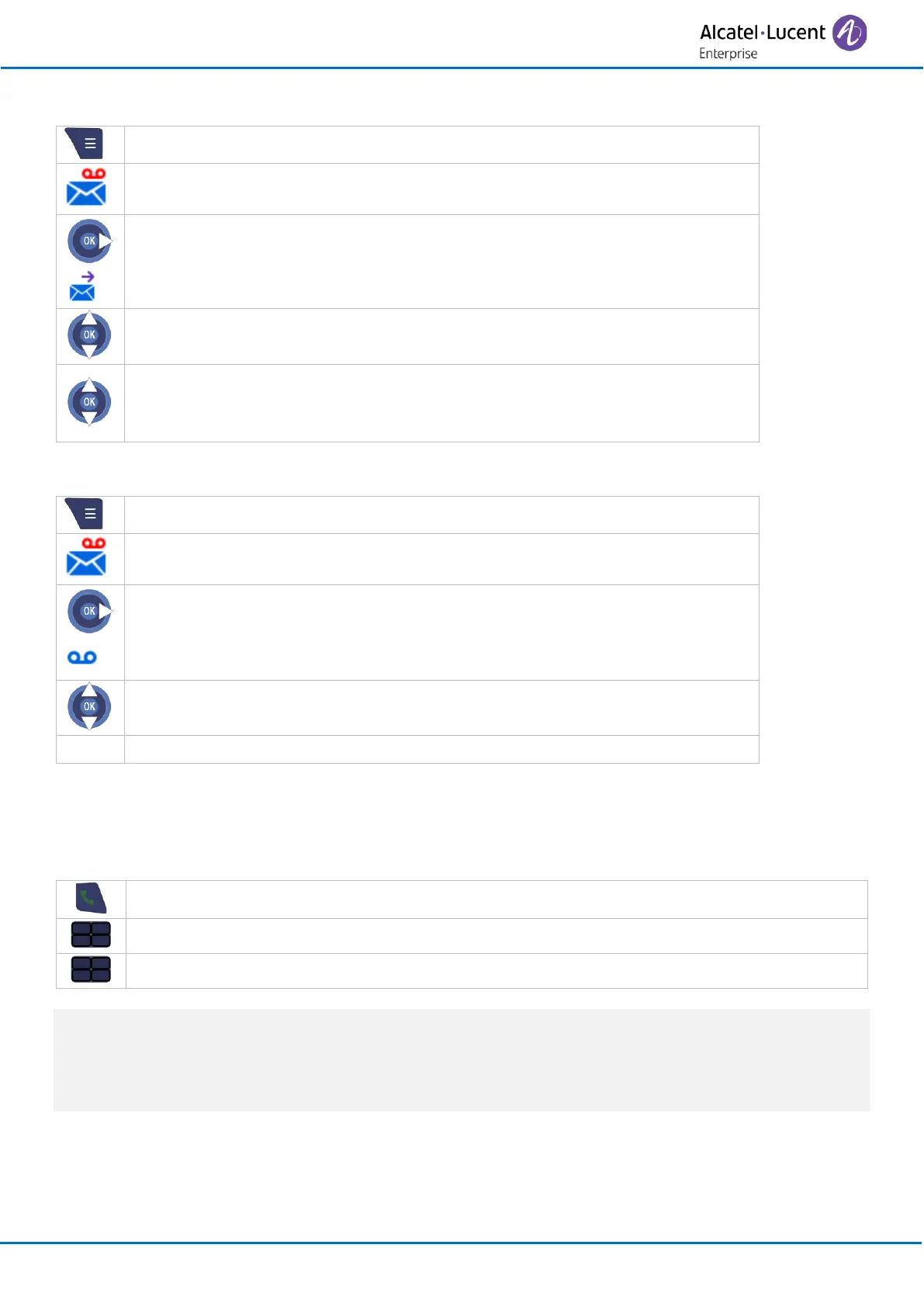Using the telephone in E-GAP or GAP mode
8AL90396ENAAed01
8.22 Send predefined text messages
• Messages
Access the messaging portal.
• Select the predefined messages icon.
• Select the predefined message to send.
• Enter number: enter the person's phone number directly,.
• Contacts: select the person from your list of contacts,.
• Call log: select the person from the call log.
8.23 Listen to new voice messages
• Messages
Access the messaging portal.
• Select the voice messages icon.
• Follow recorded instructions.
To listen to voice messages, the voicemail number must be entered in the Voicemail number option. If
necessary, contact your system administrator.
8.24 Immediate forward to a number
• Enter the feature code: Immediate forward.
• Enter the destination number.
Depending on your system and its configuration you may hear a specific tone after hanging up the handset when you
set call forward.
Code to associate to a speed dial key: Immediate forward. + Number of diversion telephone.
Your set allows you to program other types of forward depending on the entered code: Forward duration noreply.,
Selective forward.
