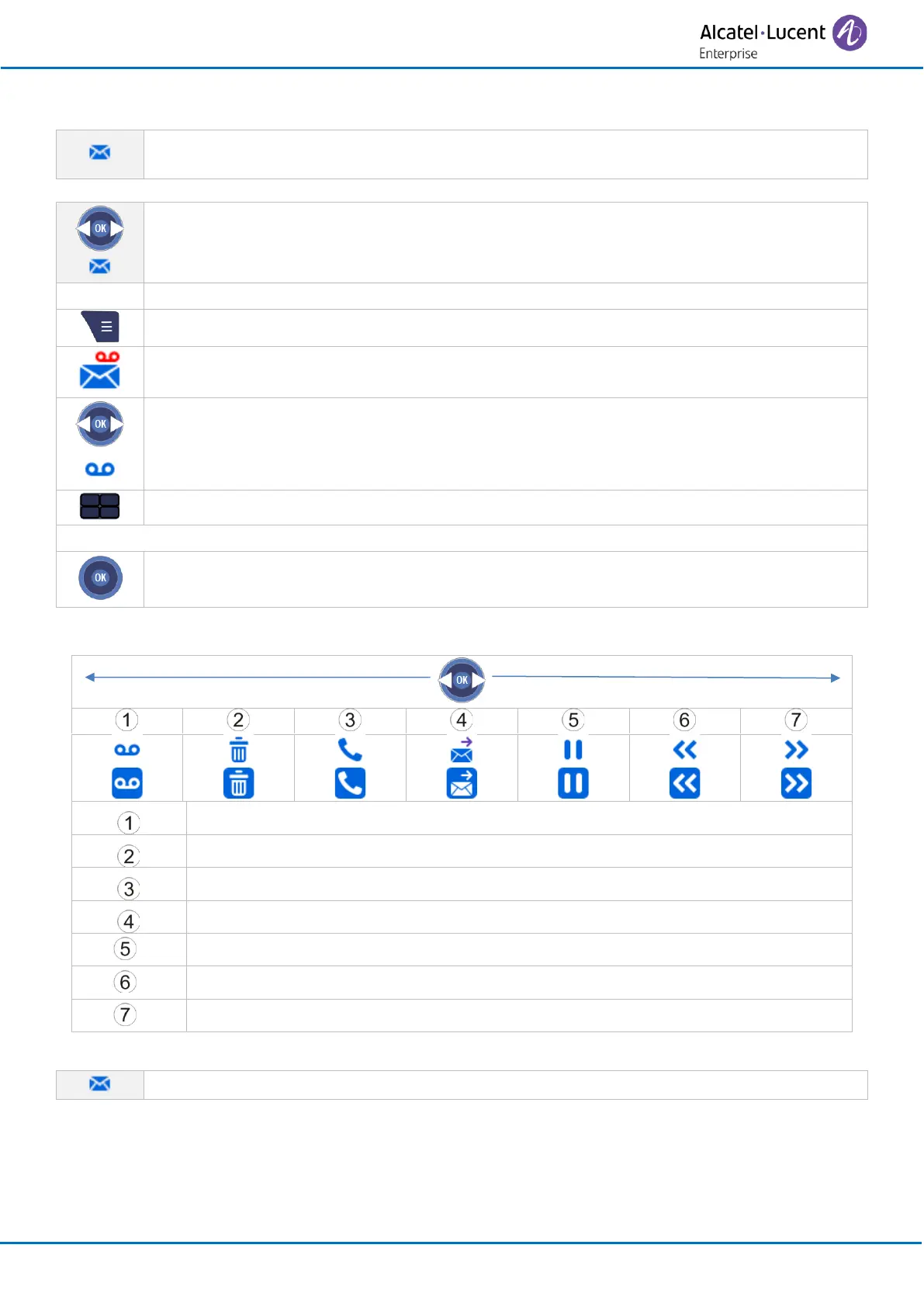Using your telephone
8AL90396ENAAed01
3.11 Consulting your voice mailbox
When you have received a message, the message icon is displayed on the welcome screen.
The orange LED on your telephone flashes to indicate there is a message.
• The number of new vocal messages is displayed in the phone notification area.
• Messages
Access the messaging portal.
• Enter your password (if required) and apply.
Display number of new and old messages.
To access voice mail functions: you can move horizontally along the various icons.
• Play new: listen to the messages.
• Clear: delete the current message.
• Call back: call back the person who left the message.
• Send copy: send a copy of a message.
• Pause/Play: pause while listening to message.
• Backward: go back 10 seconds.
• Forward: go forward 10 seconds.
*
Displayed while listening to a message.
The message icon disappears once all new events have been consulted.