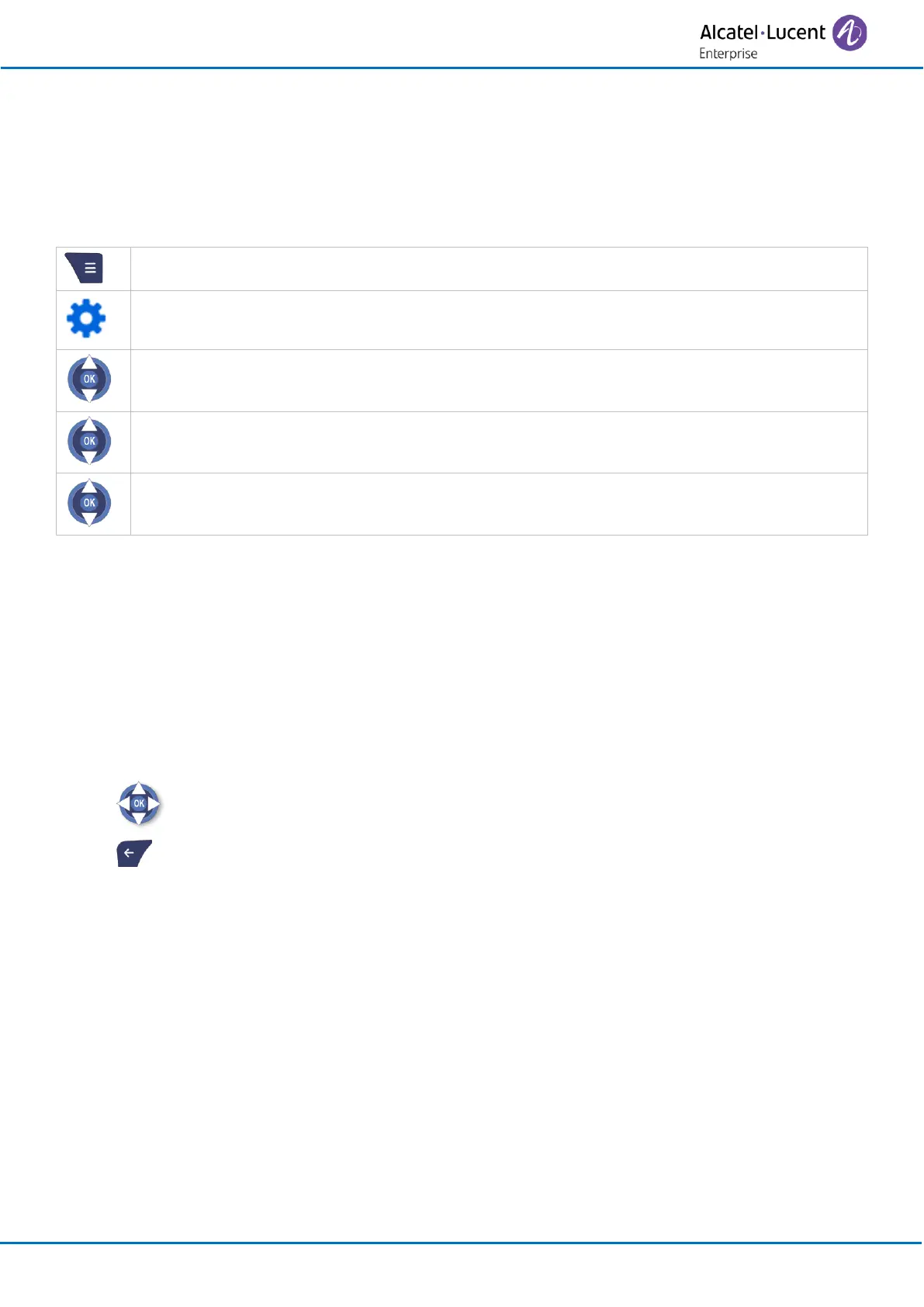1.6 Handset in icon display mode
Your phone can be configured to display icons or labels for software key. All descriptions in this user
documentation refer to the handset in icon display mode. To ensure that your set matches the
documentation make sure the phone is configured correctly.
To activate the icon display mode:
1.7 Alphabetic keypad
Your phone is equipped with alphanumeric keyboard.
• Enter alphabetic characters: the number pad keys have letters that you can display by successive
presses.
Example: press '8' twice to display the letter 'U'.
• Long press the # key to switch from lowercase letters mode to uppercase letters mode, and from
uppercase letters mode to numbering mode.
• Symbol: select this softkey to display special characters. Use the navigation keys to select a
character and insert it by pressing the OK key.
• Use navigation keys to move the cursor into the text.
• Use this key to delete the last entered character.
