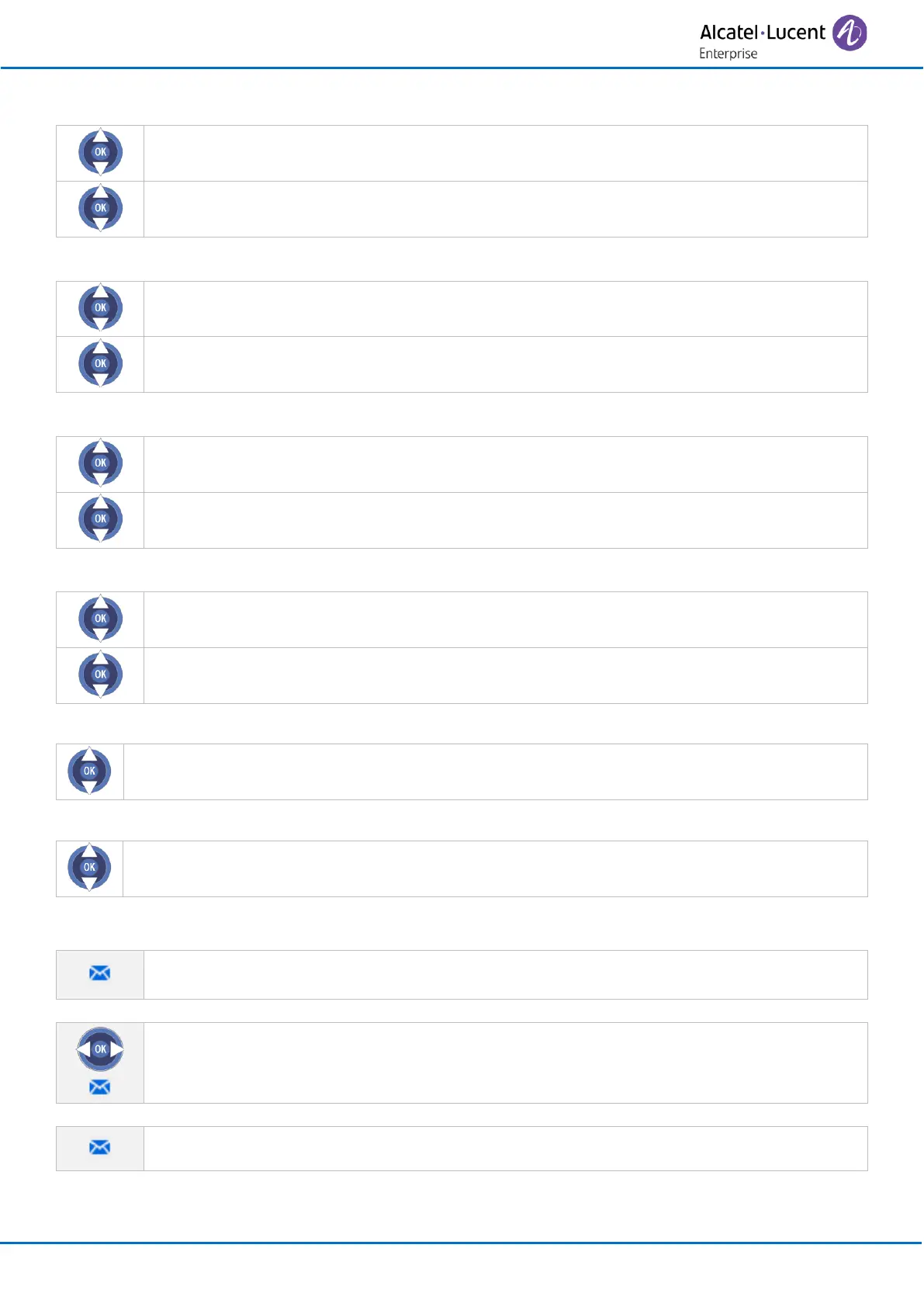Using your telephone
8AL90396ENAAed01
3.9.2 Call back the contact
• Select the contact to call.
Information about the call is displayed.
• Press ok key to open menu.
• Call
3.9.3 Delete one call log event
• Select the contact to delete.
Information about the call is displayed.
• Press ok key to open menu.
• Clear
3.9.4 Add a number to your personal directory
• Select the contact.
Information about the call is displayed.
• Press ok key to open menu.
• Pers Sp Dial
3.9.5 Display additional information about the call
• Select the contact.
Information about the call is displayed.
• Press ok key to open menu.
• Read+
3.9.6 Acknowledge all missed calls
3.9.7 Delete all events from the call log
When you have received a message, the message icon is displayed on the welcome screen.
The orange LED on your telephone flashes to indicate there is a message.
• display of callback requests.
The message icon disappears once all new events have been consulted.
