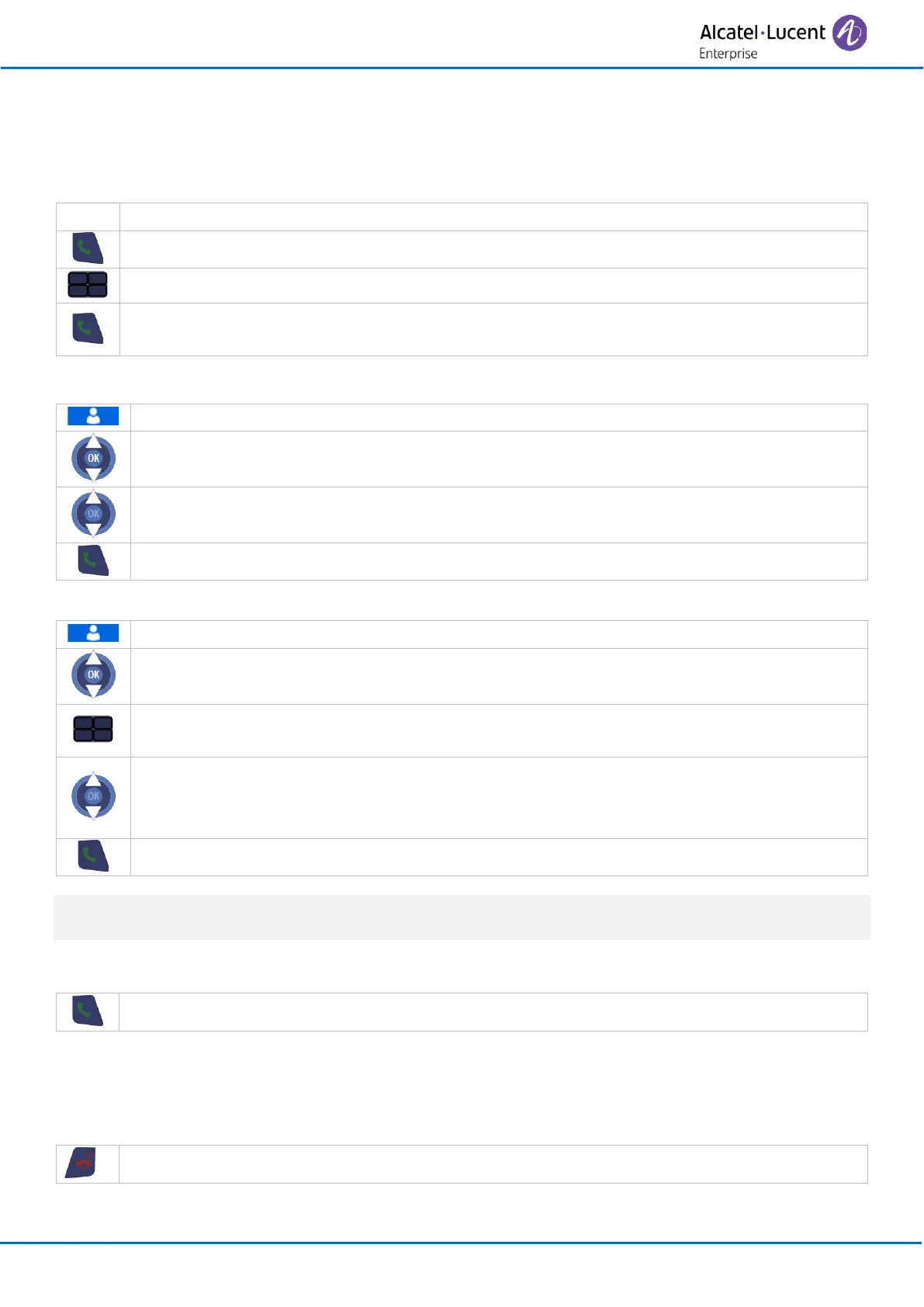Using the telephone in E-GAP or GAP mode
8AL90396ENAAed01
8.15 Make a second call
When you are on a call, you can initiate a second call. Use one of the following to make a second call:
• Dialing the number
• You are in conversation with one contact.
• Press the off hook key.
• Send the call.
• The first call is on hold.
• Dialing from the personal directory
• Contacts
• Validate access to the 'personal directory '.
• Select the contact to call.
• Dialing from the company directory
• Central directory
• Validate access to the central directory.
• Enter the first letters of your contact's name.
• Apply.
• Select the desired name.
If several names come up, you can refine the search by entering the successive letters (second, third, etc.)
of the name you are looking for.
8.16 Switching between calls (Broker call)
• When you are on a call, you can initiate a second call.
8.17 Transfer a call
During a conversation, to transfer the call to another number:
You are in communication with a first caller. A second call is on hold.
