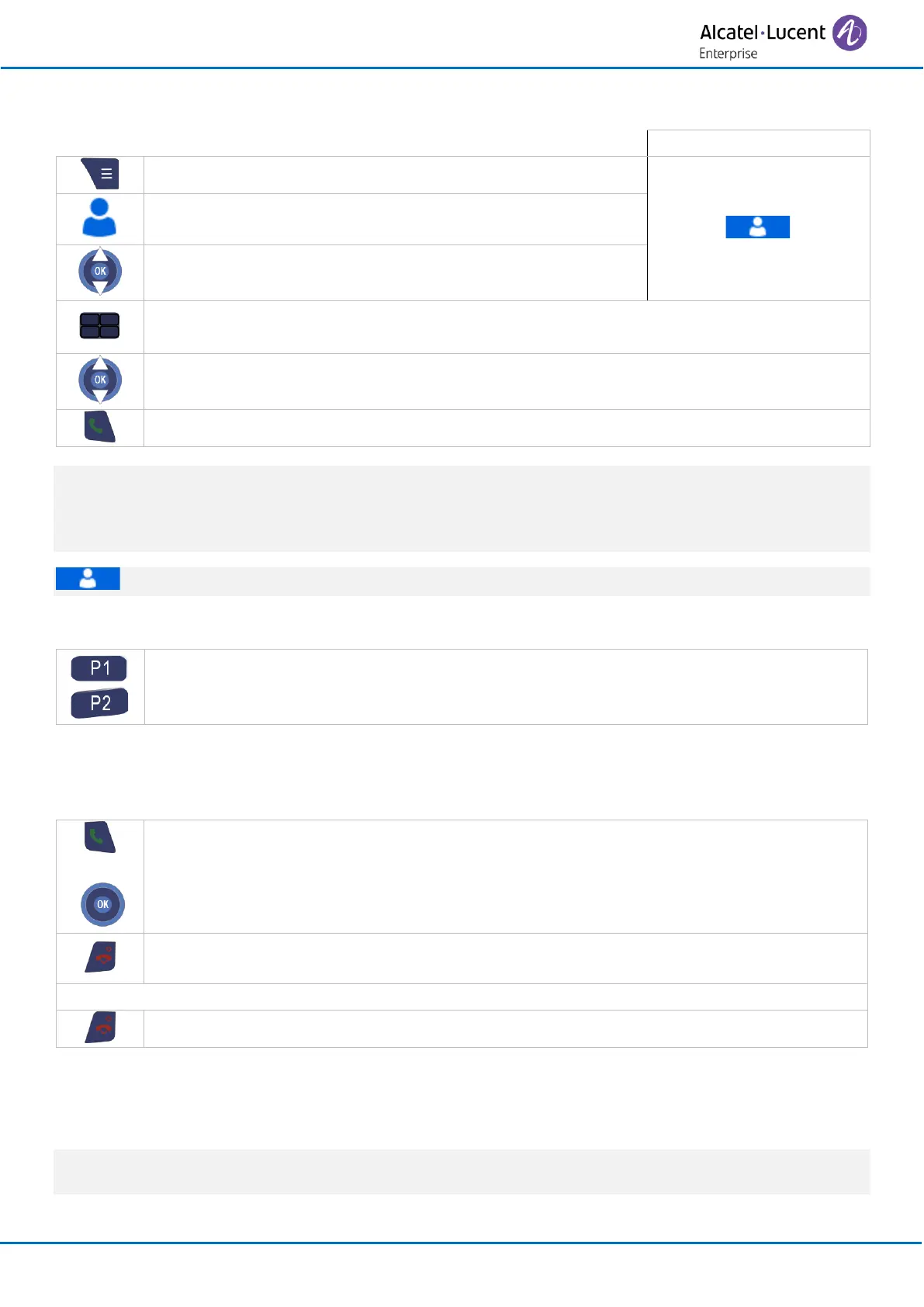Using your telephone
8AL90396ENAAed01
3.4 Calling your caller by name (company directory)
• Enter the first letters of your contact's name.
• Apply.
• Select the desired name.
If several names come up, you can refine the search by entering the successive letters (second, third, etc.)
of the name you are looking for.
Press 1 when you do not know one of the letters of the name.
For fast access to this function from the home screen page, press the directory key...
3.5 Calling using speed dial key
• If you have defined a speed dial key on P1 or P2 key, short or long press, you can use it
to call your associated number (see chapter: Define speed dial P1/P2 keys (long and
short press)).
3.6 Receiving a call
You are receiving a call.
Use one of the following:
• Answer the call by selecting the 'answer' key or the 'OK' key.
• Pick up the phone from the charger (depending on the handset's settings).
• Disabling the ringer: press the hang up key when your telephone rings: it is still
possible to answer by pressing the off hook key.
The ringer does not ring if:
• The vibrate mode is active, the vibrate mode active icon is displayed on the screen saver.
• The ringer is disabled, the ringer disabled icon is displayed on the screen saver.
You can use a headset with your phone. If you want the headset to ring only when receiving an incoming
call, you must activate the headset mode.
