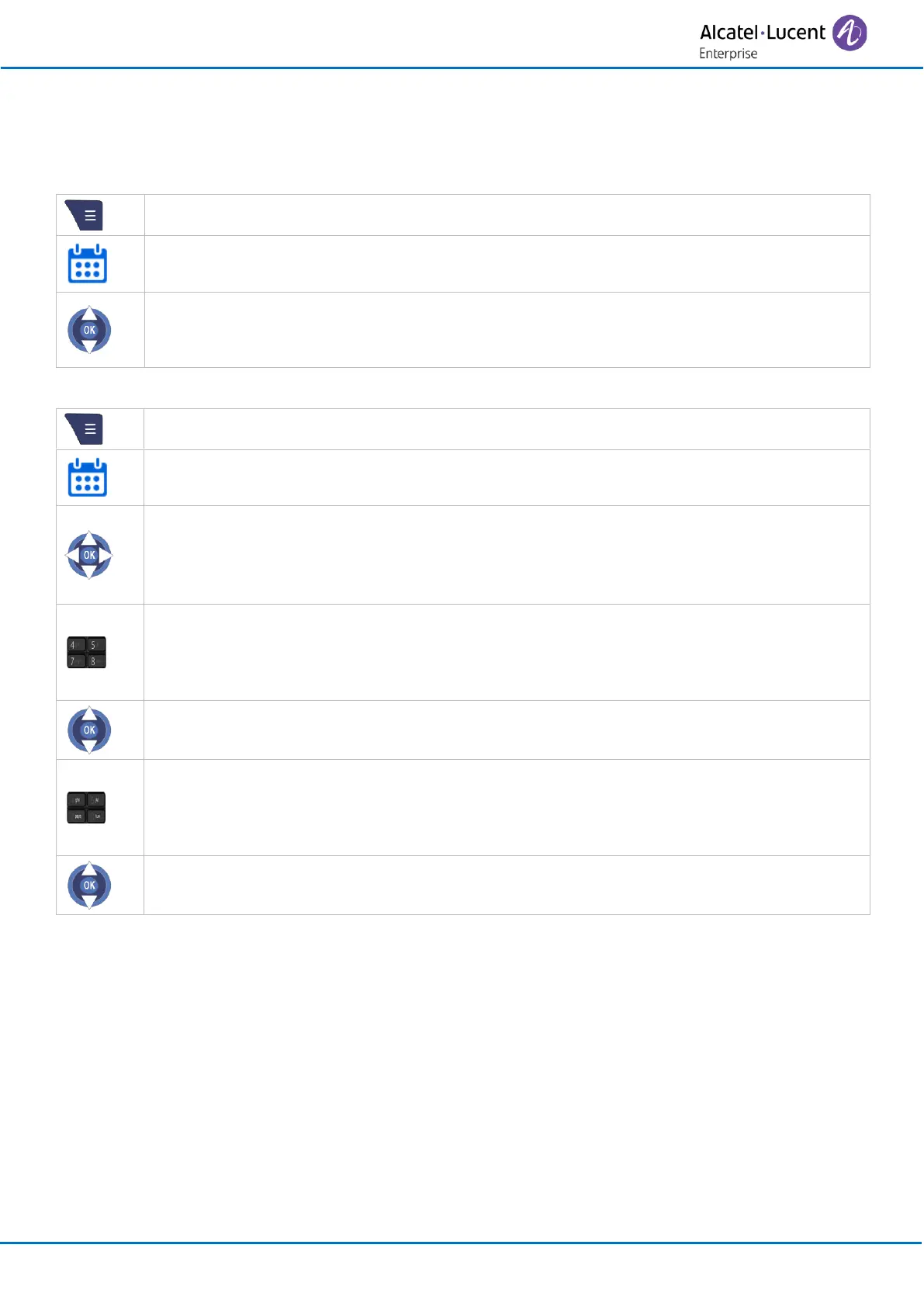Programming your telephone
8AL90396ENAAed01
5.14 Calendar
You can consult and manage an agenda on your phone.
5.14.1 Modify the agenda format
• Access the agenda menu.
• More
• View week > view of the week.
• View month > view of the month.
5.14.2 Programming an appointment reminder
• Access the agenda menu.
• Use one of the following:
o Add (or 'OK' key)
o Select a date in the month view using navigation key
Add (or 'OK' key)
• Enter date (the date is already set if you have selected it on the month view).
• Save
• Enter the beginning time.
• Save
• Choose the duration of the appointment.
• Select
• Enter the subject of the appointment (this field can be left empty).
• Save
• Enter the place of the appointment (this field can be left empty).
• Save
• Define when the reminder will be activated before the appointment.
• Select
In the month view a day with a programmed appointment is displayed in blue.
When entering a text, a minimum of one character is required. Symbols can be inserted using the symbol
software key and characters can be deleted using the back key or the clear software key.
