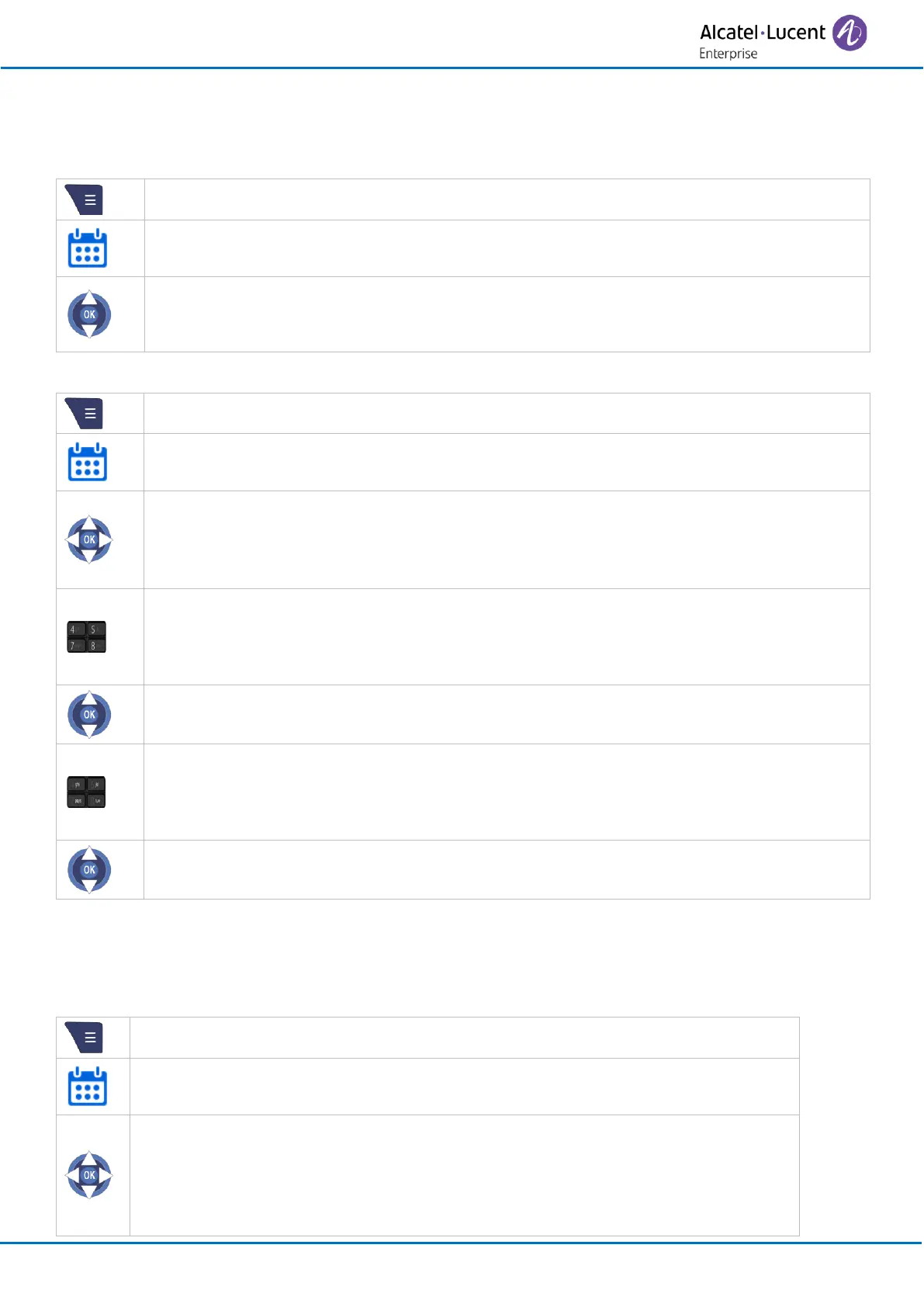Using the telephone in E-GAP or GAP mode
8AL90396ENAAed01
8.29 Calendar
You can consult and manage an agenda on your phone.
8.29.1 Modify the agenda format
• Access the agenda menu.
• More
• View week > view of the week.
• View month > view of the month.
8.29.2 Programming an appointment reminder
• Access the agenda menu.
• Use one of the following:
o Add (or 'OK' key)
o Select a date in the month view using navigation key
Add (or 'OK' key)
• Enter date (the date is already set if you have selected it on the month view).
• Save
• Enter the beginning time.
• Save
• Choose the duration of the appointment.
• Select
• Enter the subject of the appointment (this field can be left empty).
• Save
• Enter the place of the appointment (this field can be left empty).
• Save
• Define when the reminder will be activated before the appointment.
• Select
In the month view a day with a programmed appointment is displayed in blue.
When entering a text, a minimum of one character is required. Symbols can be inserted using the symbol
software key and characters can be deleted using the back key or the clear software key.
8.29.3 View the details of an appointment
• Access the agenda menu.
• Use one of the following:
o Depending on the agenda view (month or week), select the day or the
week when the appointment is defined.
o More, Go to today: display the current day or week.
o More, Go to date: display the day or the week of the entered date.