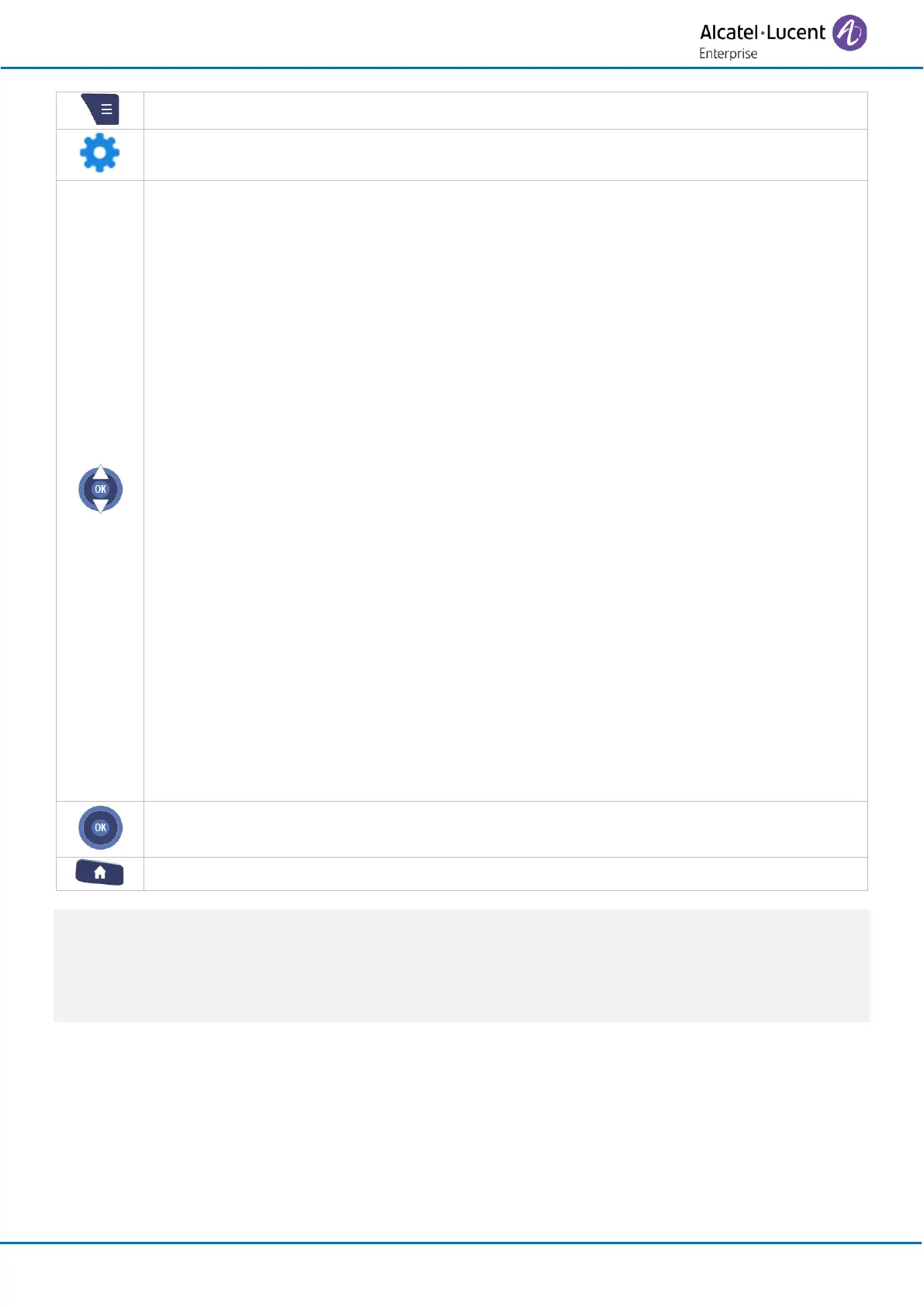• Keys
→
Auto. keylock: activate or deactivate the automatic keypad lock. Set the delay
before the keypad is locked (15, 30, or 45 seconds 1, 2, 3, 4, or 5 minutes). To lock the
keyboard when the screen is idle, select: Lock on screen off.
• Keys
→
2s key repeat: for people with a disability, increases the repeat-key delay for the
dial by name feature.
• Soft key display: display icons or labels for software key (by default icons are displayed).
• P1 short press / P1 long press / P2 short press / P2 long press: define how your phone
behaves when you short or long press P1 or P2 keys (None, Call, Lock/unlock, Alarm
ack., Key Events).
• Call Configuration: define speed dial P1/P2 keys (long and short press).
• Screen Saver: activate or deactivate the screensaver (On / Off). If the screensaver is
activated, the time and date are displayed when handset is on charger.
• Dock settings → In Dock: define how your phone behaves when it is installed in the
charger dock (Power on in dock, Display lighting, Silent charging).
• Dock settings → On Pick-up: define how your phone behaves when you pick it up it
during charging (place on the charging holder (Backlight on pickup, Off hook on pickup).
• Time & date: define time and date format (Time format / Date format).
• Handset name: you can enter a name for your handset.
• Auto answer: define how to answer an incoming call: by pressing on the off-hook key or
any key, OR by automatically answering the call with the earpiece or in hands-free mode
(Normal, Any key, On earpiece, On handsfree).
• Select System: Selecting your telephone system. Your telephone can be programmed to
function on 4 different DECT systems (Alcatel-Lucent Enterprise or GAP). To let the
phone choose the best system, select: Auto. select.
• Reset settings: reset the setting and go back to the default settings.
• Status: to show Handset information such as the software version, the battery level, etc.