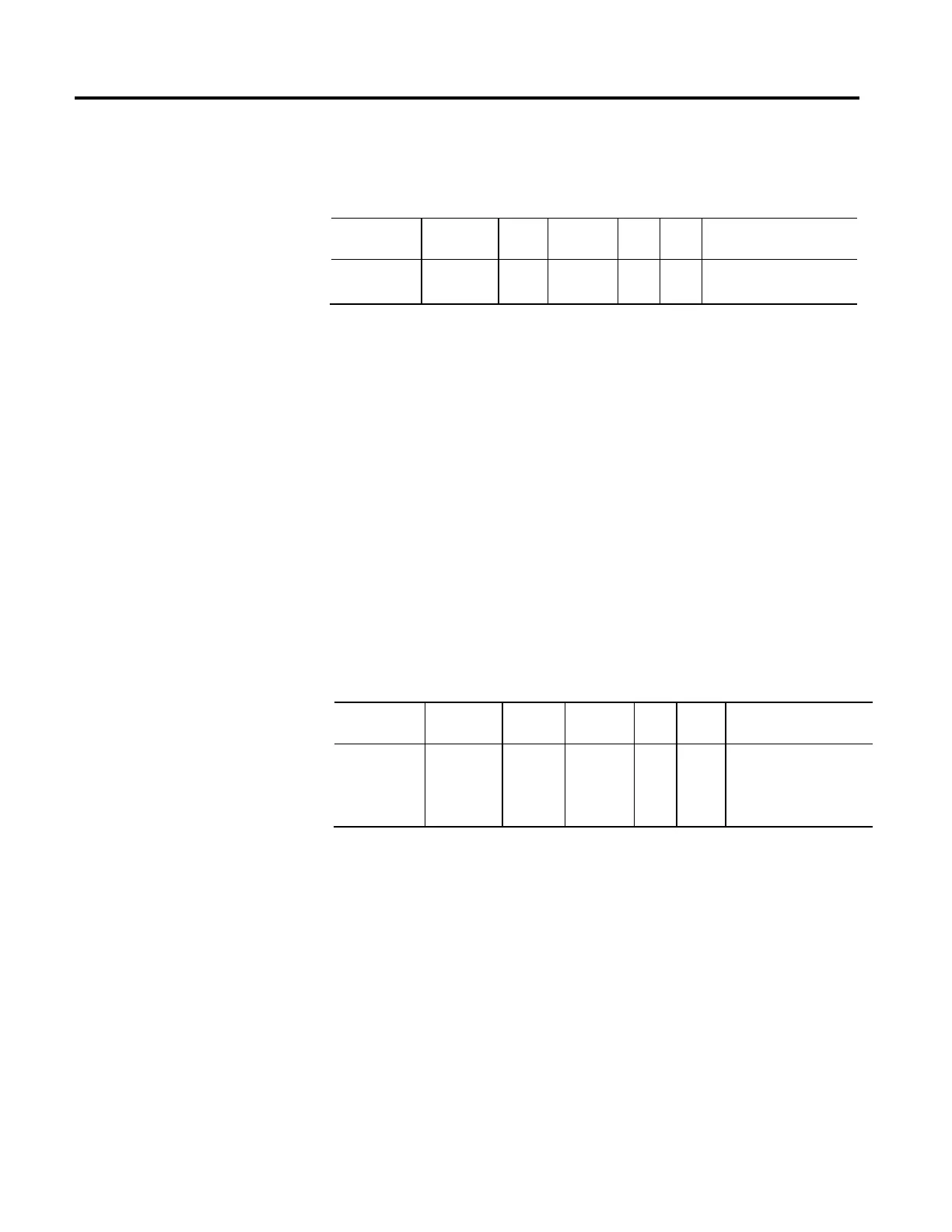194 Rockwell Automation Publication MOTION-RM003I-EN-P - February 2018
0.5 * 0.01 * Jerk Control * Ramp Vel Negative / Ramp Decel.
Flying Start Enable
Usage Access Data
Type
Default Min Max Semantics of Values
Optional - FV Set/SSV BOOL 0 0 1 0 = Flying Start Disabled
1 = Flying Start Enabled
The Flying Start Enable attribute is a Boolean value which enables or disables the
Flying Start feature of the device. When Flying Start Enable is true and the motion
axis is enabled, the device determines the current velocity of the motor, using
either the configured Flying Start Method or, if not supported, a method that is
left to the drive vendor's discretion. This operation is done as part of the Starting
State initialization activities. Just prior to transitioning to the Running state, the
device presets the output of the Ramp Generator to the current velocity. In this
way, the motor seamlessly ramps from its current velocity to the commanded
velocity from the controller. When Flying Start Enable is false, the motor velocity
is irrelevant and a preset of 0 is applied to the Ramp Generator output.
Some drive vendors do not allow the Flying Start feature to be disabled when
connected to a feedback device. To support this behavior, these drives do not
support the Flying Start Enable attribute, but do support the Flying Start Method
attribute.
Flying Start Method
Usage Access Data Type Default Min Max Semantics of Values
Optional - FV Set/SSV USINT 0 - - Enumerations:
0 = Encoder Only (R)
1 = Counter EMF (O)
2 = Sweep Frequency (O)
The Flying Start Method attribute is an enumerated value which establishes the
method used to "catch" a moving motor when the drive is enabled. The configured
Flying Start Method is applied if Flying Start Enable is true or if the Flying Start
Enable attribute is not supported.
When Encoder Only is selected, the drive uses encoder feedback to determine the
current speed of the motor to initialize the Ramp Generator output. This method
is not applicable without a connected feedback device. If Encoder Only is selected
without a connected feedback device, the Flying Start function is effectively
disabled.
When Counter EMF is selected, the drive determines the speed of the motor by
measuring the motor's Counter EMF and applying the estimated speed to the
Ramp Generator output.
