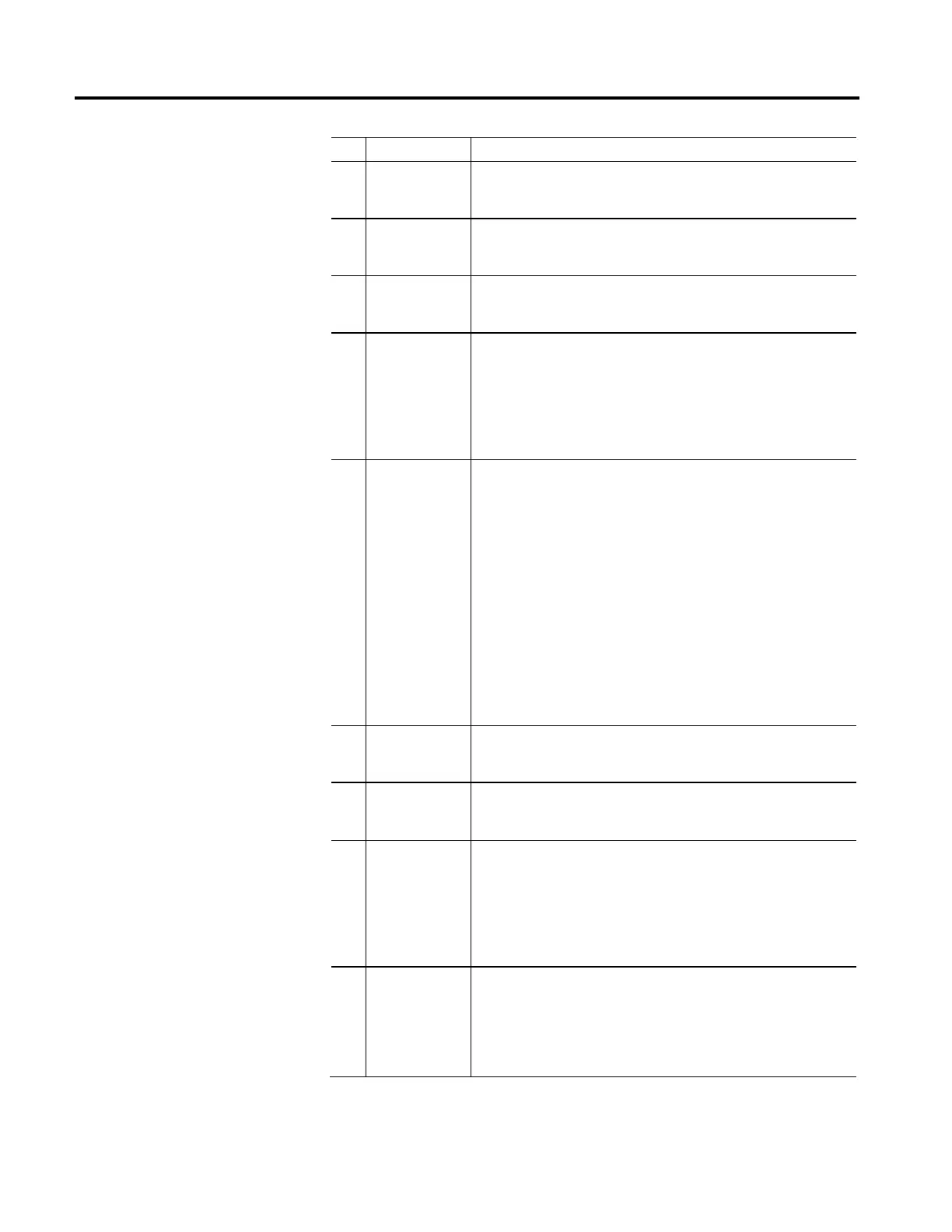Rockwell Automation Publication MOTION-RM003I-EN-P - February 2018 343
Bit Motion Status Description
3 Jog Status
The JogStatus bit attribute is set if a Jog motion profile is currently in progress. As soon
as the Jog is complete or superseded by some oth
er motion operation, the JogStatus bit
is cleared.
4 Gearing Status
The GearingStatus bit attribute is set if the axis is currently Gearing to another axis. As
soon as the gearing operation is stopped or superseded by some other motion
operation, the GearStatus bit is cleared.
5 Homing Status
The HomingStatus bit attribute is set if a Home motion profile is currently in progress.
As soon as the Home is complete or superseded by some other motion operation, the
HomeStatus bit is cleared.
6 Stopping Status
The StoppingStatus bit attribute is set if there is a stopping process currently in
progress. As soon as the stopping process is complete, the Stopping Status bit is
cleared.
The stopping process is used to stop an axis (initiated by an MAS, MGS, MGSP, Stop
Planner fault action, or mode change). This bit is no longer associated with the gearing
Clutch bit (MAG with Clutch selected), which for I4B has been explicitly named the
GearingLockStatus bit.
7 Homed Status
The HomedStatus bit attribute is cleared at powerup or reconnection. The bit is set to 1
by the MAH instruction upon successful completion of the configured homing
sequence. This bit would be later cleared if the axis entered the shutdown state.
The HomedStatus bit is set by the MAH instruction upon successful completion of the
configured homing sequence. This bit indicates that an absolute machine reference
position has been established. When this bit is set, operations that require a machine
reference, such as Software Overtravel checking can be meaningfully enabled.
The HomedStatus bit is cleared under the following conditions:
1. Download, Control power cycle, or Reconnection with Incremental Feedback device.
2. Absolute Position Recovery (APR) fails with Absolute Feedback device.
3. Feedback Integrity bit is cleared by CIP Motion drive.
The HomedStatus bit is directly used by the control system to qualify the Software
Overtravel checking function. Thus, if the HomedStatus bit is clear, Soft Overtravel
checking will not occur even if the Soft Overtravel Checking bit is set.
8 Position Cam Status
The PositionCamStatus bit attribute is set if a Position Cam motion profile is currently in
progress. As soon as the Position Cam is complete or superseded by some other motion
operation, the PositionCamStatus bit is cleared.
9 Time Cam Status
The TimeCamStatus bit attribute is set if a Time Cam motion profile is currently in
progress. As soon as the Time Cam is complete or superseded by some other motion
operation, the TimeCamStatus bit is cleared.
10
Position Cam Pending
Status
The PositionCamPendingStatus bit attribute is set if a Position Cam motion profile is
currently pending the completion of a currently executing cam profile. This would be
initiated by executing an MAPC instruction with Pending execution selected.
As soon as the current position cam profile completes, initiating the start of the
pending cam profile, the PositionCamPending Status bit is cleared. This bit is also
cleared if the position cam profile completes, or superseded by some other motion
operation.
11
Time Cam Pending
Status
The TimeCamPendingStatus bit attribute is set if a Time Cam motion profile is currently
pending the completion of a currently executing cam profile. This would be initiated by
executing an MATC instruction with Pending execution selected.
As soon as the current time cam profile completes, initiating the start of the pending
cam profile, the TimeCamPending status bit is cleared. This bit is also cleared if the time
cam profile completes, or superseded by some other motion operation.