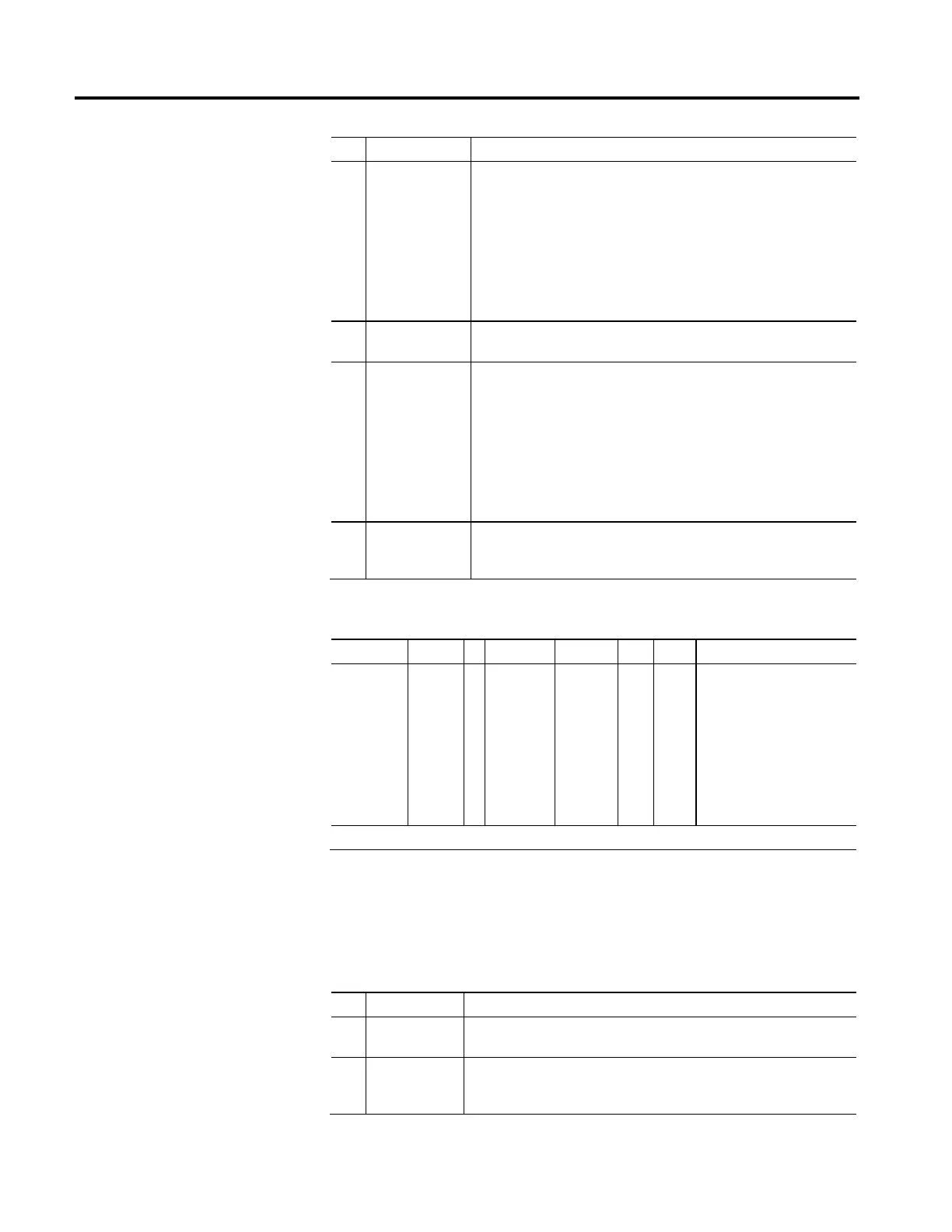Rockwell Automation Publication MOTION-RM003I-EN-P - February 2018 345
Bit Motion Status Description
24 Jog Lock Status
The JogLockStatus bit is set when the master axis satisfies the Lock Direction request of
a Motion Axis Jog (MAJ) Instruction. If the Lock Direction is Immediate Forward Only or
Immediate Reverse Only the JogLockStatus bit will be set immediately when the MAJ is
initiated. If the Lock Direction is Position Forward Only or Position Reverse Only the bit
will be set when the Master Axis crosses the Master Lock Position in the specified
direction.
The JogLockStatus bit is cleared when the Master Axis reverses direction and the Slave
Axis stops following the Master Axis. The JogLockStatus bit is set again when the Slave
Axis resumes following the Master Axis.
25
Master Offset Move
Pending Status
-
26
Master Offset Move
Lock Status
The MasterOffsetMoveLockStatus bit is set when the master axis satisfies the Lock
Direction request of a Master Offset Move executed using MAM instruction. If the Lock
Direction is Immediate Forward Only or Immediate Reverse Only the
MasterOffsetMoveLockStatus bit will be set immediately when the MAM is initiated. If
the Lock Direction is Position Forward Only or Position Reverse Only the bit will be set
when the Master Axis crosses the Master Lock Position in the specified direction.
The MasterOffsetMoveLockStatus bit is cleared when the Master Axis reverses direction
and the Slave Axis stops following the Master Axis. The MasterOffsetMoveLockStatus bit
is set again when the Slave Axis resumes following the Master Axis.
27
Maximum Speed
Exceeded
The MaximumSpeedExceeded bit is set when the axis command velocity at any time
exceeds the maximum speed configured for an axis. The bit will be cleared when the
axis velocity is reduced below the maximum speed.
Axis Status Bits
Usage Access T Data Type Default Min Max Semantics of Values
Required - All
Get/
GSV
1
T DWORD - - - 0 = ServoActionStatus
1 = DriveEnableStatus
2 = AxisShutdownStatus
3 = ConfigurationUpdateInProcess
4 = InhibitStatus
5 = DirectControlStatus
6 = AxisUpdateStatus
7...31 = Reserved
1
Direct Tag access is supported. Bit names shown are used as data type member names in the Logix Designer application.
The Axis Status Bits attribute is a collection of basic status conditions associated
with the axis. These represent key status conditions used by the system in
executing motion control instructions.
This table provides descriptions of the Axis Status Bits:
Bit Axis Status Description
0 Servo Action Status
The ServoActionStatus bit attribute is set when the associated axis is under servo control.
If the bit is not set then servo action is disabled.
1 Drive Enable Status
The DriveEnableStatus bit attribute is set when the Drive Enable output of the associated
physical axis is currently enabled. If the bit is not set then physical servo axis Drive Enable
output is currently disabled.