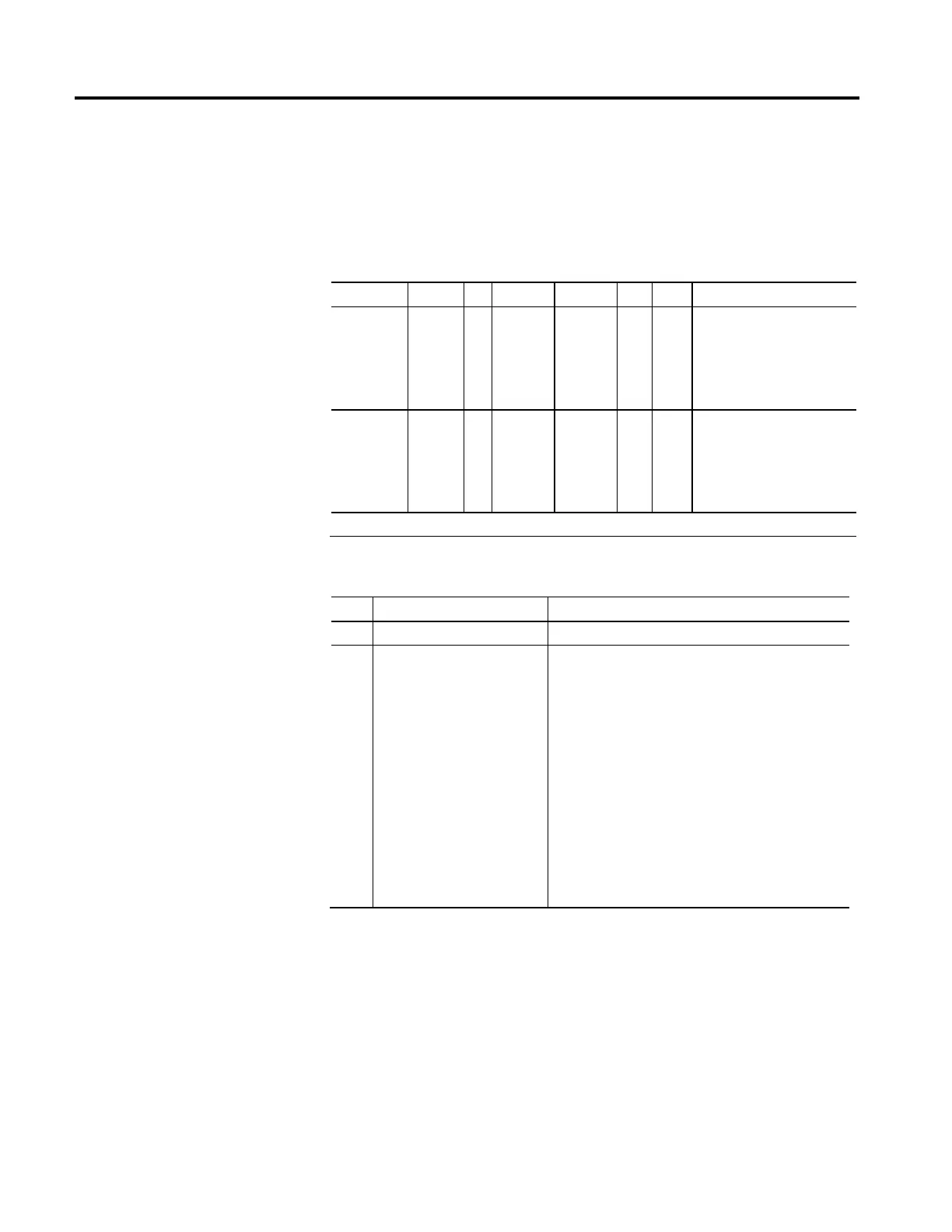Rockwell Automation Publication MOTION-RM003I-EN-P - February 2018 351
Output Cam controls a subset of Output Bits. The Output Cam Transition
Status bit is reset, when the transition to the pending Output Cam is complete or
when the Output Cam is terminated by a Motion Disarm Output Cam (MDOC)
instruction.
Motion Alarm Bits and Motion Fault Bits
Usage Access T Data Type Default Min Max Semantics of Values
Required - All
Get/
GSV
1
T DWORD - - - Bitmap - MotionAlarm
0 = Reserved
1 = SoftTravelLimitPositiveAlarm
2 = SoftTravelLimitNegativeAlarm
3...31 = Reserved
Required - All
Get/
GSV
1
T DWORD - - - Bitmap - MotionFault
0 = Reserved
1 = SoftTravelLimitPositiveFault
2 = SoftTravelLimitNegativeFault
3...31 = Reserved
1
Direct Tag access is supported. Bit names shown are used as data type member names in the Logix Designer application.
Motion Alarm Bits and Motion Fault Bits Descriptions
Bit Name Description
0 Reserved -
1 SoftTravelLimitPositiveAlarm
SoftTravelLimitPositiveFault
This exception condition occurs when Soft Travel Checking is
enabled and when actual position has exceeded the configured Soft
Travel Limit - Positive attribute value while commanding motion in
the positive direction.
If the Motion Exception Action for this bit is set for Stop Planner, the
faulted axis can be moved or jogged back inside the soft travel
limits. Any attempt, however, to move the axis further beyond the
Soft Travel Limit - Positive value using a motion instruction will
result in an instruction error.
For commanded axes, the Soft Travel Fault can be cleared with a
Fault Reset while the axis position is beyond the Soft Travel Limit -
Positive value to allow the axis to be moved back within the Soft
Travel Limits. As long as the axis is not commanded to move further
away from the travel limit, no Soft Travel Limit Fault shall be
generated.
