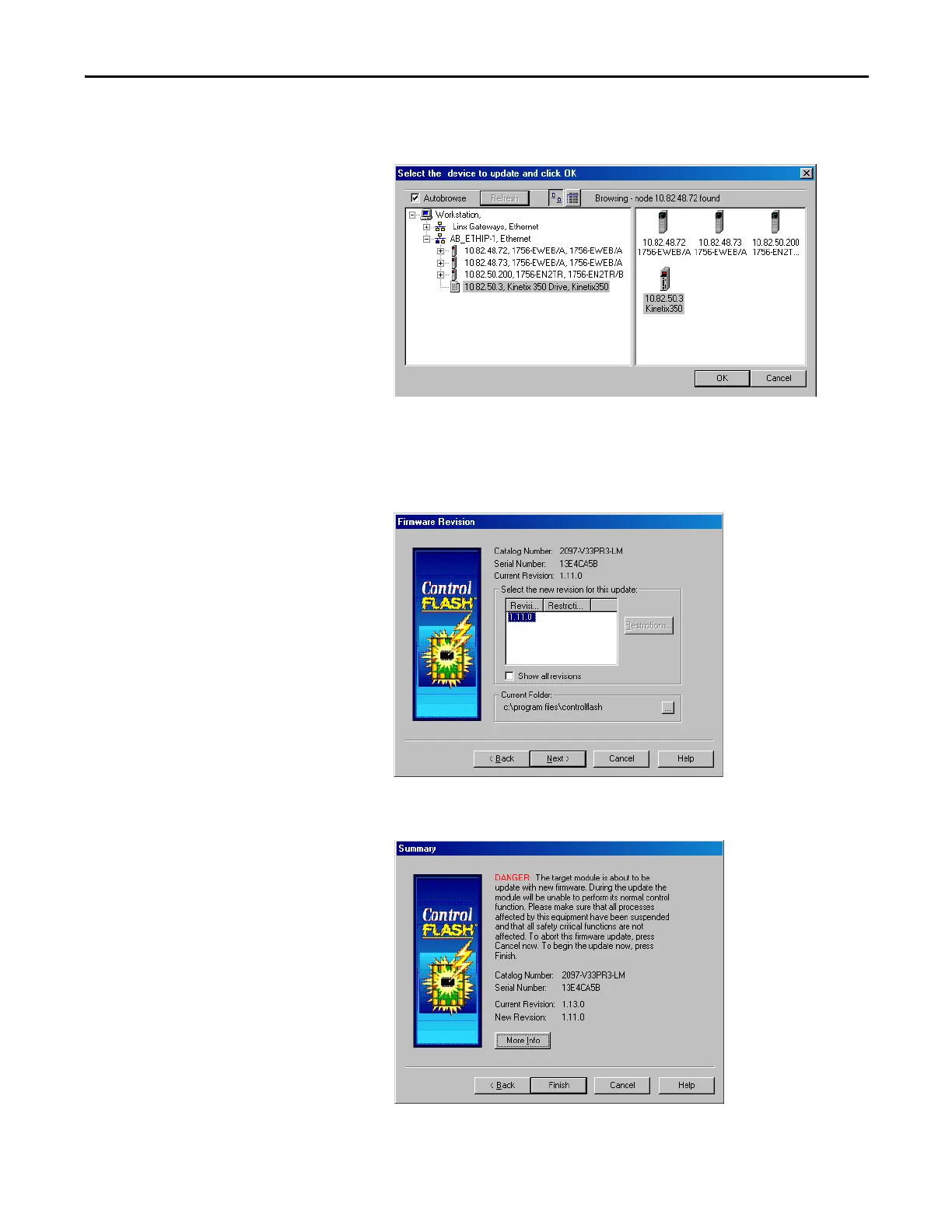Rockwell Automation Publication 2097-UM002D-EN-P - April 2017 147
Upgrade the Kinetix 350 Drive Firmware Appendix B
3. Select your drive module and click Next.
The Select Device to Update dialog box appears.
4. Expand your Ethernet node, Logix5000 backplane, and EtherNet/IP
network module.
5. Select the servo drive and click OK.
The Firmware Revision dialog box appears.
6. Select the firmware revision and click Next.
The Summary dialog box appears.
