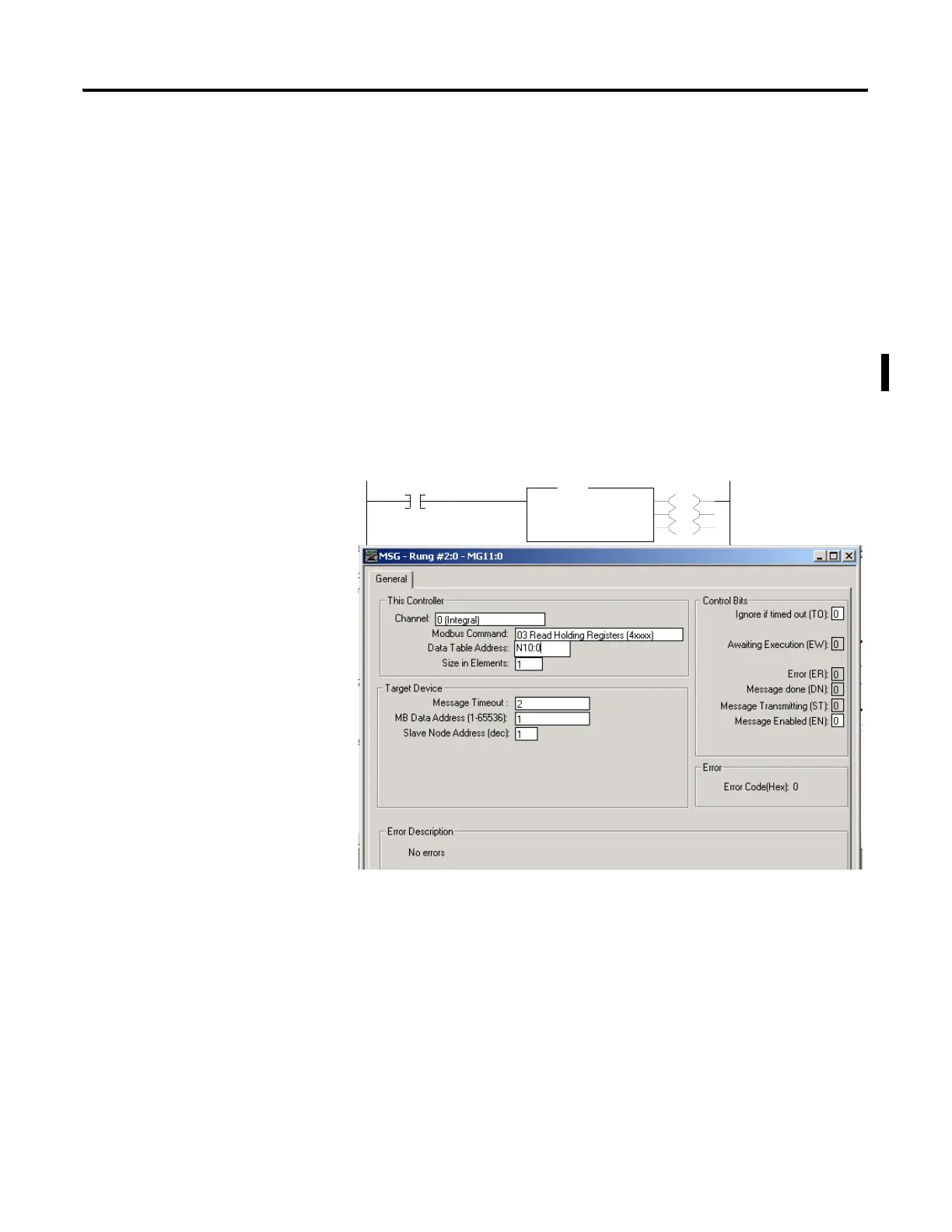Publication 1763-RM001B-EN-P - April 2007
Communications Instructions 379
Example 4 - Configuring a Modbus Message
This section describes how to configure a local message using the
Modbus communication commands. Since configuration options are
dependent on which channel is selected, the programming software has
been designed to only show the options available for the selected
channel.
Before configuring the MSG instruction, open the Channel Configuration
screen and set the Driver to Modbus RTU Master. For more information
on Channel Configuration, see Modbus RTU Master Configuration on
page 525.
Message Setup Screen
Rung 0 shows a standard RSLogix 500 message (MSG) instruction
preceded by conditional logic.
1. Access the message setup screen by double-clicking Setup Screen.
2. The RSLogix 500 Message Setup Screen appears. This screen is used
to setup or monitor message parameters for “This Controller”,
“Target Device”, and “Control Bits”. Descriptions of each of these
sections follow.
0000
B3:0
0
EN
DN
ER
MSG
Read/Write Message
MSG File MG11:0
Setup Screen
MSG
efesotomasyon.com - Allen Bradley,Rockwell,plc,servo,drive
