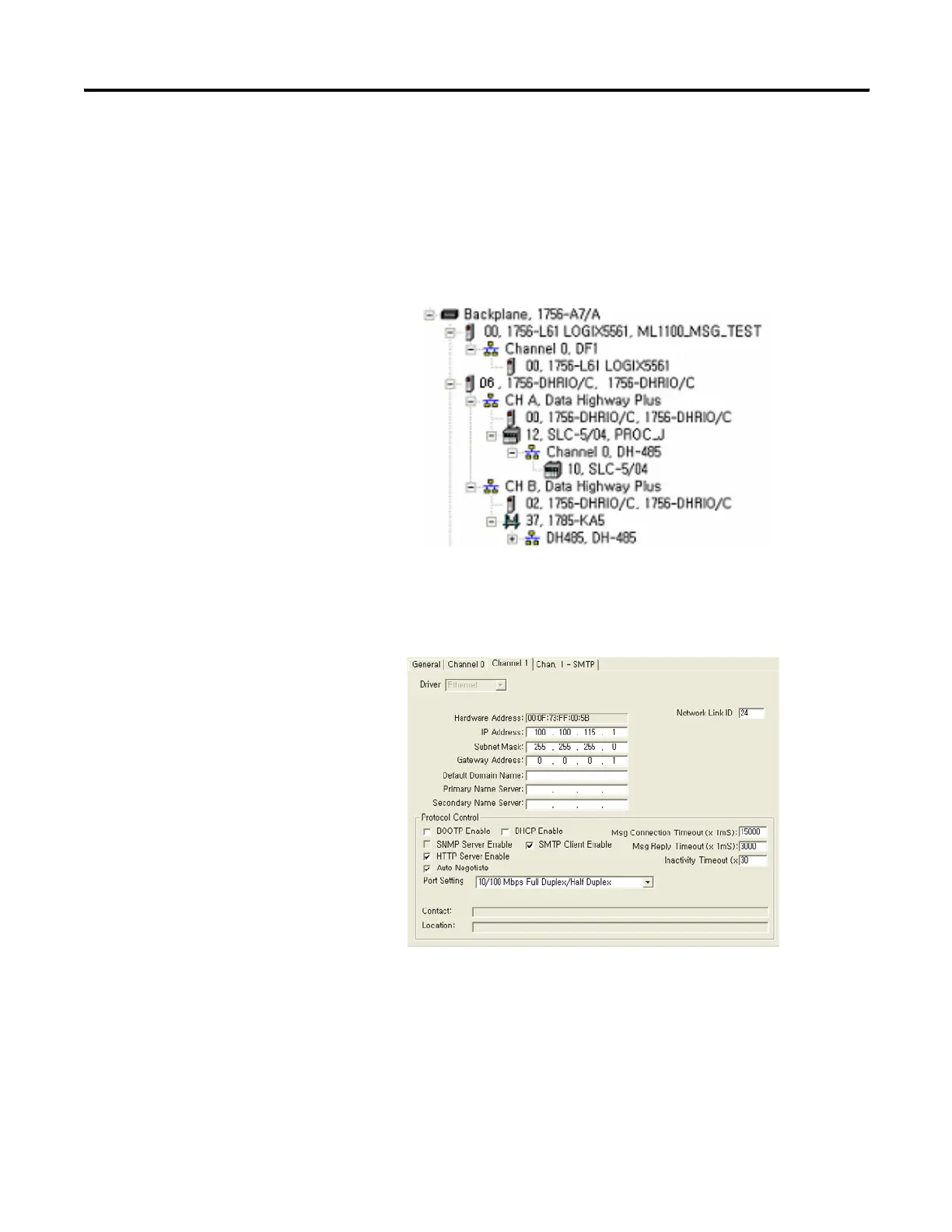Publication 1763-RM001B-EN-P - April 2007
402 Communications Instructions
Go to the routing table configuration tab. Right-click on the DHRIO
channel being used and select Add Module. Select the DH+ Bridge. Enter
the DH+ node number of the KA5 (37 in this example), and the Link ID of
the DH485 (13 in this example). Click Apply.
You can now browse through the KA5 module from RSWho.
ML1100 Channel1 Configuration
The following is the message setup screen for the MicroLogix 1100
controller.
efesotomasyon.com - Allen Bradley,Rockwell,plc,servo,drive
