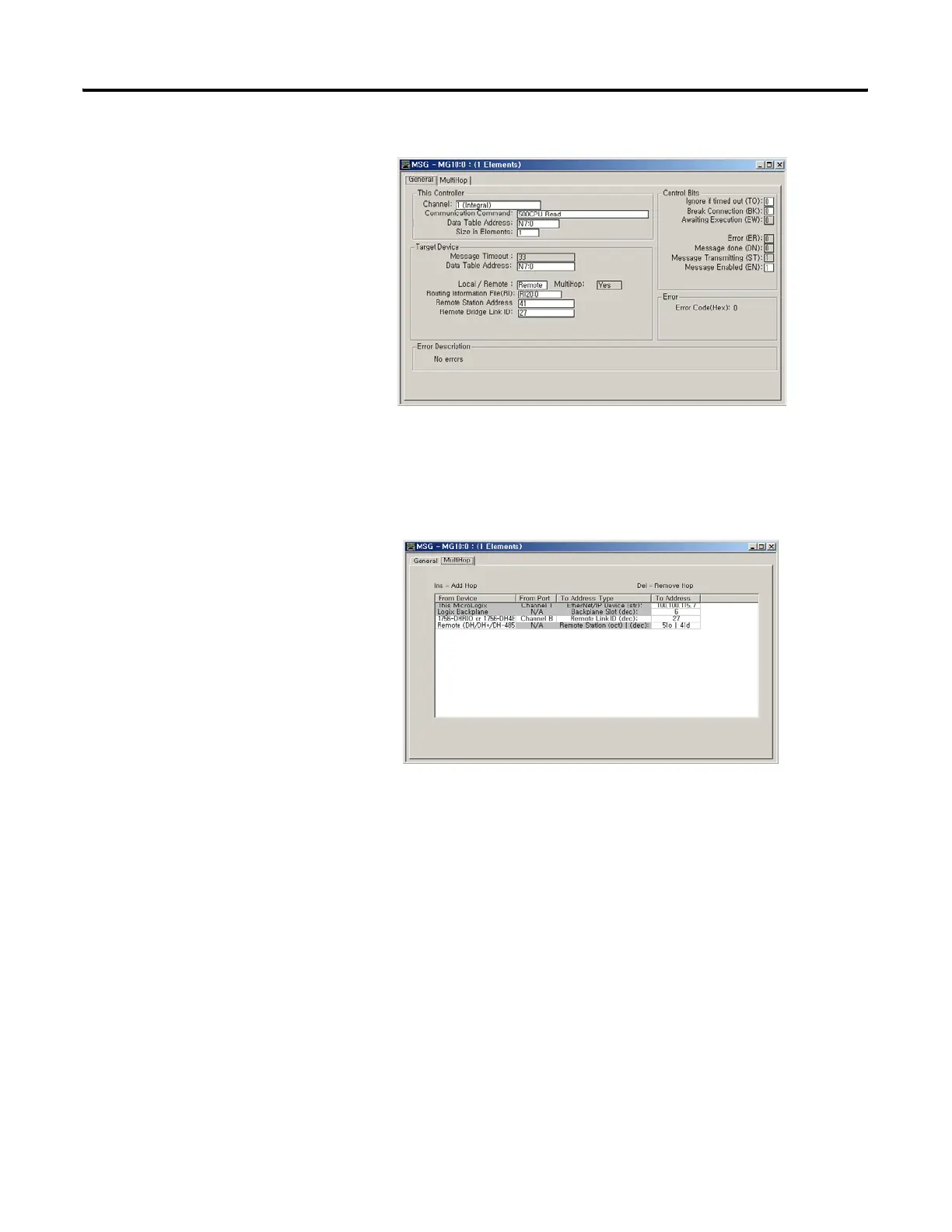Publication 1763-RM001B-EN-P - April 2007
Communications Instructions 403
A MSG route must be configured in the MultiHop tab of the MSG Setup
Screen. Click on the MultiHop tab.
Enter in the IP address of the 1756 ENET module, select ControlLogix
backplane, press the Insert key and enter in the backplane slot numbers
of the DHRIO module (0-16) under the 'To Address' fields. Click on the
ControlLogix backplane to highlight it and press the Insert key on your
computer’s keyboard to add another hop. Double click on the From
Device under the ControlLogix backplane and select the 1756-DHRIO.
Make sure that the From Port for the DHRIO module is set for Channel B.
Enter in the destination Link ID (DH+ address of target processor) under
the To Address. Press the Insert key to add another hop. Double click on
the From Device and select Remote(DH/DH+/DH-485). Enter in the
destination node address (DH+ octal address of target processor) under
the To Address.
Note: Make sure that the Target Device Data Table Address exists in the
target device.
efesotomasyon.com - Allen Bradley,Rockwell,plc,servo,drive
