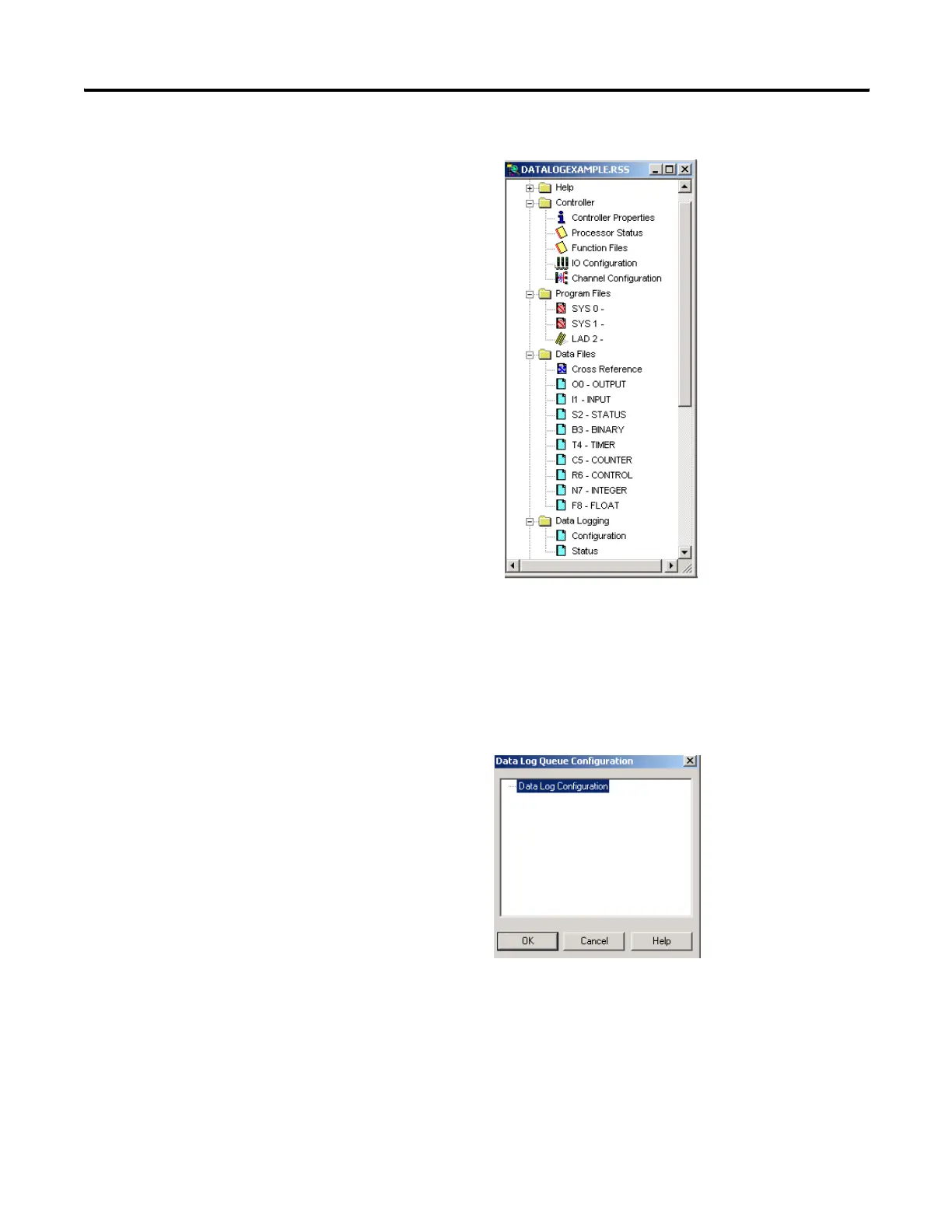Publication 1763-RM001C-EN-P - October 2009
560 Knowledgebase Quick Starts
FYI - Every time Configuration above is double-clicked a new
queue is added. To delete queues, simply select the queue with the
mouse and press the <delete> key on the keyboard.
4. Double-Click on Data Log configuration to open the
Configuration window.
5. Complete the Data Log Queue as shown below. The Number of
records and Addresses selected were arbitrary for this example.
efesotomasyon.com - Allen Bradley,Rockwell,plc,servo,drive
