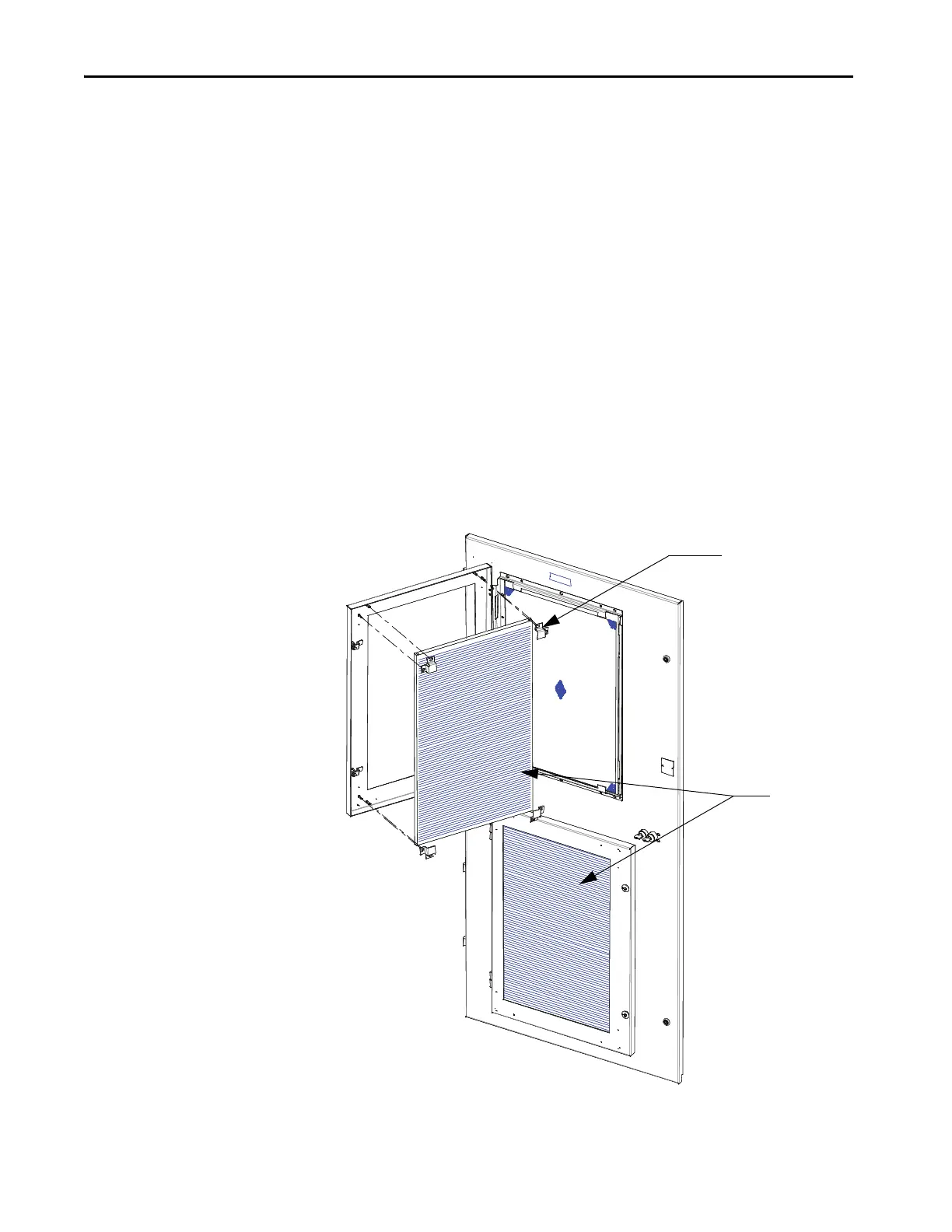128 Rockwell Automation Publication 7000-UM202D-EN-P - May 2018
Chapter 2 Power Component Definition and Maintenance
Recommended cleaning method of filters:
• Vacuum – A few passes of a vacuum cleaner on the inlet side of the filter
will remove accumulated dust and dirt in seconds.
• Blow with compressed air – point compressed air nozzle in opposite
direction of operating air flow (Blow from exhaust side toward intake
side)
• Cold water rinse – Under normal conditions the foam media used in the
filters, require no oily adhesives. Collected dirt is washed away quickly
and easily using just a standard hose nozzle with plain water. (Ensure
filter is completely dry before reinstalling)
• Immersion in warm, soapy water – Where stubborn air-borne dirt is
present, the filter may be dipped in a solution of warm water and mild
detergent. Then simply rinse in clear clean water, let stand until
completely dry and free of moisture, and return to service.
Use only Rockwell Automation supplied or approved replacement filters.
Replace the filters in the reverse order of its removal. Check that there are no
openings to allow foreign matter to enter the drive.
Figure 109 - Filter replacement
