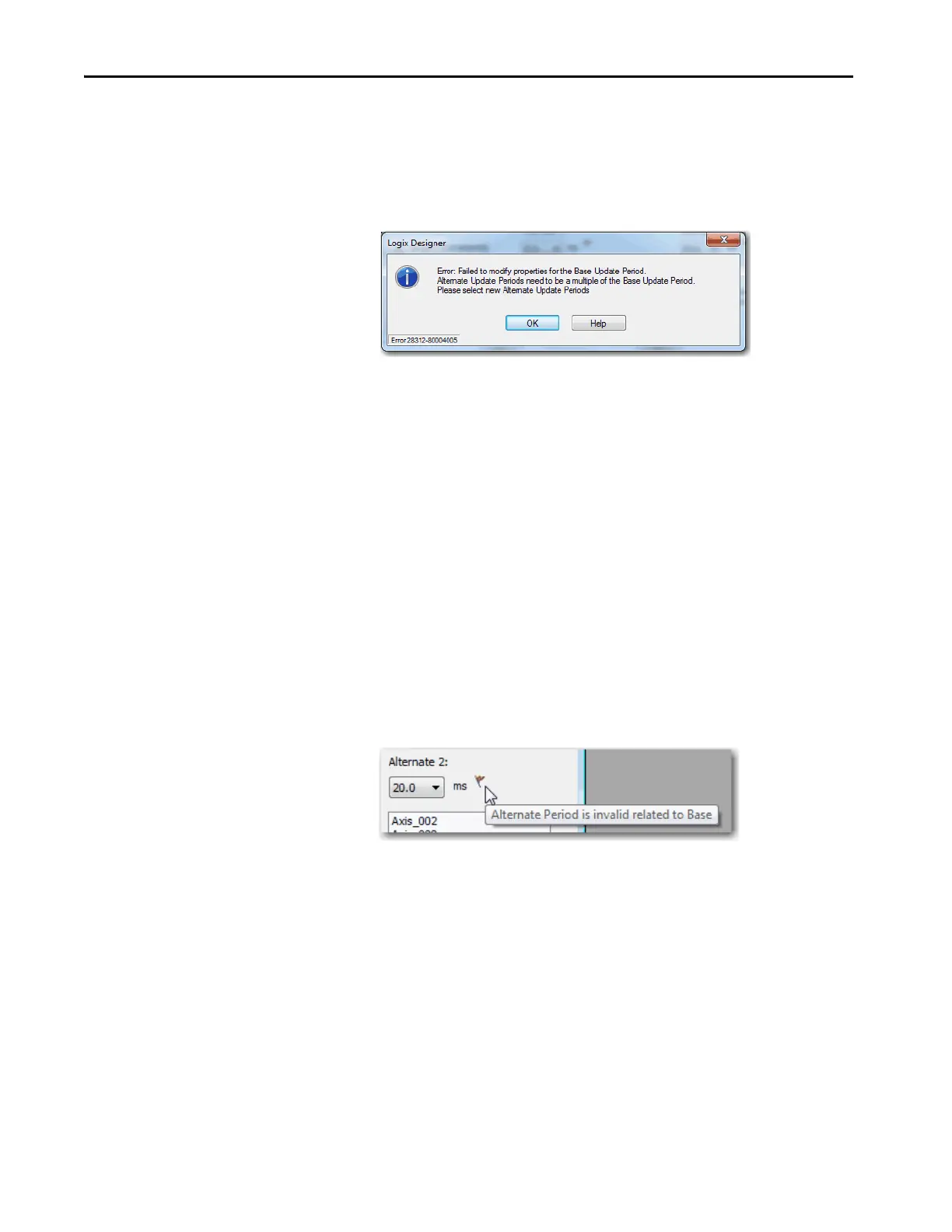154 Rockwell Automation Publication MOTION-UM003K-EN-P - January 2019
Chapter 7 Axis Scheduling
Once an alternate rate is set on the Axis Schedule Panel, the Base Update
Period for the group on the Attribute tab becomes disabled. You can still
set the base update rate on the Axis Schedule Panel.
A warning appears and the value is set to either 0.5 or 32 if you enter a
value outside of the acceptable range.
Too many axes per base rate can indicate one of the following:
• There is not enough time for the motion task to execute, which
results in a motion task overlap error.
• There are high-application program scan times, which affect all logic:
program logic that supports motion applications and general
program logic.
9. Choose the Alternate 2 update period.
If the base update rate is changed to a value that invalidates the alternate
update rates, a warning tool tip appears.
If you click OK or Apply, a warning box appears that tells you that you
must select valid alternate update rates before you apply any changes.
10. Update the periods as required.
TIP If the Base Update Period is too small, the controller does not have time to
execute non-motion related Ladder Logic.
As a result, the configuration sets the lower limit on the Base Update Period
that is based on the number of axes in the group.
You can use Integrated Architecture Builder (IAB) to determine the
performance information that is based on your system configuration.
