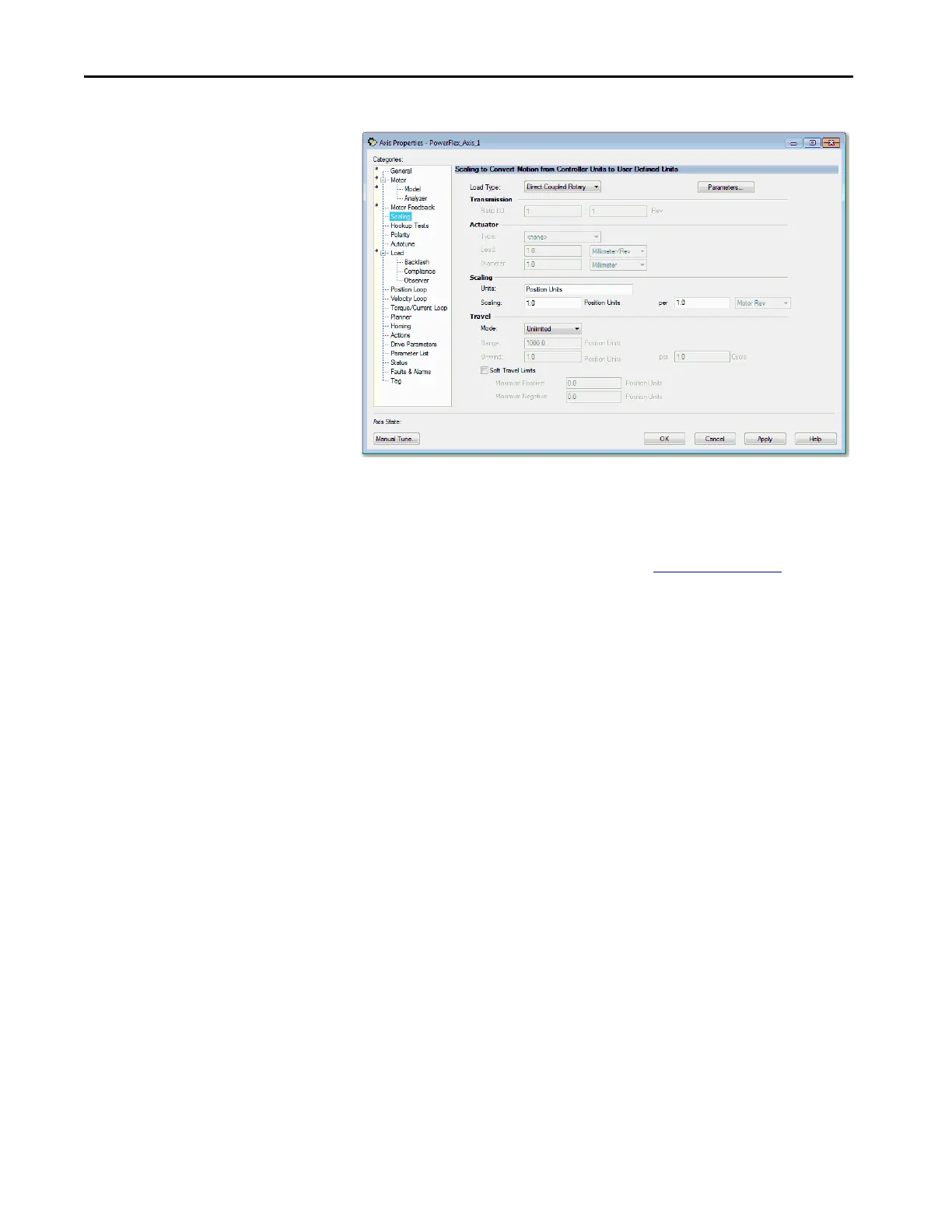190 Rockwell Automation Publication MOTION-UM003K-EN-P - January 2019
Chapter 9 Axis Configuration Examples for the PowerFlex 755 Drive
Figure 58 - Example 1: Position Loop with Motor Feedback, Scaling Dialog Box
7. From the Load Type pull-down menu, choose your type of load.
8. Enter the Scaling Units.
9. From the Travel Mode pull-down menu, choose your Travel Mode.
For more information about Scaling, see Scaling on page 222
.
10. Click Apply and OK to exit Axis Properties.
The axis is now configured for Position Loop with Motor Feedback.