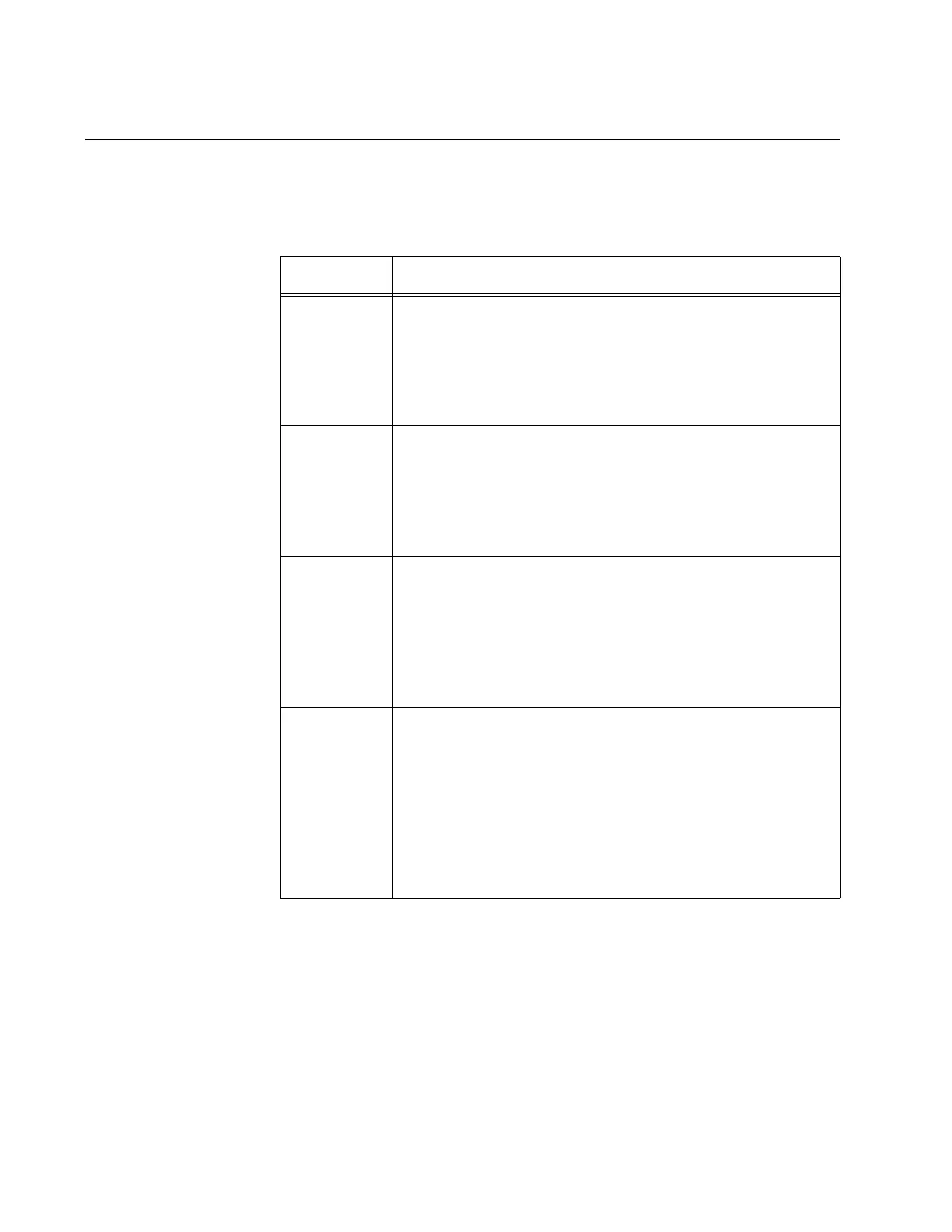Chapter 1: Introduction
14
Command Line Symbols
Table 1 defines the symbols used in the command descriptions in this
guide.
Table 1. Command Symbols
Symbol Description
keyword Keywords are represented in lowercase fix-width font.
You have to enter keywords as shown in the command
descriptions. Here is an example of a command with two
keywords:
show switch
[ ] Brackets enclose optional parameters or variables. This
command has the optional “oidmask” parameter.
snmp-server viewtree
viewname
subtreeoid
subtreeoid
[oidmask
oidmask
]
included|excluded
italics
Italics represent variables. You have to supply values for
variables in the commands. In the following command,
which is used to add new local manager accounts to the
switch, you have to provide a username and password for
a new account.
config account
username
password
password
| Vertical bars separate two or more keywords or variables
from which you must choose. You can choose only one
option. In the following command, which is used to
upload configuration files from switches to a TFTP server,
you can enter either an IPv4 or IPv6 address of a TFTP
server.
upload cfg_toTFTP
ipv4add|ipv6addr
path_filename
