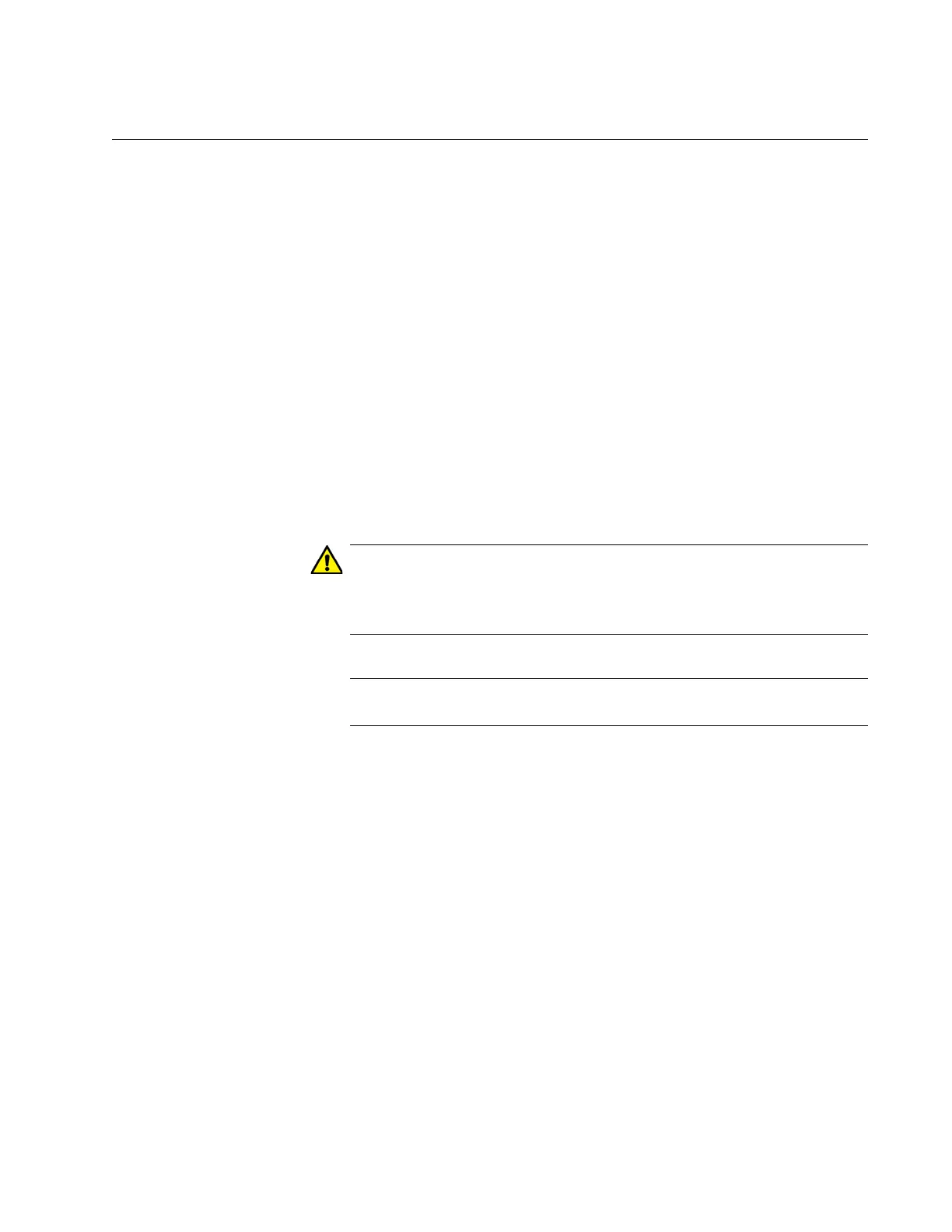GS950 PS Series Command Line Interface User’s Guide
27
RESET CONFIG
Syntax
reset config
Parameters
None.
Mode
Privileged Exec mode
Description
Use this command to restore the default settings to all the parameters on
the switch, including the IPv4 and IPv6 addresses. To retain the IP
addresses, refer to “RESET CONFIG EXCEPT IP” on page 28.
This command resets the switch. The device will not forward
network traffic while it initializes its management software. Some
network traffic may be lost.
This command does not display a confirmation prompt.
To resume managing the switch, start a new management session, using
the default address 192.168.1.1.
Examples
This example returns all the parameter settings, including the IP
addresses, to their default settings:
ATGS950_28PS# reset config
