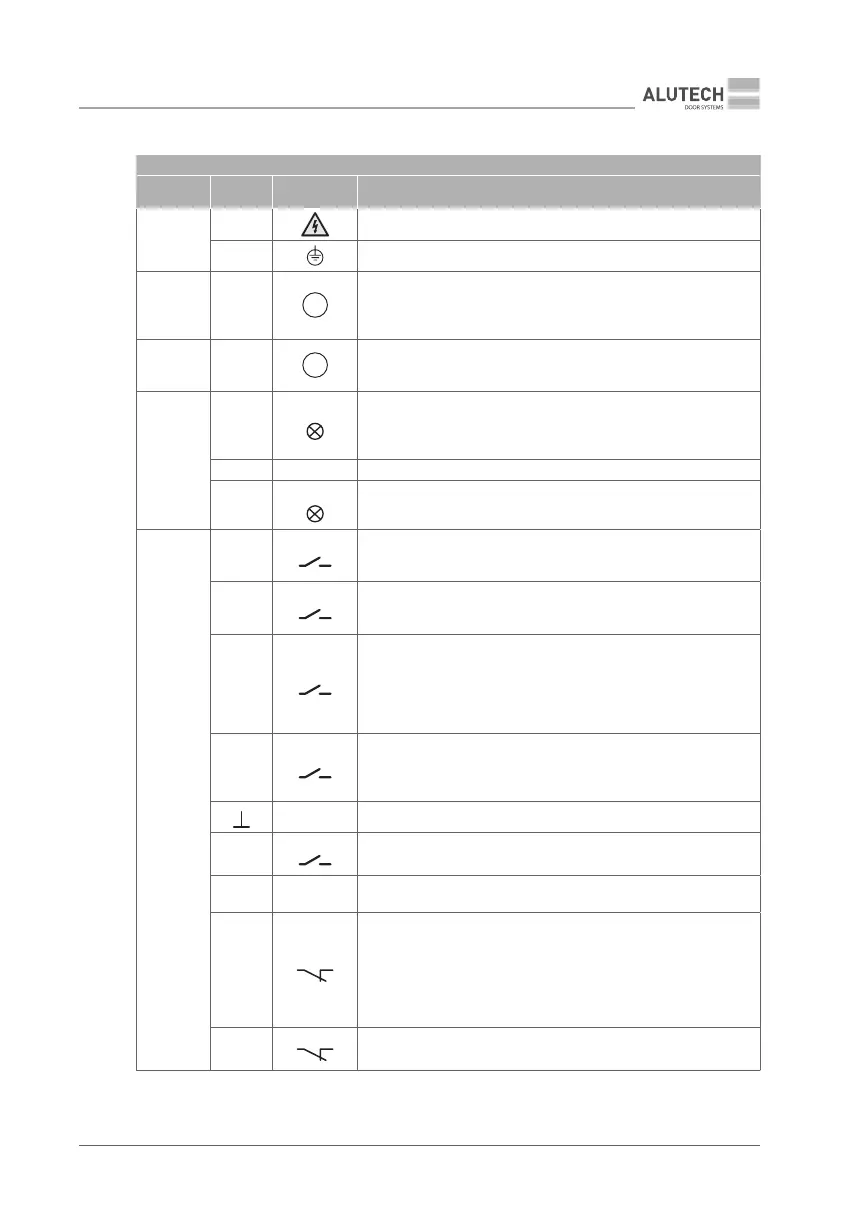5000KIT | 5000KIT AUTOMATION SET 79
CONTROL UNIT
ELECTRICAL CONNECTIONS (INDICATIONS AS IN FIGURE 18)
CONNECTOR CONTACT
DEVICE
DESIGNATION
CONNECTION DETAILS
X1
L, N 230 V / 50 Hz mains supply
PE Protective earthing
X2
L1, L2,
COM, PE
M1
~
Electric drive 1 (drive mounted on the leaf that opens rst);
L1 and L2—phase contacts, COM—neutral contact,
PE—protective earthing contact; g. 19—connecting -5000 drive.
For a single-leaf gate, use connector X2 to connect the drive
X3
L1, L2,
COM, PE
M2
~
Electric drive M2 (drive mounted on the leaf that opens second);
g. 19—connecting -5000 drive.
Automatic delay of 3 seconds before opening
X4
FL
Lamp1
230 V lamp / 100 W max.
On, when the gate is moving, or lights up 3 seconds before the motion
starts and remains on while the gate is moving (section 7. ‘Setting up
operating parameters’)
COM — Neutral contact
SL
Lamp2
230 V lamp / 100 W max.
On, when the gate is fully open
X13
OP
OPEN
Control over the gate opening via a device
with a normally open (NO) contact.
Command sequence: ‘Open—Stop—Open—Stop …’
CL
CLOSE
Control over the gate closing via a device
with a normally open (NO) contact.
Command sequence: ‘Close—Stop—Close—Stop…’
SBS
STEP-BY-STEP
Control (step-by-step control) over the gate opening and closing via
a device with a normally open (NO) contact.
Command sequence: ‘Open—Stop—Close—Stop—Open…’
When in the manual mode, the input is disabled in the settings; when in
the automatic mode, the setting for the input is ‘disabled’ when the gate
is opening; section 7 ‘Setting up operating parameters’
PED
PEDESTRIAN
Control over partial opening via a device with a normally open (NO)
contact. The partial opening is only for the drive 1 leaf, the partial
opening time is selected in the settings (section 7 ‘Setting up operating
parameters’)
— COM contact
S
STOP
Motion stopped or prohibited via a device with a normally closed
(NC) contact
+24V —
Accessories power supply output;
nominal power voltage 24 V DC / 300 mA max.
PH1
Photo1
Safety device input (photocells) with a normally closed (NC) contact.
When the gate is closing, the device is activated, causing the gate to
stop moving and then open fully.
When it is activated during the delay countdown in the automatic
mode, the delay is reset and the countdown is started anew, or the delay
is reset and the gate is closed automatically 5 seconds later (section 7.
‘Setting up operating parameters’)
PH2
Photo2
Safety device input (photocells) with a normally closed (NC) contact.
When the gate is opening, the device activates, causing the gate to stop
Table 10