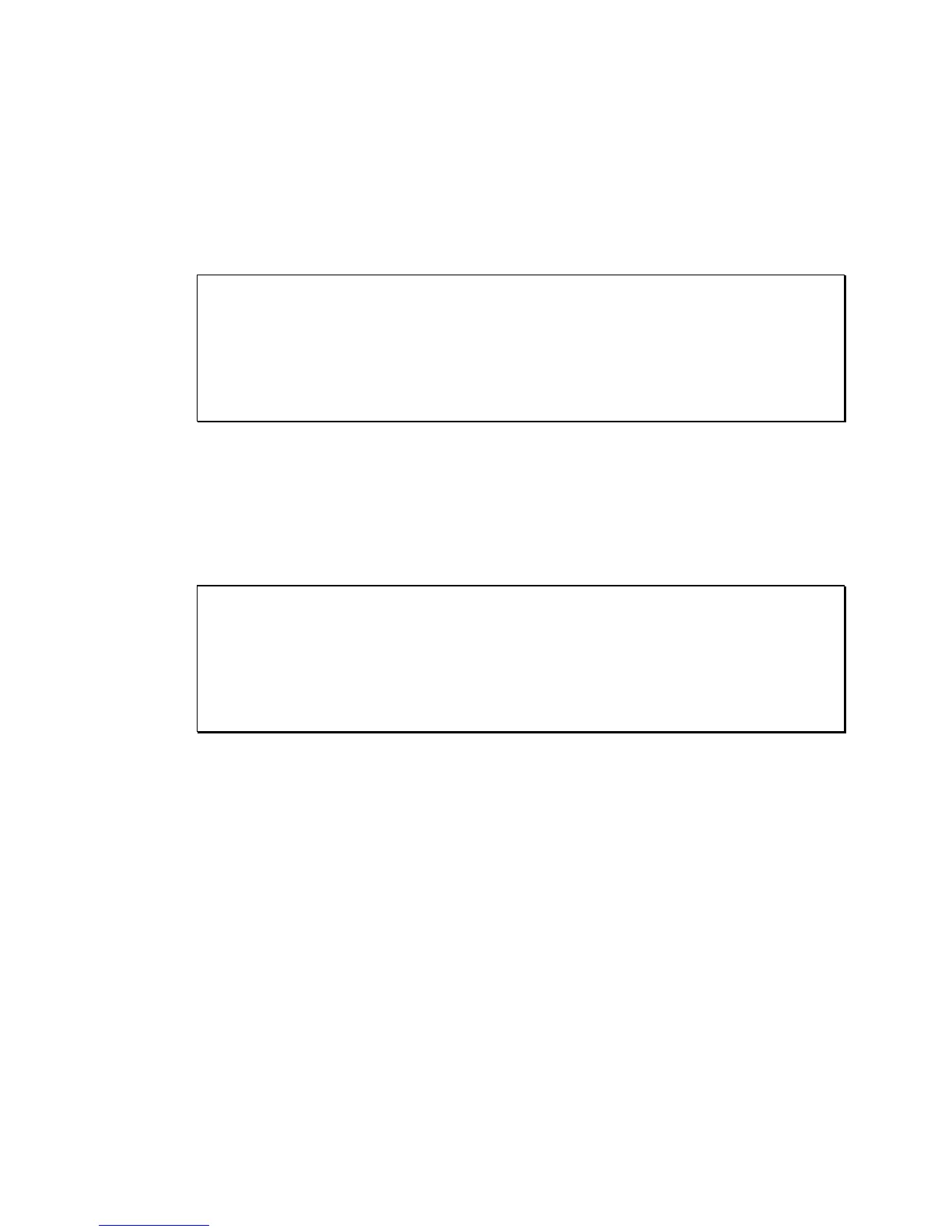OUTPut: STARt[:STATe]
The output start state command is used to enable or disable the start phase logic of the AC
source controller. If disabled (State = 0), any voltage drops with the OUTP:DROP command
or voltage changes with the VOLT command are executed immediately without regard for the
phase angle of the output sinewave.
If enable (State = 1), any voltage drops or voltage changes take place at one of four user
specified phase angles. See the OUTP:STAR:PHAS command for available phase angle
settings.
Command Syntax OUTPut:STARt[:STATe] <bool>
Parameters <Bool> 0 | 1
*RST Value 0
Examples OUTP:STAR 1
Query Syntax OUTP:STAR?
Returned Parameters 0 | 1
Related Commands OUTP:DROP OUTP:STAR:PHAS INST:COUP
INST:NSEL
OUTPut: STARt:PHASe
The output start phase command is used to set the start phase angle for drop or voltage
programming commands. This phase angle information is used only if the
OUTP:DROP:STATe is on (1). If not, all drops and voltage changes occur at random phase
angles.
Available phase angle values are 0°, 90°, 180° and 270°. All other values when passed as a
parameter to this command will generate a syntax error.
Command Syntax OUTPut:STARt:PHASe <NR2>
Parameters 0 | 90 | 180 | 270
*RST Value 0
Examples OUTP:STAR:PHAS 90
Query Syntax OUTPut?
Returned Parameters 0 | 90 | 180 | 270
Related Commands OUTP:DROP OUTP:STAR:STAT INST:COUP
INST:NSEL
