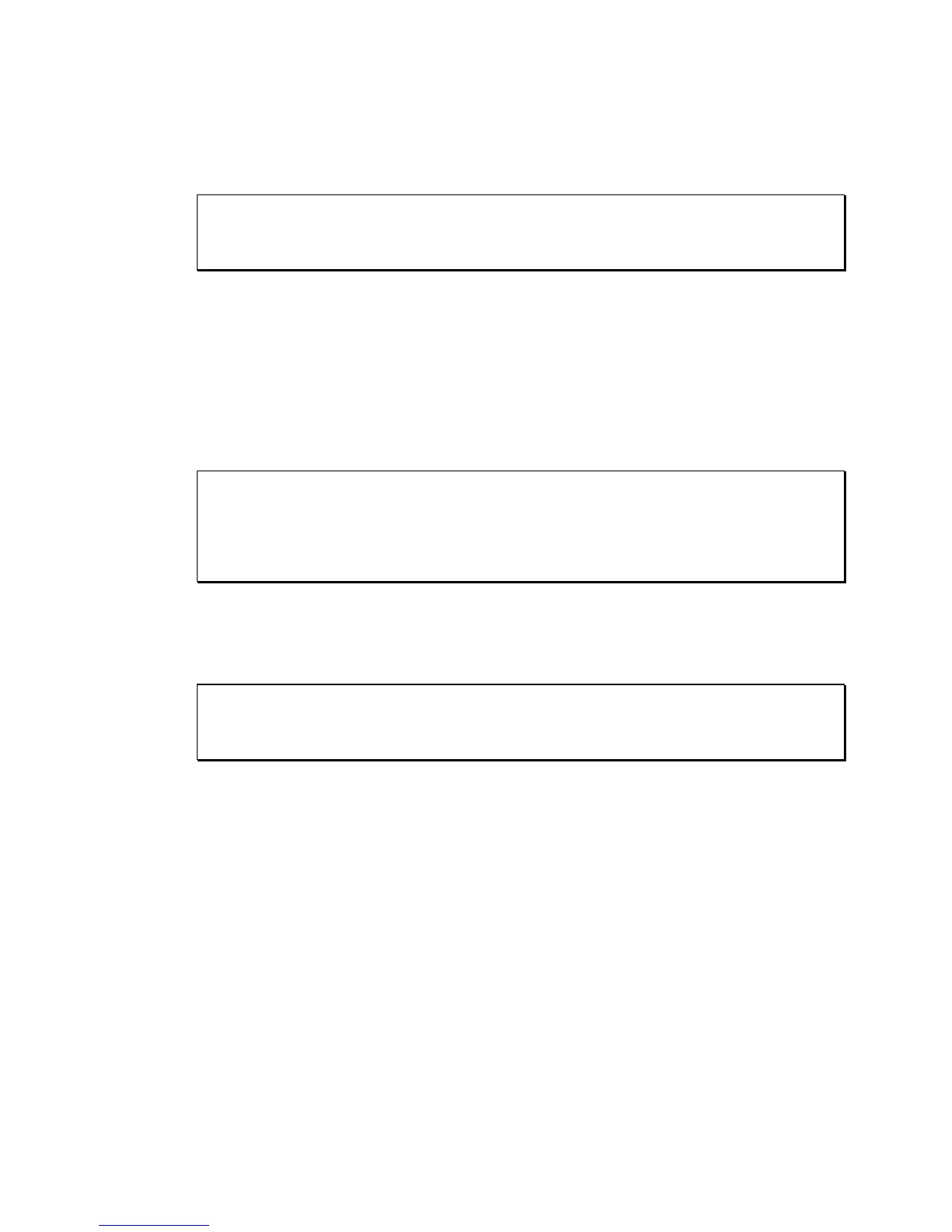SYSTem:REMote
This command sets the interface in the Remote state, which disables all front panel controls.
This command only applies to the RS232C interface. If IEEE 488 is used, the remote/local
status is determined by the REN line on the IEEE 488 interface.
Command Syntax SYSTem:REMote
Parameters None
Example SYST:REM
Related Commands SYST:LOC
SYSTem:PON
This command is used to define the register value the power source will use to initialize its
parameters at power-up. If data in the selected register is not valid or the selected register is
8, the initialization will be with factory default values. Refer to Table 4-1: Factory Default
Power on Settings on page 31.
Note that units with the -AV option installed should not use the SYSTem:PON command with
parameter 8 to select the factory defaults as the factory default setting would set the output
frequency to 60 Hz. The lowest allowable frequency on -AV units is 360 Hz. Valid parameter
range for the SYSTem:PON command on -AV units is 0 through 7
Command Syntax SYSTem:PON <NRf>
Parameters 0 to 8 (0 to 7 for –AV option units)
Examples SYST:PON 1
Query Syntax SYST:PON?
Returned Parameters <NR1>
Related Commands *SAV
SYSTem:SAVE
This command saves the calibration coefficients for output and measurement calibration to
the non volatile memory of the AC source. This command is only valid while the AC source
is in the Calibration mode. (See section 10.2.1 for details).
Command Syntax SYSTem:SAVE
Parameters none
Examples SYST:PON
Related Commands CAL:STAT
