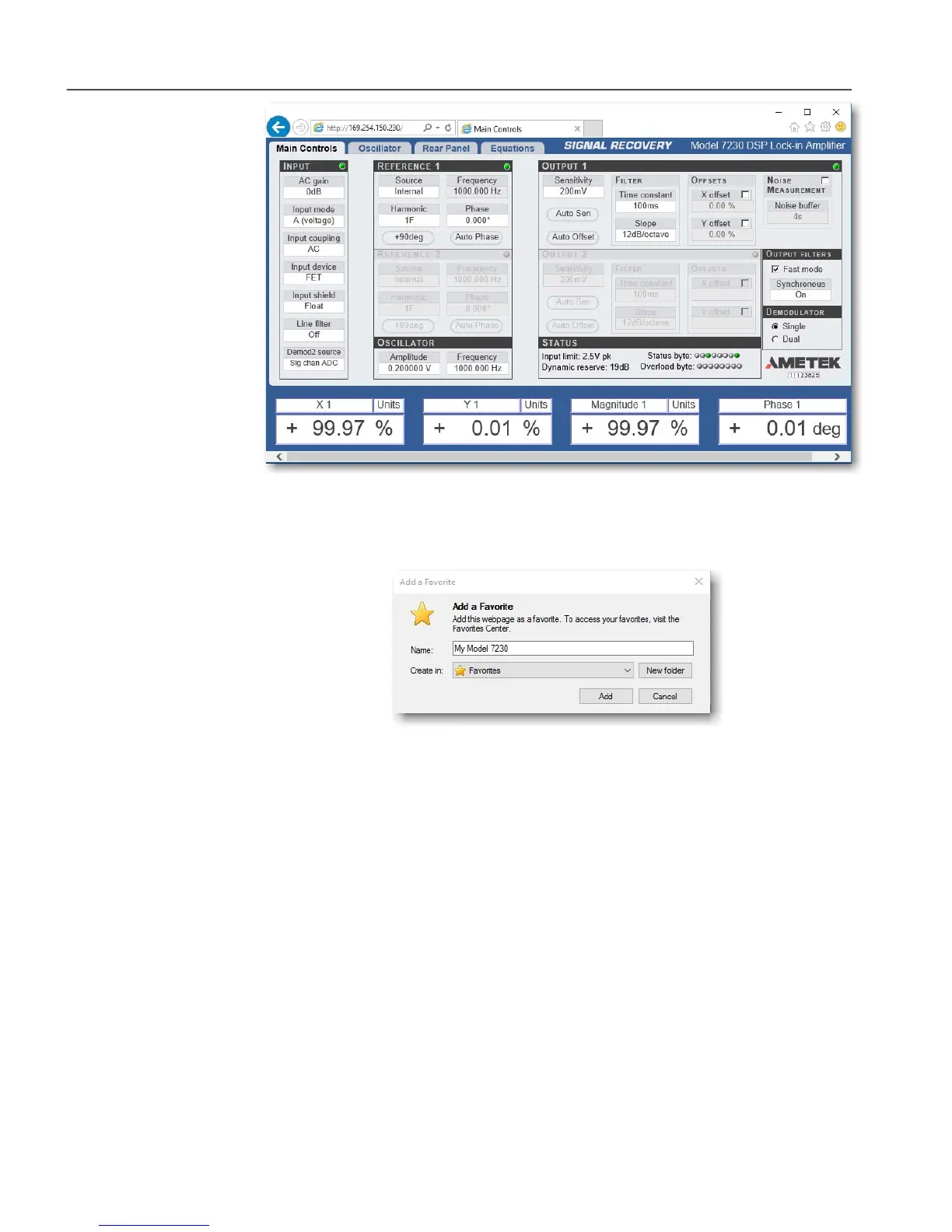Chapter 2, INSTALLATION AND INITIAL CHECKS
Figure 2-5, Model 7230 Main Controls Panel – Default Settings
12) Save the address as a favorite, bookmark, or shortcut (figure 2-6) so that you can
quickly reach the model 7230 again if repeating the test, as in figure 2-7
Figure 2-6, Saving the Model 7230’s IP address as a favorite
