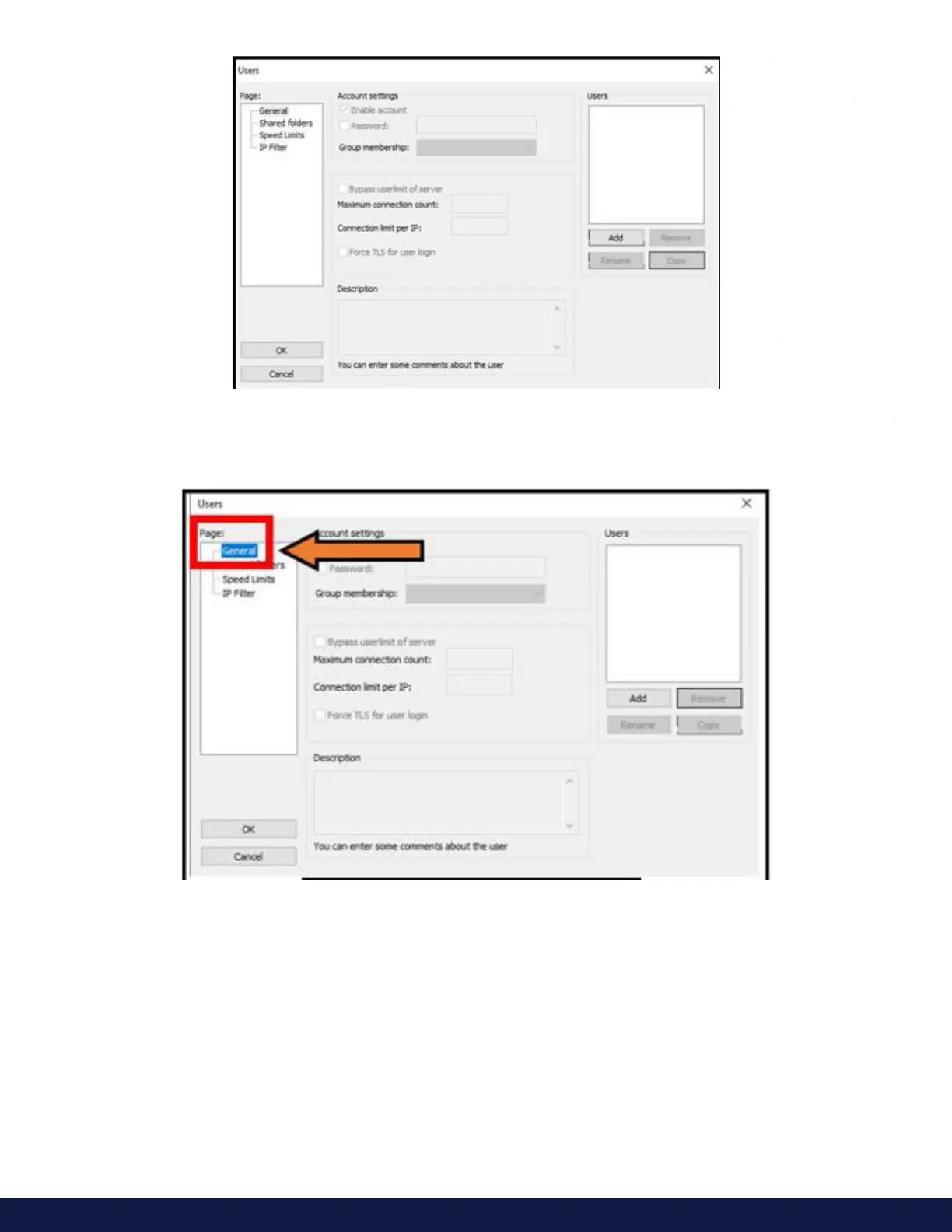M19-2101 REVISION 2.0 DVNEXT RHEOMETER - OPERATIONAL MANUAL
Figure I- 24: Users configuration
In the User configuration window, click the "General" page from the "Page:" Selection box (Figure I- 25).
Figure I- 25: Selecting General
On the right side of the General page, locate the Users list. Click the Add button under the Users list (Figure I- 26).
