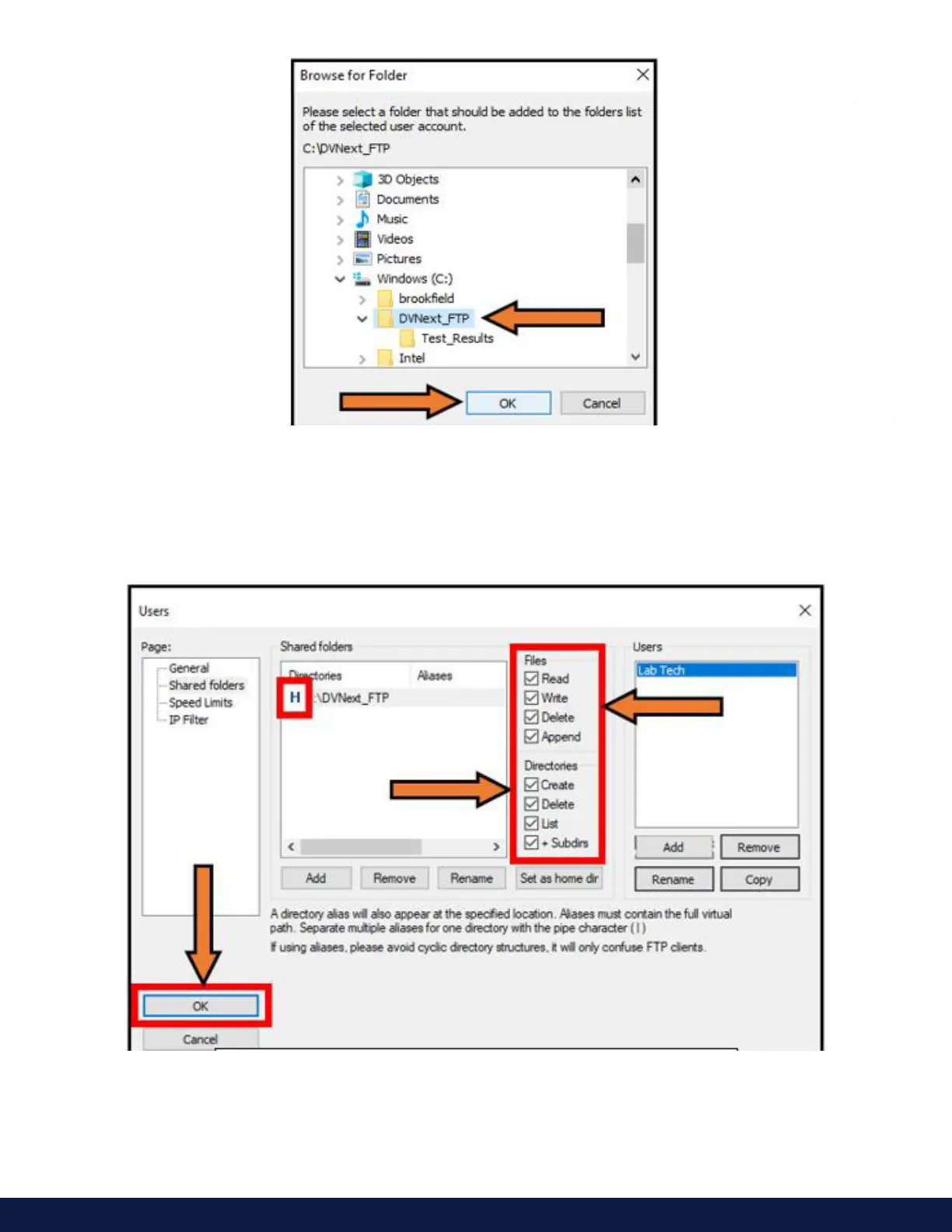M19-2101 REVISION 2.0 DVNEXT RHEOMETER - OPERATIONAL MANUAL
Figure I- 32: Selecting created FTP
Once selected, make sure there is a bold “H” appearing before the directory’s path indicating this is the Home
directory (Figure 33). Also, make sure all the File privileges are checked as shown (Figure 33). When completed,
press the OK button at the bottom left to save your settings (Figure I- 33).
Figure I- 33: Selecting all File privileges for Home directory of Lab Tech and Testing
