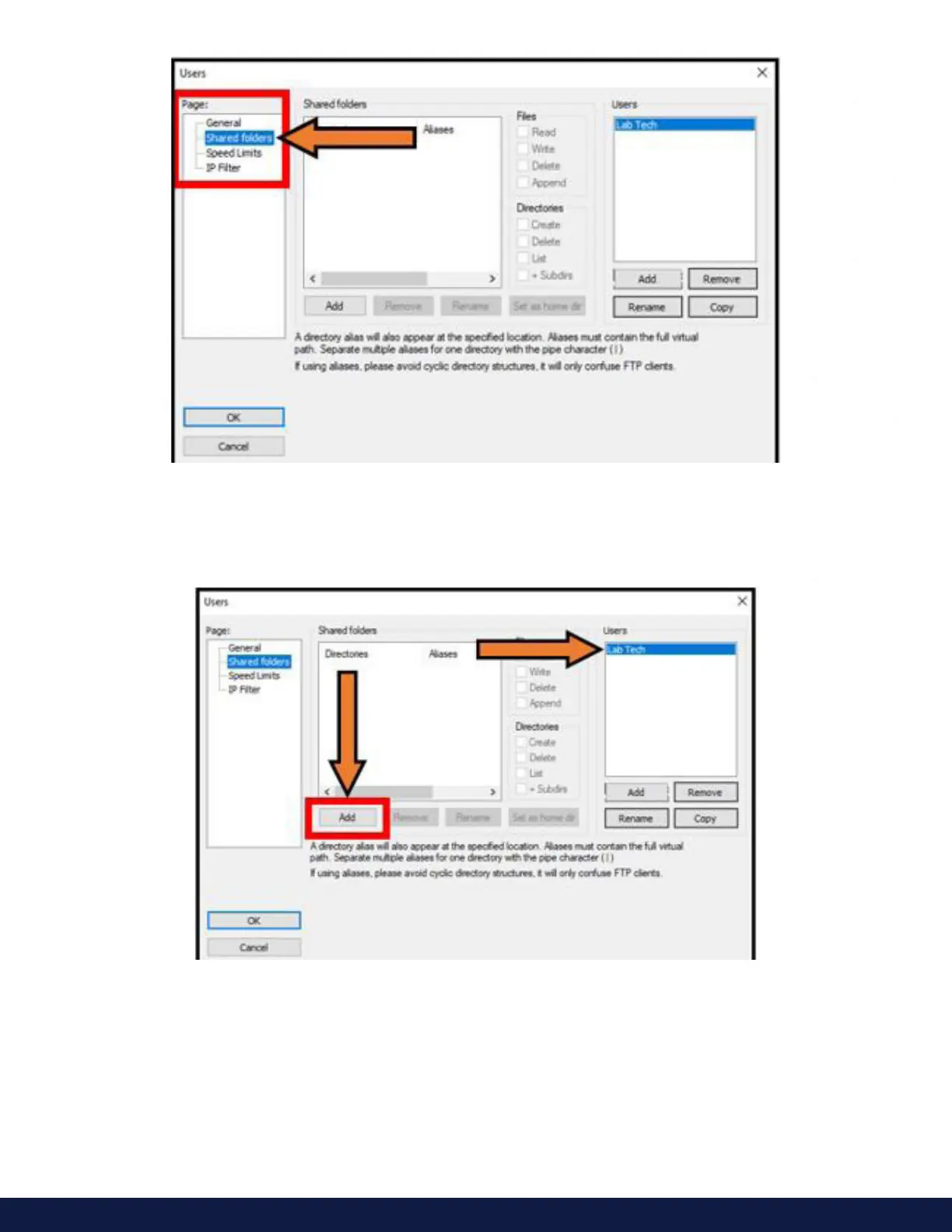M19-2101 REVISION 2.0 DVNEXT RHEOMETER - OPERATIONAL MANUAL
Figure I- 30: Selecting Shared folders
To the right, you should see the User you just created under the box labeled “Users”. Make sure the User is
highlighted and click the "Add" button under the “Shared folders” selection menu (Figure 31).
Figure I- 31: Adding directory for user Lab
A Folder Directory will pop up. Here you will be selecting the Home directory for your FTP Server. Select the folder
you created previously, then press OK (Figure I- 32).
