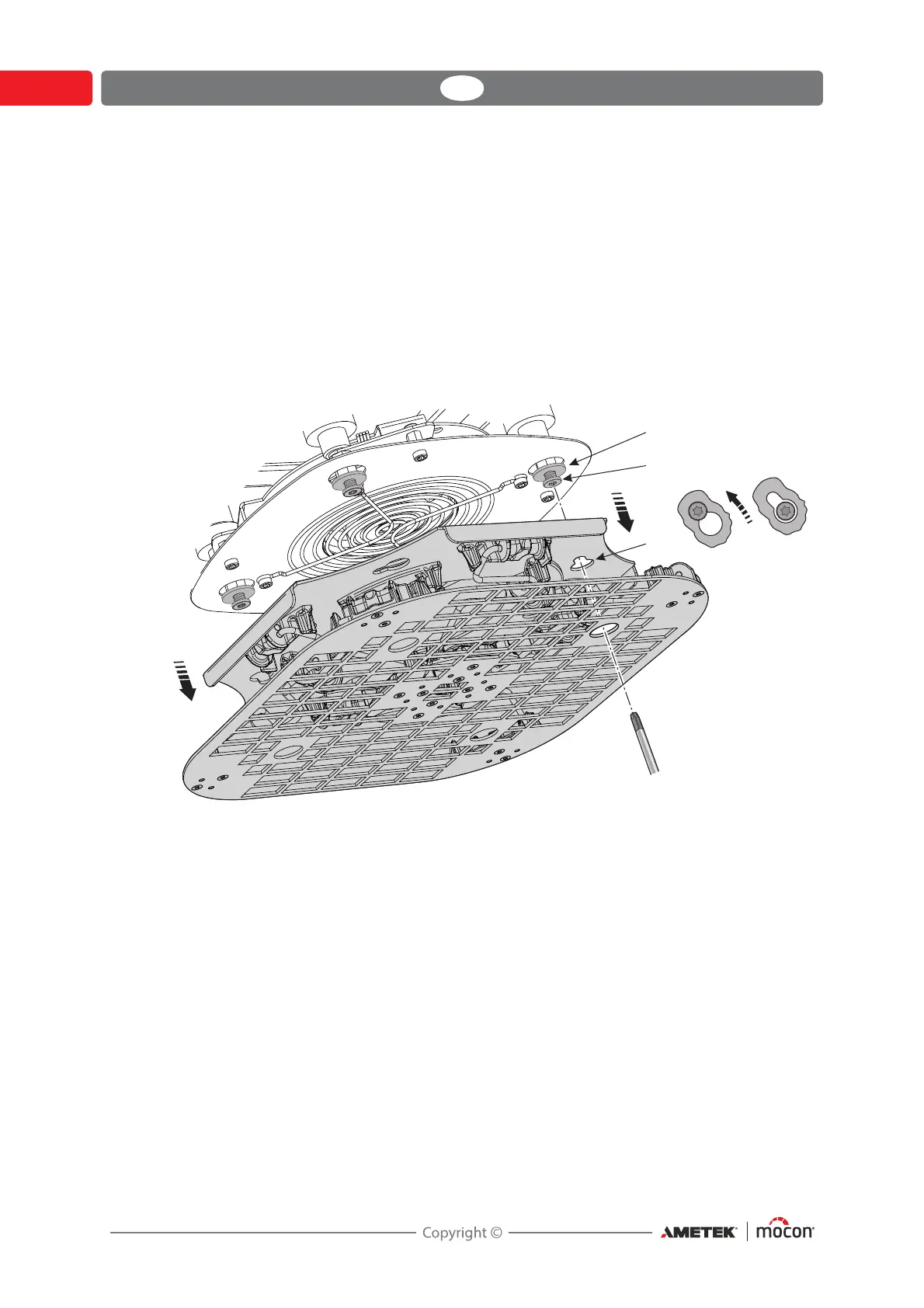40 User Guide EN Dansensor® LeakPointer 3/3
+
P/N 380064-F
06/2021
Removing the PackFix
If for some reason the PackFix prevents you from testing a particular type of package, it may
be temporarily removed form the device as described below:
1. Use a Torx 20 screwdriver to loosen the screws .
2. Now turn the PackFix slightly counter-clockwise so that the screw heads can pass through
the keyholes
on the PackFix base plate and the PackFix can then be removed.
3. Finally either tighten the screws or alternatively remove both screws and washers
completely.
4. For installing the PackFix again, see "Installing the PackFix" on page 41.