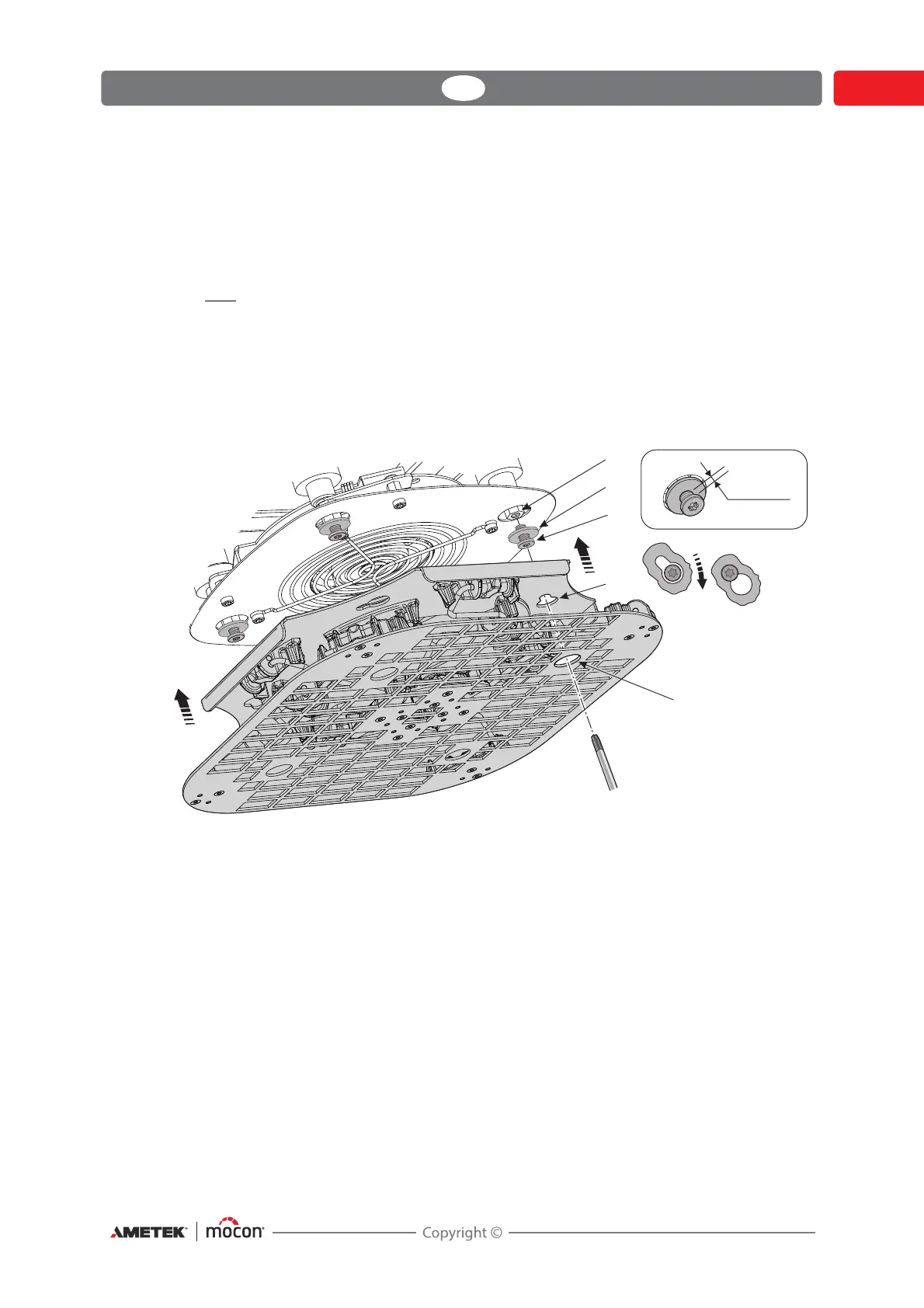Dansensor® LeakPointer 3/3
+
EN User Guide 41
P/N 380064-F
06/2021
Installing the PackFix
If for some reason the PackFix has been removed from the device, it can be installed again as
described below:
1. If screws and washers have been removed earlier, use a Torx 20 screwdriver to
mount them in the hexagonal stays
again.
Do NOT tighten the screws but leave a gap of 2 - 3 mm (see detail).
2. If screws and washers are already there, use a Torx 20 screwdriver to loosen the
screws to a gap of 2 - 3 mm (see detail).
3. Install the PackFix by passing the screw heads through the keyholes in the PackFix
base plate and then turn the PackFix slightly clockwise as far as it goes (see detail).
4. Tighten the screws through the corresponding holes in the grid plate.