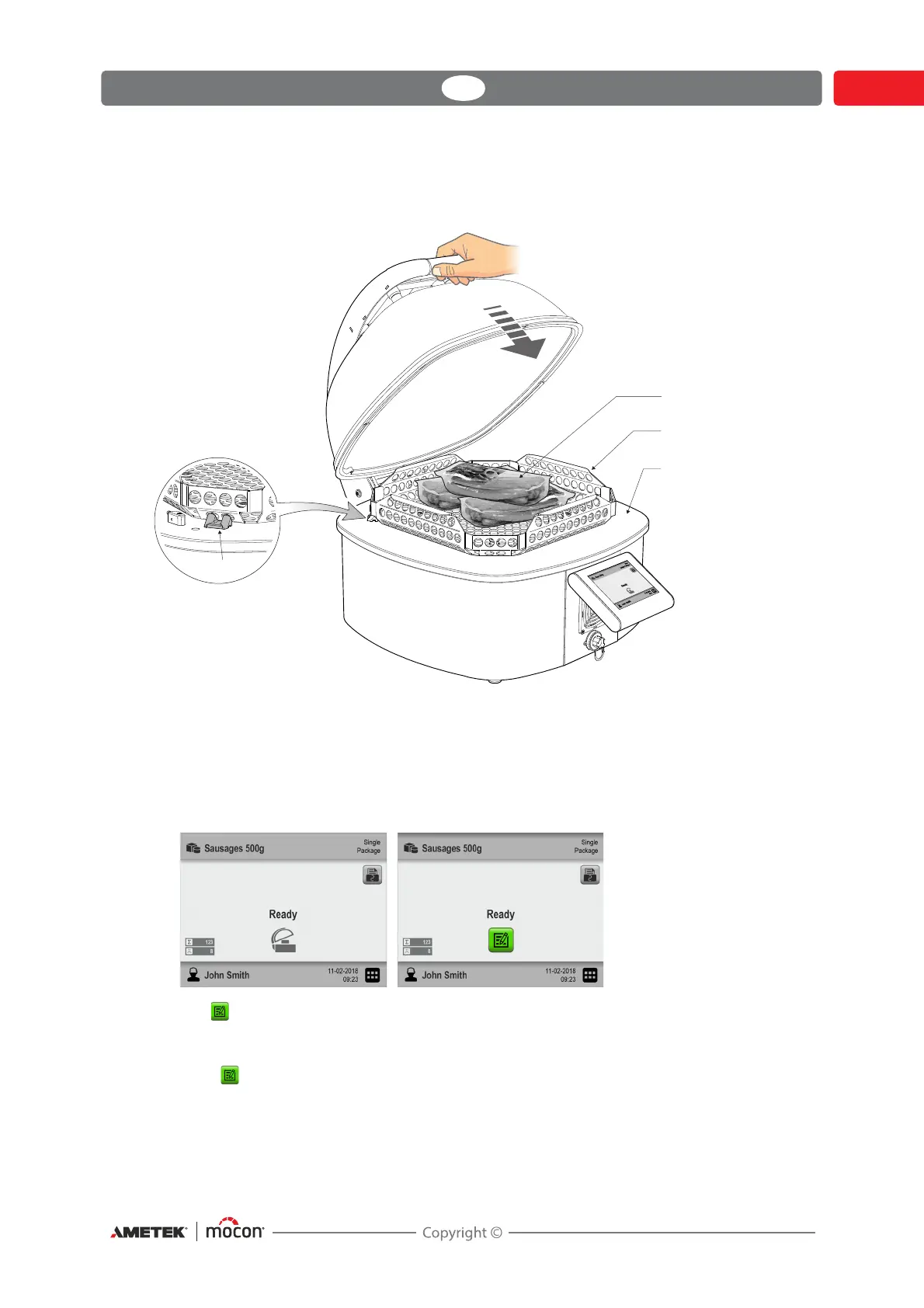Dansensor® LeakPointer 3/3
+
EN User Guide 51
P/N 380064-F
06/2021
For package testing without PackFix:
Place the test package in the center of the base plate .
If testing multiple packages using a PackTray , place the PackTray’s corners up against the
stop blocks
in the rear corners of the base plate (see detail).
Performing measurement:
1. Select appropriate product - see "Selecting a product for measuring" on page 47.
2. When the device is ready, the display will show one of the screens below.
3. The button appears if the selected product requires entering of data in one or more
predefined custom fields before measuring starts.
If this is the case, proceed from item 4, otherwise go to item 7.
4. Press button to start the workflow.