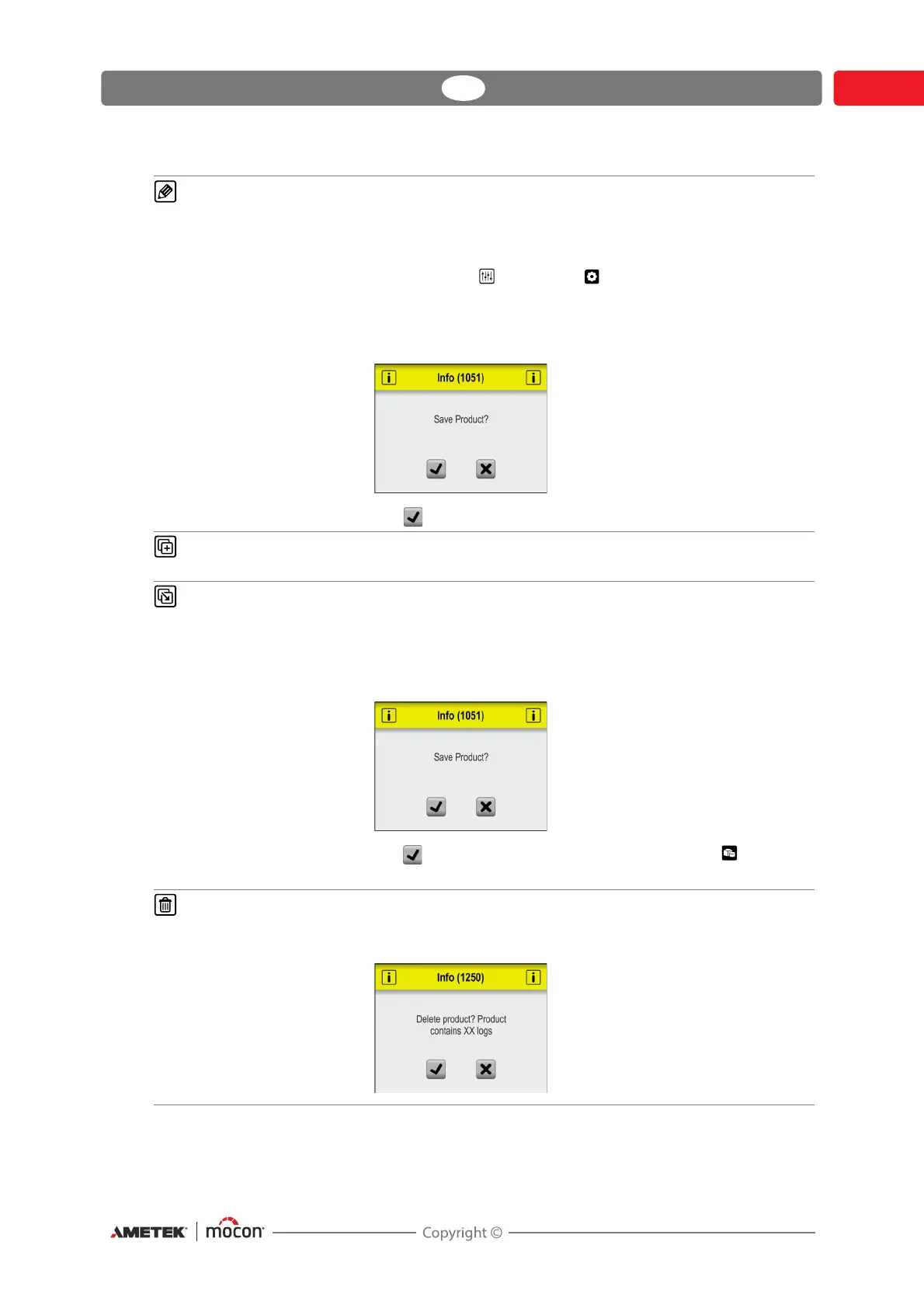Dansensor® LeakPointer 3/3
+
EN User Guide 57
P/N 380064-F
06/2021
Edit Edit an existing product.
Product settings are described in "New" on page 58.
Most of the product parameters can only be edited if no
measurements have been performed using the product or if
the parameter
Settings -> Device -> Lock Product has
been disabled.
When having edited a product, a message appears when
exiting the function:
Tap to save changes.
New Creates a new, blank product.
See "New" on page 58 for details.
Copy Use this function to create a new product that is similar to an
existing product.
Product settings are described in "New" on page 58.
Make required changes to the new product, and when
finished, a message appears when exiting the function:
Tap to save the new product and return to the Products
menu.
Delete When deleting a product both the product and the product’s
logged data are deleted.
The action must be confirmed before the product is deleted.