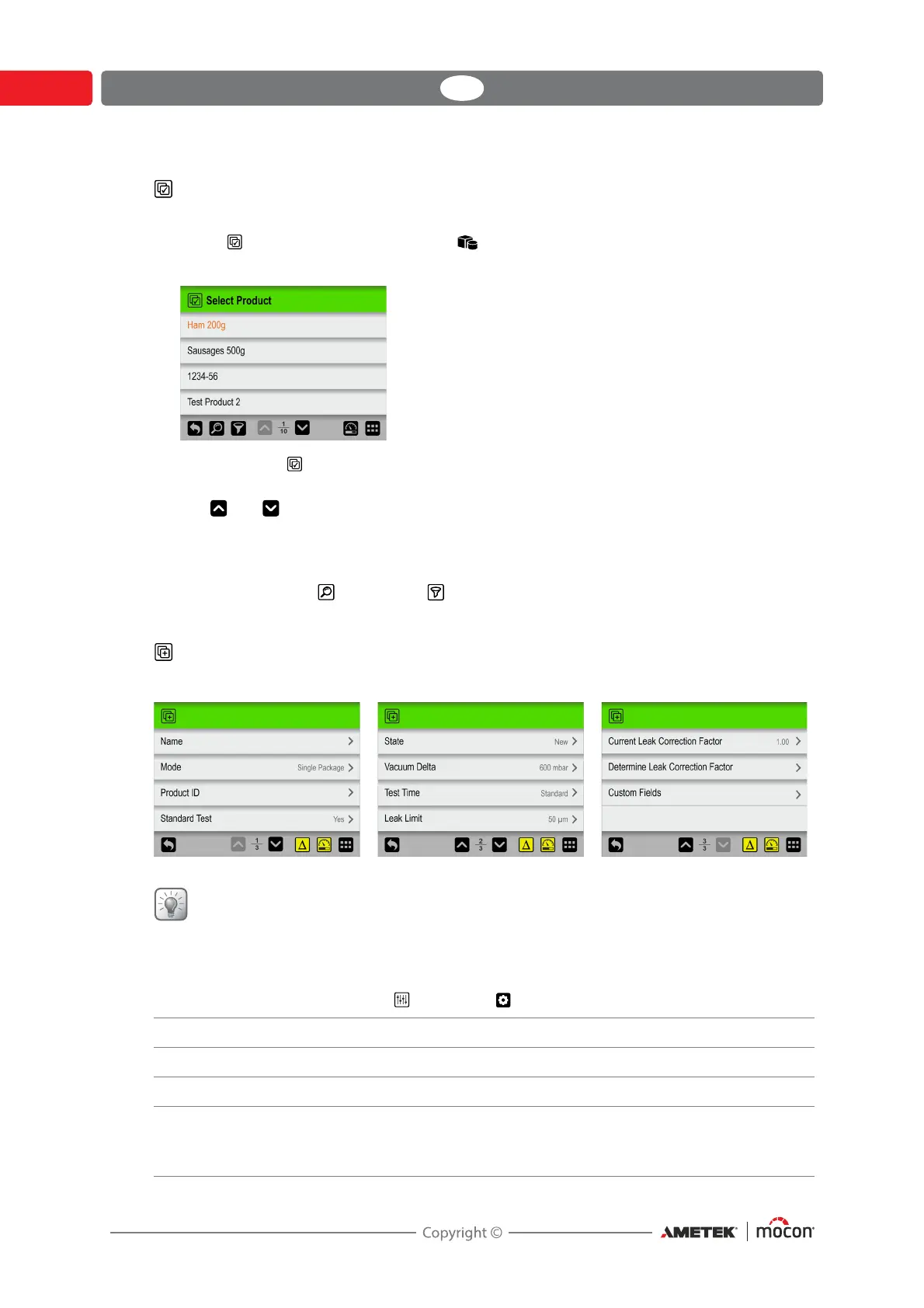58 User Guide EN Dansensor® LeakPointer 3/3
+
P/N 380064-F
06/2021
Select (as active)
This function allows you to select the product, you wish to perform measurements on.
1. Select Select (as active) (or tap the icon in the top left corner of the measuring
screen).
The appearing Select product screen lists all products in “last used” order with the
currently selected product at the top (in orange).
2. Use and keys to scroll through the list to find the appropriate product, then tap it to
select it and return to the measuring screen.
3. If you have a large number of products, scrolling through the list may be quite time
consuming.
In this case use the Find and/or Filter functions which can be selected in the
bottom of the screen - see "Find and Filter" on page 61 for details.
New
Creates a new product with default settings.
TIP! If a new product will be very similar to an existing product, you might want to use the
“Copy” function.
The following parameters can be set for a product:
Parameters marked with an asterisk (*) can not be changed, when product has been used for a
measurement
and if the parameter Settings -> Device -> Lock Product has been enabled.
Name * A unique product name (up to 30 characters).
Mode * Select measuring mode (Single Package or Multi Package)
Product ID * Unique product identification code (up to 20 characters).
Standard Test If set to No, the product is not available for the Standard Test
Operator.
Product will still be available for an Operator and Supervisor.